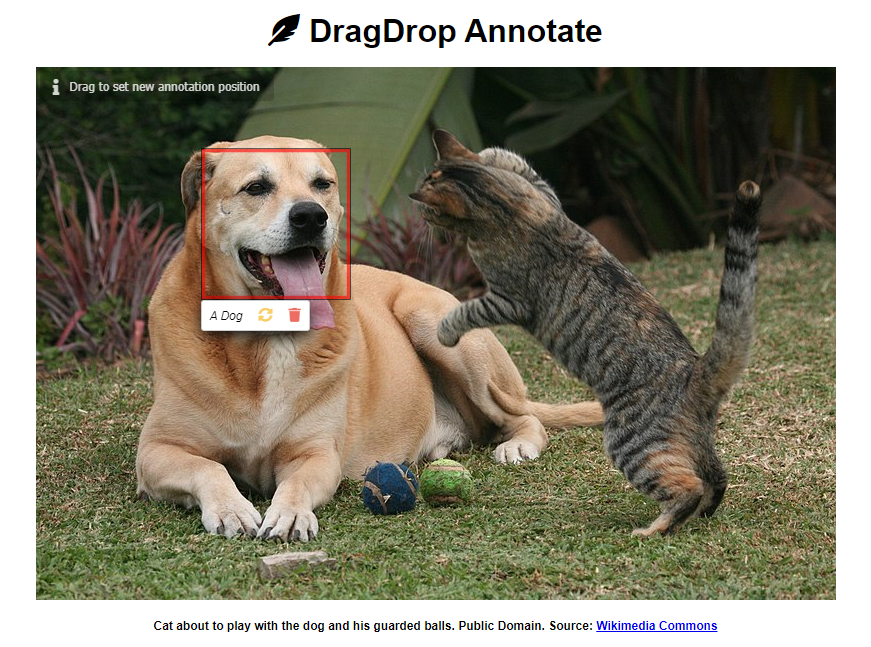jQuery plugin to annotate images easily with drag and drop.
DragDropAnnotate is a lightweight image annotation tool that make it easy to add custom markers, comments, hotspots to images via drag and drop.
Supports rectangle, and image annotations. The drag and drop functionality based on jQuery UI draggable widget.
- Quick annotations via drag and drop.
- Annotate an image with another image or bounding box.
- Hint messages on mouse hover.
- Popup window showing descriptions and tools of the annotation.
- Custom annotation styles.
- Allows to edit, move, rotate and delete the annotation with mouse and touch.
- Support touch devices
<!-- jQuery -->
<script src="https://cdnjs.cloudflare.com/ajax/libs/jquery/3.7.1/jquery.min.js"></script>
<script src="https://cdnjs.cloudflare.com/ajax/libs/jqueryui/1.13.2/jquery-ui.min.js" crossorigin="anonymous"></script>
<!-- Fontawesome -->
<link rel="stylesheet" href="https://cdnjs.cloudflare.com/ajax/libs/font-awesome/6.5.1/css/all.min.css" type="text/css" />
<!-- DragDropAnnotate -->
<link rel="stylesheet" href="./src/dragDropAnnotate.min.css" type="text/css" />
<script src="./src/dragDropAnnotate.min.js"></script><img id="imageExample" src="example.jpg">
<script>
var annotable = $("#imageExample").annotable();
</script>Annotation with image
<img class="draggable-annotation" src="example.jpg" annotation-text="example" />Simple Annotation
<div class="draggable-annotation" annotation-text="example" annotation-width="200" annotation-height="400"> Example </div>