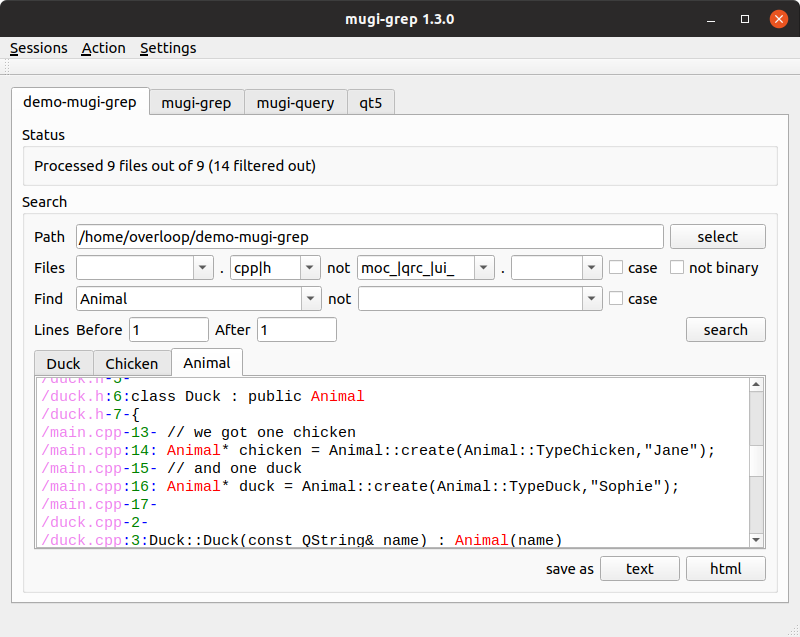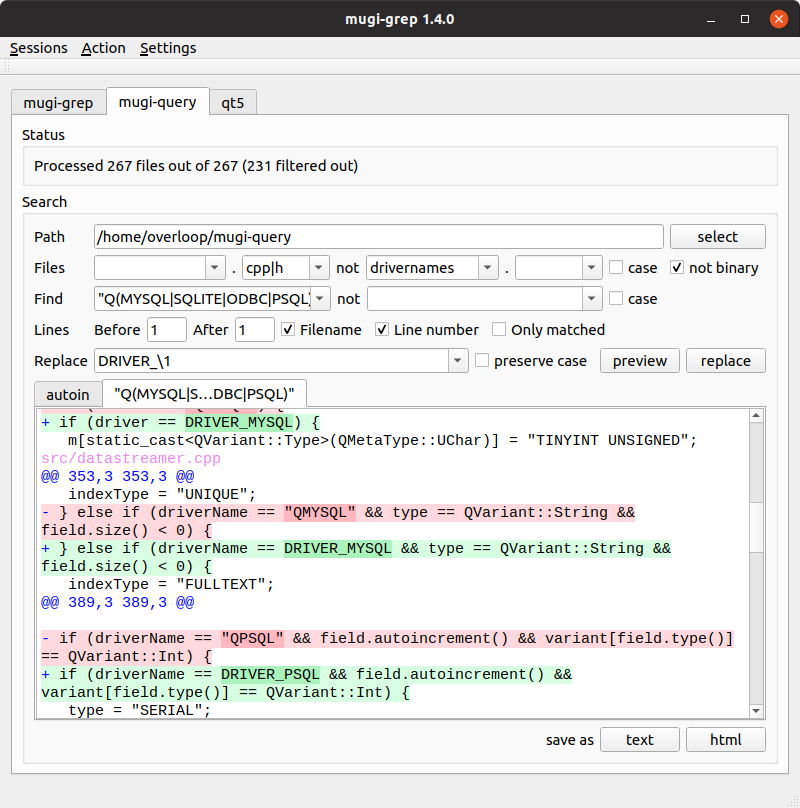Interactive and visual grep and sed tool.
- Install qt5 from www.qt.io
- Clone sources with
Git Bash(Start menu: Git -> Git Bash)
git clone git@github.com:mugiseyebrows/mugi-grep.git- Open
x64 Native Tools Command Prompt - Run
C:\qt\5.15.1\msvc2019_64\bin\qtenv2.bat - Navigate to sources
cd %USERPROFILE%\mugi-grep - Build
qmake && make release- Install qt5 from www.qt.io
- Clone sources with
Git Bash(Start menu: Git -> Git Bash)
git clone git@github.com:mugiseyebrows/mugi-grep.git- Open QtCreator
(Start menu: Qt -> QtCreator) - Configure kits
(Top menu: Tools -> Options -> Kits) - Open
mugi-grep.profile(Top menu: File -> Open File Or Project) - Build
(Top menu: Build -> Build All Projects)
# install toolchain and qt
sudo apt install build-essential qtbase5-dev git
# clone sources
git clone git@github.com:mugiseyebrows/mugi-grep.git
cd mugi-grep
qmake -qt=5
make
make clean
sudo make install # installs to /usr/local/bin
python desktop.py # copies icons, creates desktop fileCompiled windows binaries with all dependencies are available in releases tab
You are welcome to submit issues questions and pull requests.