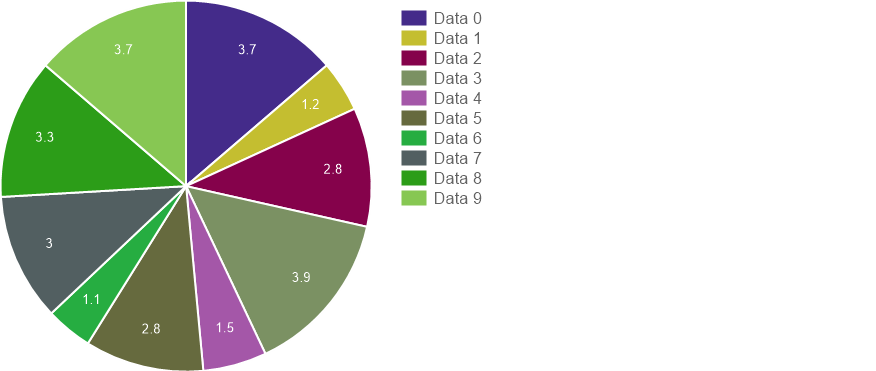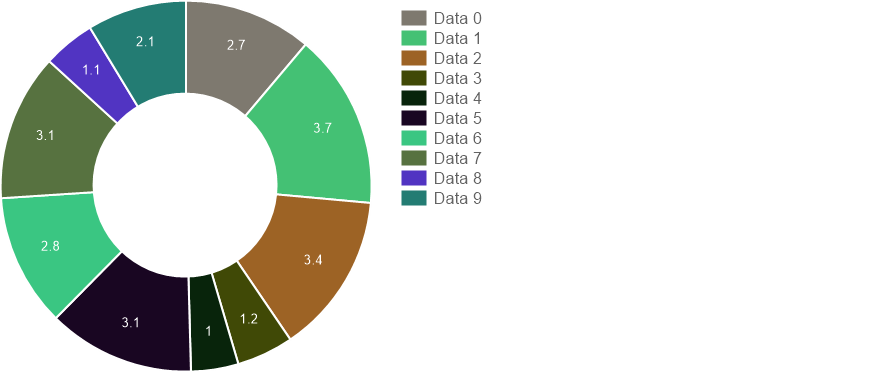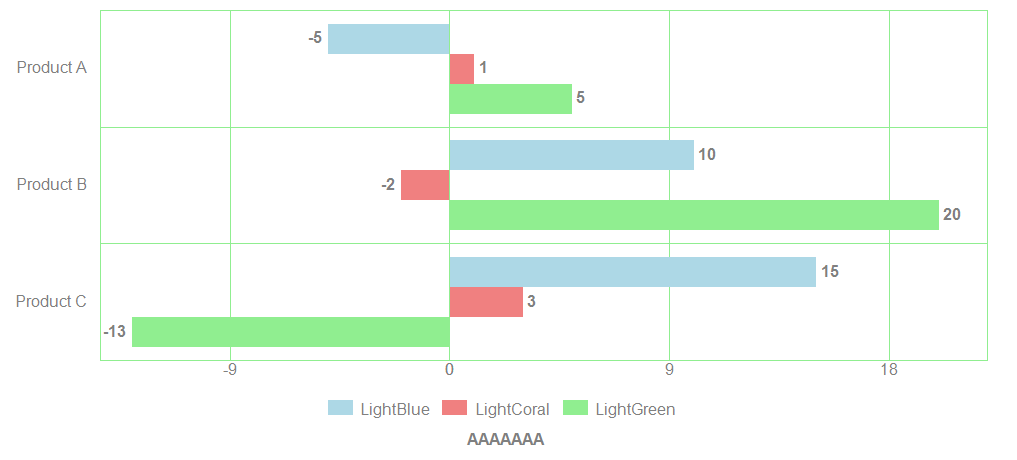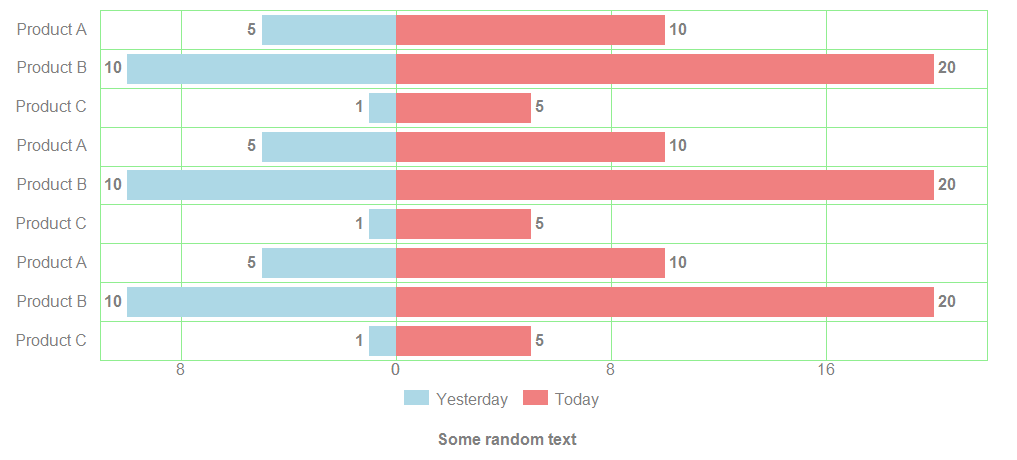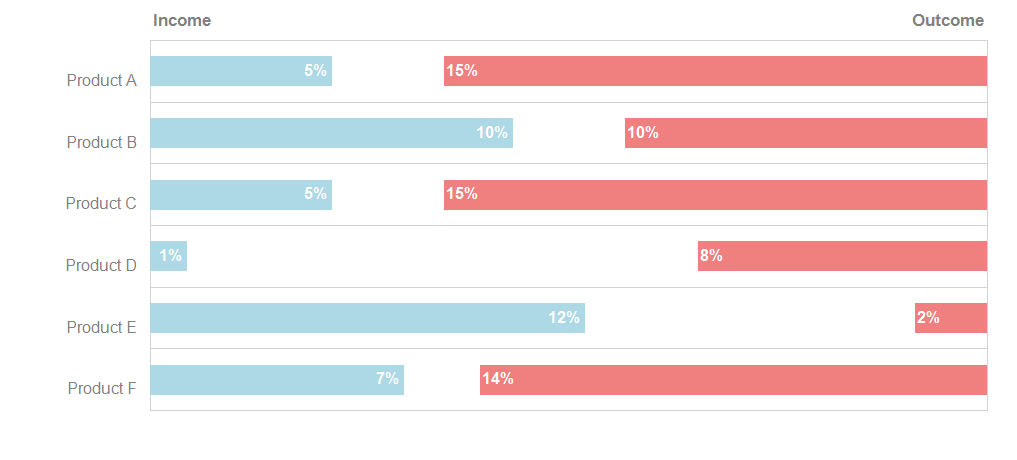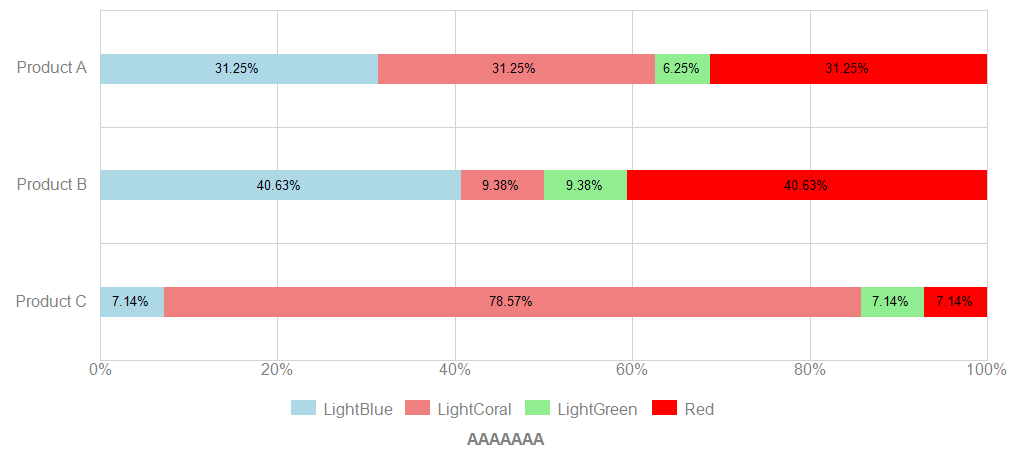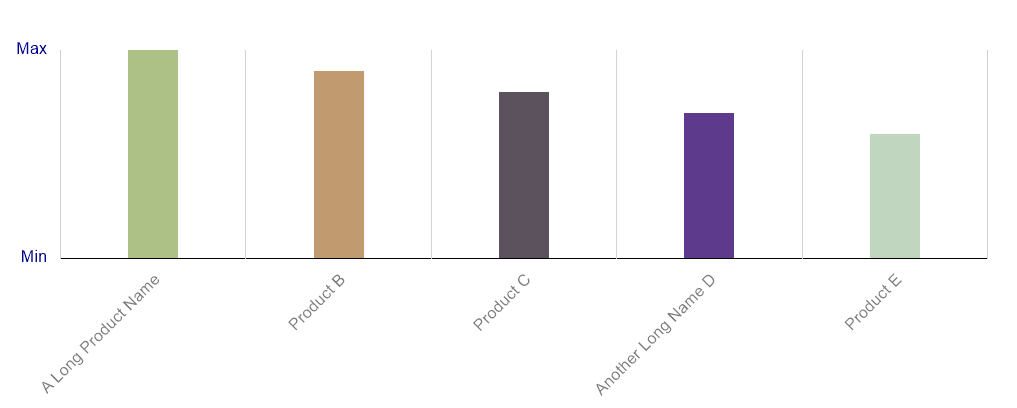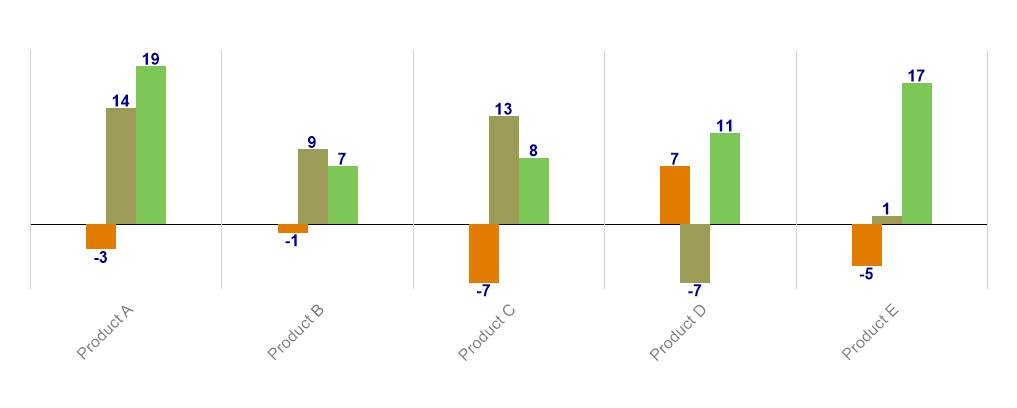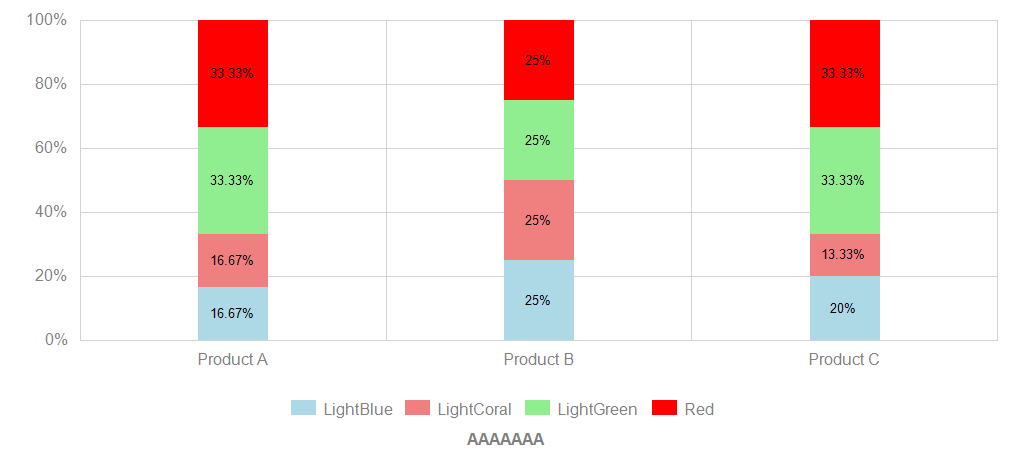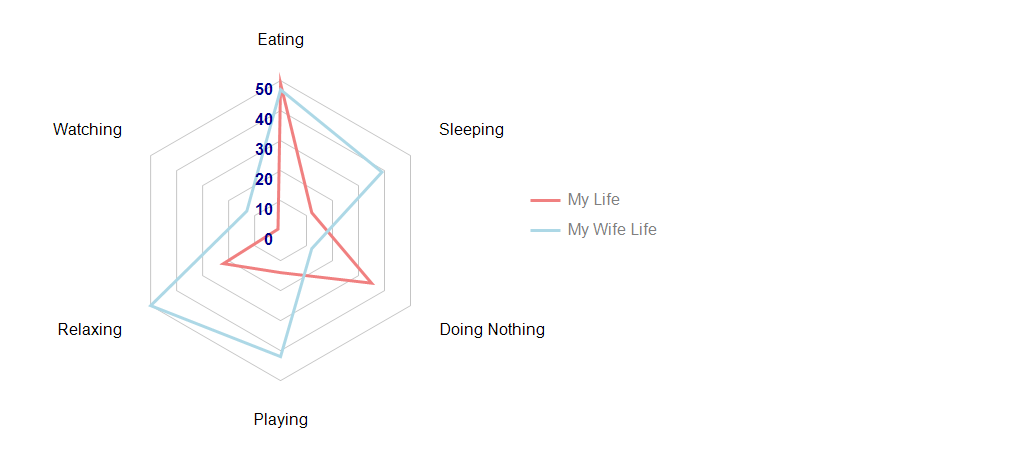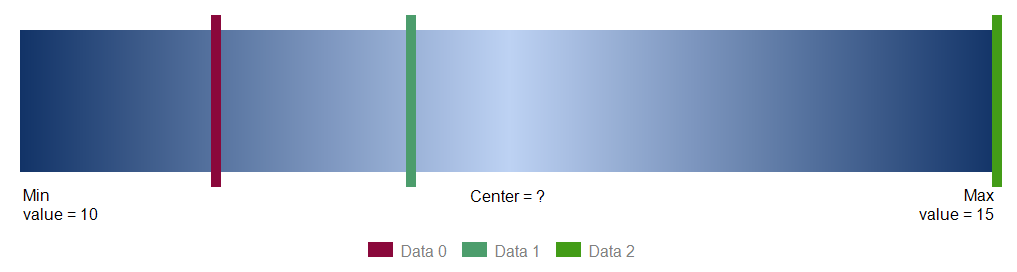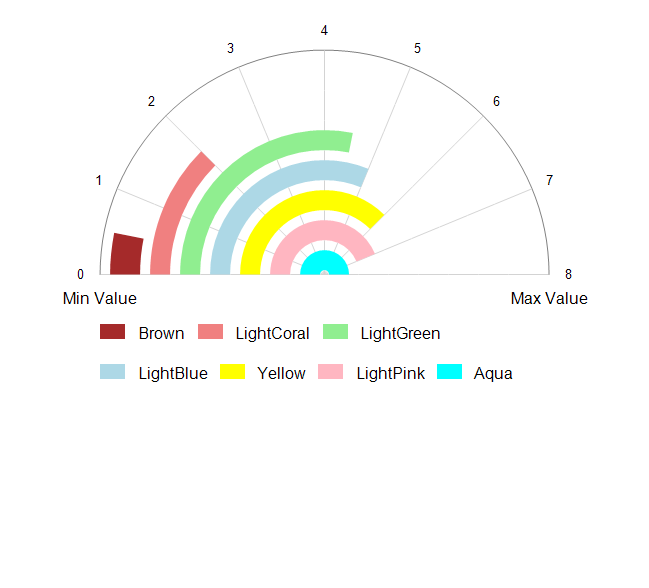This is a simple charting library for rendering charts as images using GDI+.
.NET Standard 2.0
After creating a chart instance, you just need to call:
var image = chart.CreateImage();- Pie Chart
- Donut Chart
- Bar Chart
- Stacked Bar Chart
- Double Axis Bar Chart
- 100% Stacked Bar Chart
- Column Chart
- 100% Stacked Column Chart
- Radar Chart
- Single Range Bar Chart
- Semi Circle Gauge Chart
Create sample data:
private static PieEntry[] CreatePieEntries()
{
var rand = new Random();
var entries = new PieEntry[10];
for (int i = 0; i < entries.Length; i++)
{
entries[i] = new PieEntry
{
Value = (float)rand.Next(10, 40) / 10,
Color = Color.FromArgb(rand.Next(0, 200), rand.Next(0, 200), rand.Next(0, 200)),
Label = "Data " + i
};
}
return entries;
}Create chart:
PieEntry[] entries = CreatePieEntries();
var chart = new PieChart
{
Width = 300,
Height = 600,
Entries = entries
};PieEntry[] entries = CreatePieEntries();
var chart = new PieChart
{
Width = 300,
Height = 600,
Entries = entries,
IsDonut = true // default: false
};var chart = new BarChart
{
Legend = new LegendModel
{
Margin = new PointF(0, 40),
VerticalAlign = VerticalAlign.Bottom,
HorizontalAlign = HorizontalAlign.Center
},
ChartGridModel = new ChartGridModel
{
LineColor = Color.LightGreen
},
SubTitle = new SubTitleModel { Text = "AAAAAAA" },
Size = size,
Categories = new[] { "Product A", "Product B", "Product C" },
DataSet = new[]
{
new DataSeries
{
Label = "LightBlue",
Color = Color.LightBlue,
Data = new[] { -5f, 10f, 15f },
},
new DataSeries
{
Label = "LightCoral",
Color = Color.LightCoral,
Data = new[] { 1f, -2f, 3f },
}
,
new DataSeries
{
Label = "LightGreen",
Color = Color.LightGreen,
Data = new[] { 5f, 20f, -13f },
}
}
};var chart = new BarChart
{
Legend = new LegendModel
{
Margin = new PointF(0, 50),
VerticalAlign = VerticalAlign.Bottom
},
ChartGridModel = new ChartGridModel
{
LineColor = Color.LightGreen
},
BarSetting = new BarSettingModel
{
IsStacked = true,
FormatValue = "{0:0;0}",
},
SubTitle = new SubTitleModel { Text = "Some random text" },
Size = size,
FormatAxisValue = "{0:0;0}", // force positive values
Categories = new[] { "Product A", "Product B", "Product C", "Product A", "Product B", "Product C", "Product A", "Product B", "Product C" },
DataSet = new[]
{
new DataSeries
{
Label = "Yesterday",
Color = Color.LightBlue,
Data = new[] { -5f, -10f, -1f , -5f, -10f, -1f , -5f, -10f, -1f },
},
new DataSeries
{
Label = "Today",
Color = Color.LightCoral,
Data = new[] { 10f, 20f, 5f, 10f, 20f, 5f, 10f, 20f, 5f },
}
}
};var chart = new DoubleAxisBarChart
{
FormatBarValue = "{0}%",
Size = size,
Categories = new[] { "Product A", "Product B", "Product C", "Product D", "Product E", "Product F" },
FirstDataSet = new DoubleAxisBarSeries
{
Label = "Income",
Color = Color.LightBlue,
Data = new[] { 5f, 10f, 5f, 1f, 12f, 7f },
},
SecondDataSet = new DoubleAxisBarSeries
{
Label = "Outcome",
Color = Color.LightCoral,
Data = new[] { 15f, 10f, 15f, 8f, 2f, 14f },
}
};var chart = new StackedBar100Chart
{
Legend = new LegendModel
{
Margin = new PointF(0, 40),
VerticalAlign = VerticalAlign.Bottom,
HorizontalAlign = HorizontalAlign.Center
},
SubTitle = new SubTitleModel { Text = "AAAAAAA" },
Size = size,
Categories = new[] { "Product A", "Product B", "Product C" },
DataSet = new[]
{
new DataSeries
{
Label = "LightBlue",
Color = Color.LightBlue,
Data = new[] { 25f, 13f, 3f },
},
new DataSeries
{
Label = "LightCoral",
Color = Color.LightCoral,
Data = new[] { 25f, 3f, 33f },
}
,
new DataSeries
{
Label = "LightGreen",
Color = Color.LightGreen,
Data = new[] { 5f, 3f, 3f },
},
new DataSeries
{
Label = "Red",
Color = Color.Red,
Data = new[] { 25f, 13f, 3f },
}
}
};var categories = new[] { "A Long Product Name", "Product B", "Product C", "Another Long Name D", "Product E" };
var rand = new Random();
var datasets = new ColumnSeries[1];
var colors = new Color[categories.Length];
for (int i = 0; i < colors.Length; i++)
{
colors[i] = Color.FromArgb(rand.Next(0, 256), rand.Next(0, 256), rand.Next(0, 256));
}
for (int i = 0; i < datasets.Length; i++)
{
var data = new float[categories.Length];
for (int j = 0; j < categories.Length; j++)
{
data[j] = 100 - (j * 10);
}
datasets[i] = new ColumnSeries
{
Colors = colors,
Data = data
};
}
var chart = new ColumnChart
{
Padding = new Padding(60, 50, 30, 150),
YAxisMinText = "Min",
YAxisMaxText = "Max",
ColumnValuesVisible = false,
IsOneHundredPercentChart = true,
ColumnSize = 50,
Size = size,
Categories = categories,
DataSets = datasets,
};var categories = new[] { "Product A", "Product B", "Product C", "Product D", "Product E" };
var rand = new Random();
var datasets = new ColumnSeries[3];
for (int i = 0; i < datasets.Length; i++)
{
var data = new float[categories.Length];
for (int j = 0; j < categories.Length; j++)
{
data[j] = rand.Next(30) - 10;
}
var dataset = new ColumnSeries
{
Color = Color.FromArgb(rand.Next(0, 256), rand.Next(0, 256), rand.Next(0, 256)),
Data = data
};
datasets[i] = dataset;
}
datasets[0].OffsetX = 10;
var chart = new ColumnChart
{
ColumnSize = 30,
Size = size,
Categories = categories,
DataSets = datasets
};var chart = new StackedColumn100Chart
{
Legend = new LegendModel
{
Margin = new PointF(0, 40),
VerticalAlign = VerticalAlign.Bottom,
HorizontalAlign = HorizontalAlign.Center
},
Padding = new Padding(80, 20, 20, 120),
BarSetting = new BarSettingModel
{
Size = 70,
},
SubTitle = new SubTitleModel { Text = "AAAAAAA" },
Size = size,
Categories = new[] { "Product A", "Product B", "Product C" },
DataSet = new[]
{
new DataSeries
{
Label = "LightBlue",
Color = Color.LightBlue,
Data = new[] { 25f, 3f, 3f },
},
new DataSeries
{
Label = "LightCoral",
Color = Color.LightCoral,
Data = new[] { 25f, 3f, 2f },
}
,
new DataSeries
{
Label = "LightGreen",
Color = Color.LightGreen,
Data = new[] { 50f, 3f, 5f },
}
,
new DataSeries
{
Label = "Red",
Color = Color.Red,
Data = new[] { 50f, 3f, 5f },
}
}
};var categories = new[] { "Eating", "Sleeping", "Doing Nothing", "Playing", "Relaxing", "Watching" };
var chart = new RadarChart
{
// MaxDataValue = 100,
StepSize = 10,
Size = size,
Categories = categories,
DataSets = new[]
{
new RadarChartSeries
{
Label = "My Life",
Color = Color.LightCoral,
Data = GenerateRandomArray(random, categories.Length, 1, 50),
},
new RadarChartSeries
{
Label = "My Wife Life",
Color = Color.LightBlue,
Data = GenerateRandomArray(random, categories.Length, 1, 100),
}
}
};const float MinValue = 10;
const float MaxValue = 15;
var values = new[] { 11, 12, 15 };
var rand = new Random();
var entries = new SingleRangeBarEntry[values.Length];
for (int i = 0; i < entries.Length; i++)
{
entries[i] = new SingleRangeBarEntry
{
Value = values[i],
Color = Color.FromArgb(rand.Next(0, 200), rand.Next(0, 200), rand.Next(0, 200)),
Label = "Data " + i
};
}
var chart = new SingleRangeBarChart
{
MinValue = MinValue,
MaxValue = MaxValue,
Size = size,
Entries = entries,
LeftLabel = "Min \nvalue = 10",
CenterLabel = "Center = ?",
RightLabel = "Max \nvalue = 15",
Font = new SlimFont("Arial", 12),
TextColor = Color.Black
};var chart = new SemiCircleGaugeChart
{
Legend = new LegendModel
{
Margin = new PointF(40, 80),
VerticalAlign = VerticalAlign.Bottom,
HorizontalAlign = HorizontalAlign.Center
},
MaxValue = 8,
Size = size,
DataItems = new[]
{
new DataItem { Color = Color.Brown, Value = 0.5f, Label = "Brown" },
new DataItem { Color = Color.LightCoral, Value = 2, Label = "LightCoral" },
new DataItem { Color = Color.LightGreen, Value = 4.5f, Label = "LightGreen" },
new DataItem { Color = Color.LightBlue, Value = 5, Label = "LightBlue" },
new DataItem { Color = Color.Yellow, Value = 6, Label = "Yellow" },
new DataItem { Color = Color.LightPink, Value = 7, Label = "LightPink" },
new DataItem { Color = Color.Aqua, Value = 8, Label = "Aqua" },
}
};MIT