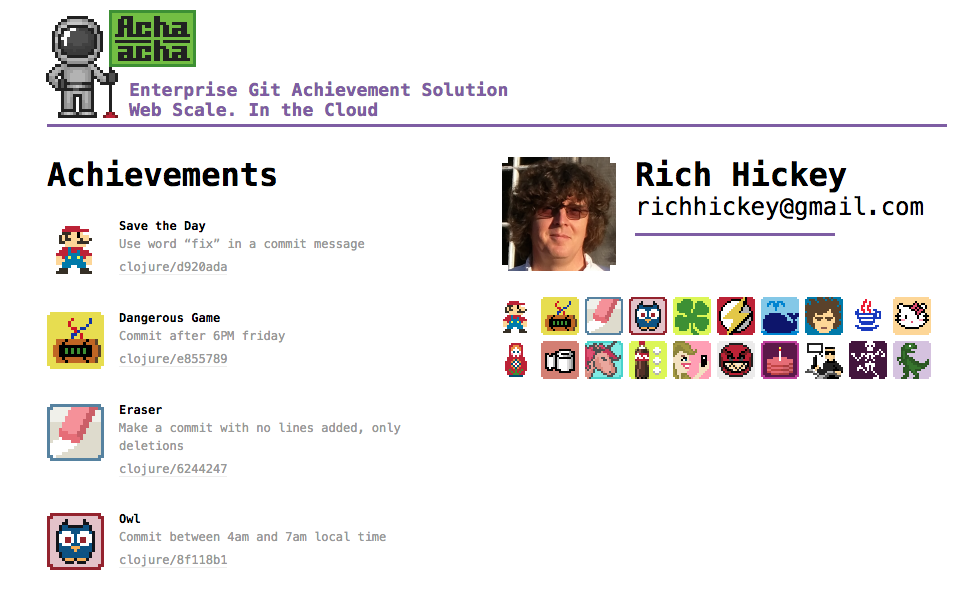If you have a docker use the following command to boot acha-acha on localhost:
docker run --rm -p 8080:8080 someteam/acha
After that open http://localhost:8080/ to see acha-acha in your browser
If you want to use acha-acha for private repositories or use ssh urls you need to provide the private key with read access:
docker run --rm -p 8080:8080 -v /path/to/private/id_rsa:/root/.ssh/id_rsa someteam/acha
If you want to store acha-acha state outside the container, use the following command to mount external working directory:
docker run --rm -p 8080:8080 -v /path/to/working_dir:/app/.acha someteam/acha
lein do clean, cljsbuild once prod, uberjar
java -jar target/acha-uber.jar --ip 0.0.0.0 --port 8080 --dir .acha --private-key ~/.ssh/custom_key
lein cljsbuild auto dev &
lein run --reload &
open http://localhost:8080/index_dev.html
Copyright © Nikita Prokopov, Julie Prokopova, Renat Idrisov, Andrey Vasenin, Dmitry Ivanov
Distributed under the Eclipse Public License either version 1.0 or (at your option) any later version.