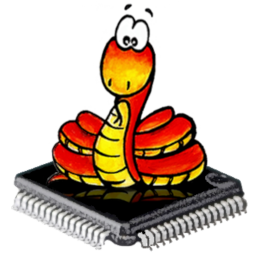-
Follow manual instructions to plug the Motion sensor with appropriate wires into the ESP32 device.
-
Create a Gmail account (or use an existing one).
- Turn on two-factor authentication and obtain an app password. It should be in this format
xxxx-xxxx-xxxx
- Turn on two-factor authentication and obtain an app password. It should be in this format
-
Connect your M5GO device or ESP32 board. Click the
connectedbutton in the bottom-left corner and ensure the connection is successful. -
Visit m5stack website and insert main.py into the file.
-
Add the environment variables into the appropriate fields. Choose the appropriate domain name for the
sender_email:
- AT&T: number@txt.att.net for a normal text message (SMS), or number@mms.att.net for a multimedia message (MMS)
- Verizon: number@vtext.com for both SMS and MMS messages
- Sprint PCS: number@messaging.sprintpcs.com for both SMS and MMS messages
- T-Mobile: number@tmomail.net for both SMS and MMS messages Domain info taken from source
-
Name the Python file
mainif it's not already. Then run the main.py and test if it works.1means motion detected0means no motion detected
-
Change M5GO device into APP Mode -> Reset Device -> Go to Programs -> Scroll down and select the
main.pyfile.- Since you are in APP mode, the device will run
main.pywhenever the M5GO device is online.
- Since you are in APP mode, the device will run
The PIR sensor detects the heat emitted by a person or object, and this detection signal is sent to the microcontroller, which then sends an email to the specified recipient.