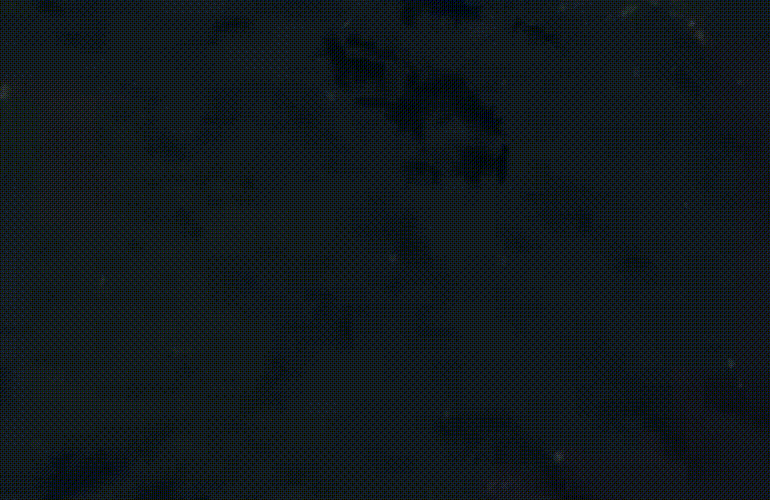A Raycast extension for processing text through Fabric
- Process text through Fabric patterns using multiple input sources:
- Clipboard text
- Web URLs (HTML content)
- PDF URLs (via r.jina.ai)
- YouTube video transcripts
- Save processed text to your notes directory
- Quick access to your Fabric patterns
- Preview processed text before saving
- Fabric installed and available in your PATH
- The
savescript installed (available at AlexMC/save-script) for saving processed text
- Clone this repository
- Run
npm installto install dependencies - Run
npm run devto start development mode
Configure the extension through Raycast preferences:
- Fabric Binary Path: Path to the Fabric executable
- Default:
~/go/bin/fabric
- Default:
- Save Binary Path: Path to the save script
- Default:
~/.local/bin/save
- Default:
- Patterns Directory: Path to your Fabric patterns
- Default:
~/.config/fabric/patterns
- Default:
- Save Target Directory: Where processed files will be saved
- If not set, will use the default from your save script configuration
- Can be configured in
~/.config/fabric/.envwithFABRIC_OUTPUT_PATH
- Model Name: Specify which model to use with Fabric
- If not set, will use Fabric's default model
- Example: "gpt-4" or "claude-3-opus-20240229"
- Open Raycast and search for "Process with Fabric"
- Choose your input source:
- From Clipboard: Processes text from your clipboard
- From URL: Processes content from a webpage or PDF
- From YouTube: Extracts and processes the transcript from a YouTube video
- Choose a pattern to process your text
- Preview the result
- Optionally save the processed text to your notes directory
- Select "From URL" in the input source dropdown
- Enter the URL of the webpage or PDF you want to process
- Choose your desired Fabric pattern
- The content will be fetched and processed according to your pattern
- Select "From YouTube" in the input source dropdown
- Enter the YouTube video URL
- Choose your desired Fabric pattern
- The video's transcript will be extracted and processed according to your pattern
# Install dependencies
npm install
# Start development mode
npm run dev
# Build the extension
npm run build- Fork the repository
- Create a new branch
- Make your changes
- Commit your changes
- Push to the branch
- Create a pull request