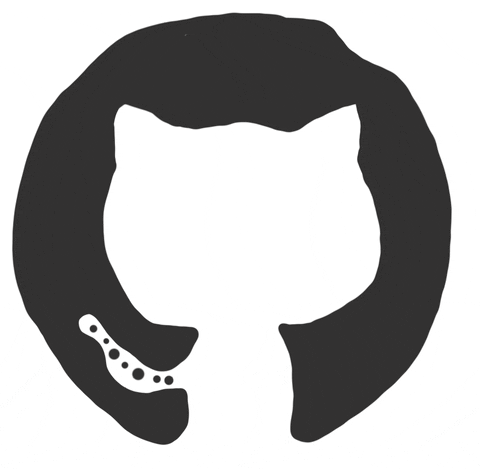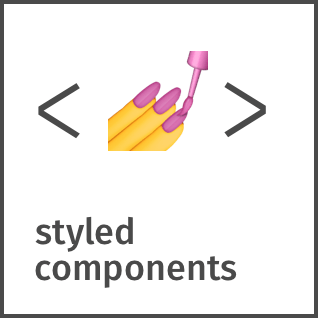My first React project - getting trending movies and movies info from api. The React Movie Info App is a web application designed to provide users with comprehensive movie information sourced from an external API. The primary goal of this project is to create a user-friendly interface for searching and exploring movie details, including cast, and reviews.
- Trending Movies: Users can follow up best 20 trending movies nowadays.
- Movie Search: Users can search for movies by title, allowing for easy discovery of films they are interested in.
- Movie Details: The app provides detailed information about each movie, including its title, release year, genre, and an average score.
- Cast: Users can explore the actors involved in the making of each movie.
- Reviews: Users can check all the reviews lefting about movies.
- Front-End Framework:
- Styling:
- API Integration: Utilizes a movie information API for data retrieval.
for making API requests
- React Router: The heart of the application, enabling seamless navigation and dynamic routing.
- HashRouter with Routes and Route: Employed to create a smooth and intuitive user experience.
- Link and NavLink Components: Used for easy navigation and active link styling.
- URL Parameters: Leveraged to access specific movie details and provide a tailored user experience.
- Nested Routes: Implemented with SharedLayout and Outlet for organized content display.
- useNavigate Hook: Enhanced navigation control for an engaging user experience.
- useSearchParams: Enables dynamic searching and filtering of movie information.
- React.lazy and React Suspense: Utilized for code splitting, ensuring efficient loading of app components.
The project serves both as a showcase of React development skills and as a practical tool for movie enthusiasts to quickly access movie-related information in one place.
 Caption for Screenshot 1 (Main Page Trending Movies)
Caption for Screenshot 1 (Main Page Trending Movies)
 Caption for Screenshot 2 (Search Movies Page)
Caption for Screenshot 2 (Search Movies Page)
- Implementing API integration to fetch movie data in real-time by axios.
- Designing an intuitive and visually appealing user interface.
- Handling error responses from the API gracefully to ensure a seamless user experience.
Through this project, I gained valuable experience in React, state management, API integration, and user interface design. It also reinforced my problem-solving skills and the importance of handling data asynchronously in web applications.
While the current version of the app provides essential movie information, future enhancements could include user accounts, the ability to save favorite movies.
If you're interested in contributing to the React Movie Info App, follow these steps:
- Fork the repository.
- Clone your forked repository to your local machine.
git clone https://github.com/your-username/movies-info.git
- Create a new branch for your feature or bug fix.
git checkout -b feature/your-feature-name
- Make your changes and commit them with a descriptive commit message.
git add . git commit -m "Add your descriptive commit message here"
- Push your changes to your forked repository.
git push origin feature/your-feature-name
- Open a pull request (PR) from your forked repository to the main repository's main branch.
- Ensure your code follows the existing coding style.
- Include clear and concise documentation for any new features.
- Test your changes thoroughly before creating a pull request.
If you encounter any issues or have suggestions, please open an issue.
This project is licensed under the MIT License.
I welcome feedback and suggestions from users to improve the application's functionality and user experience.