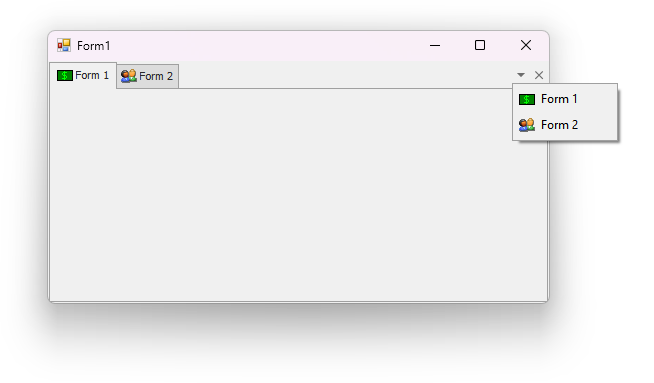This sample creates a custom Tabbed MDI Manager that can display a dropdown button. This button invokes a popup menu that allows you to switch between tabs (MDI child windows). Set the HeaderShowActiveFilesButton custom property to true to display the button:
public Form1() {
InitializeComponent();
this.myTabbedMdiManager1.HeaderShowActiveFilesButton = true;
}- Form1.cs (VB: Form1.vb)
- ActiveFilesButtonClickEventArgs.cs (VB: ActiveFilesButtonClickEventArgs.vb)
- MySkinTabControlViewInfo.cs (VB: MySkinTabControlViewInfo.vb)
- MySkinTabHeaderViewInfo.cs (VB: MySkinTabHeaderViewInfo.vb)
- MySkinViewInfoRegistrator.cs (VB: MySkinViewInfoRegistrator.vb)
- MyTabbedMdiManager.cs (VB: MyTabbedMdiManager.vb)
- MyTabButtonsPanel.cs (VB: MyTabButtonsPanel.vb)
(you will be redirected to DevExpress.com to submit your response)