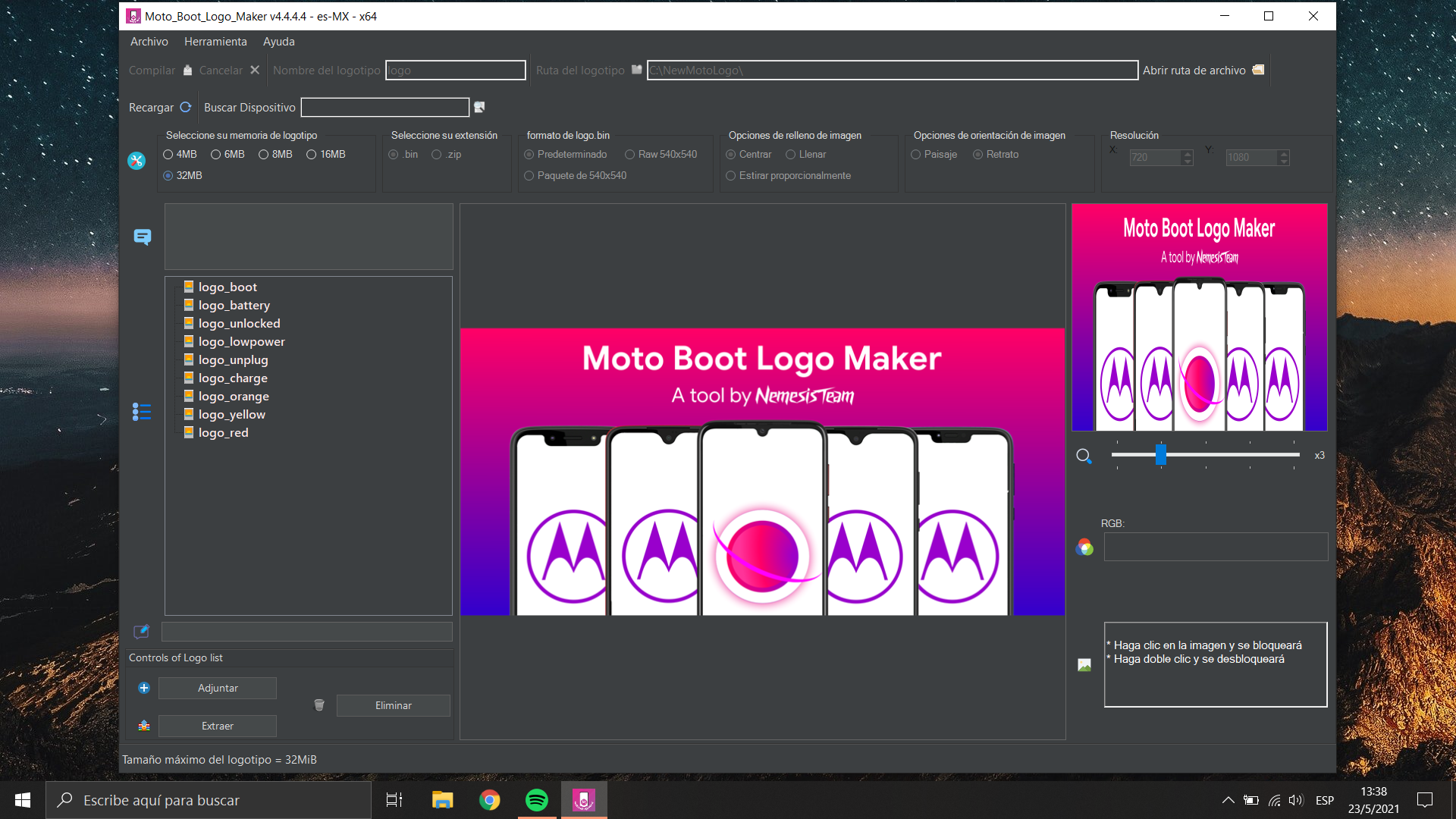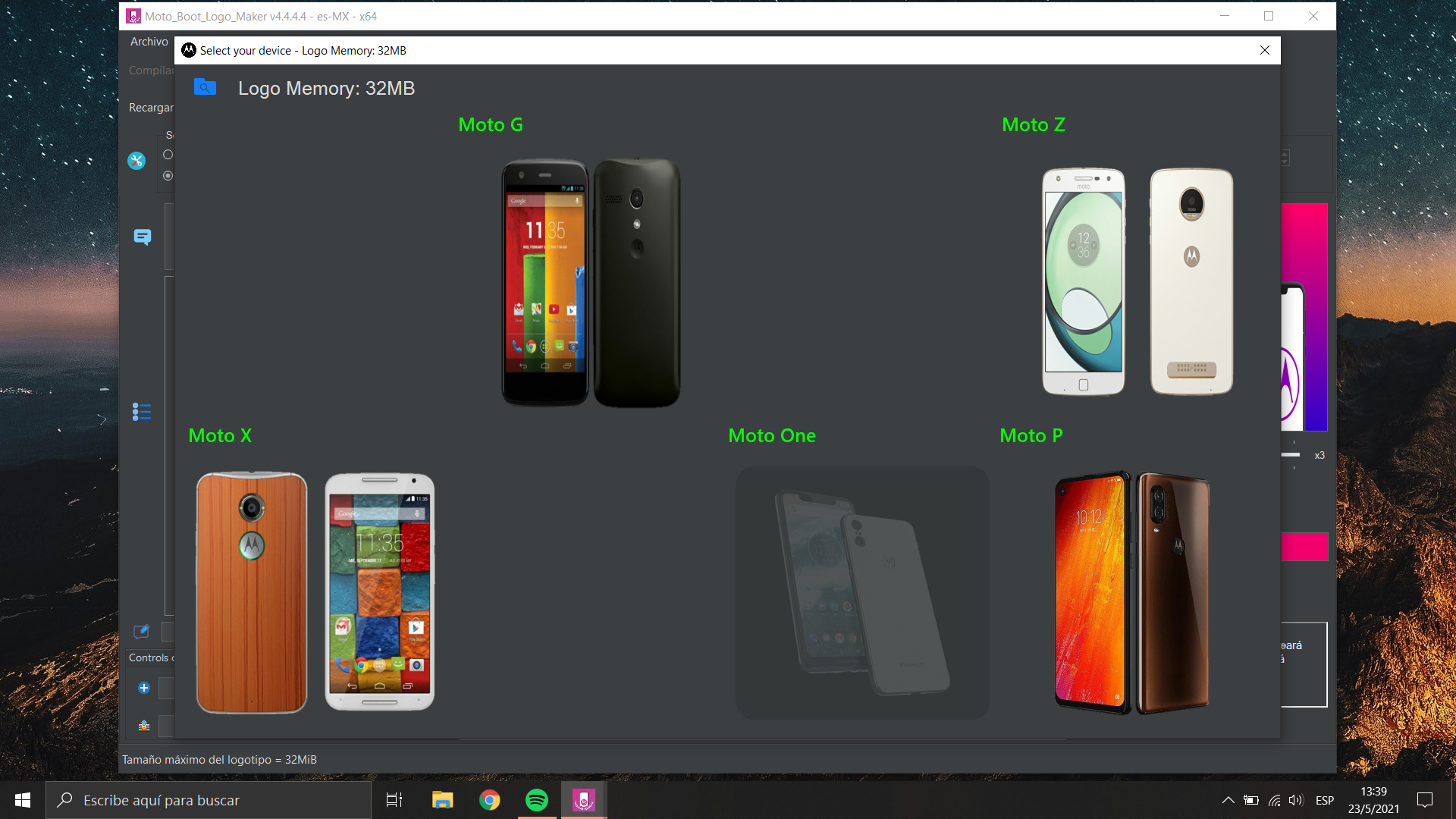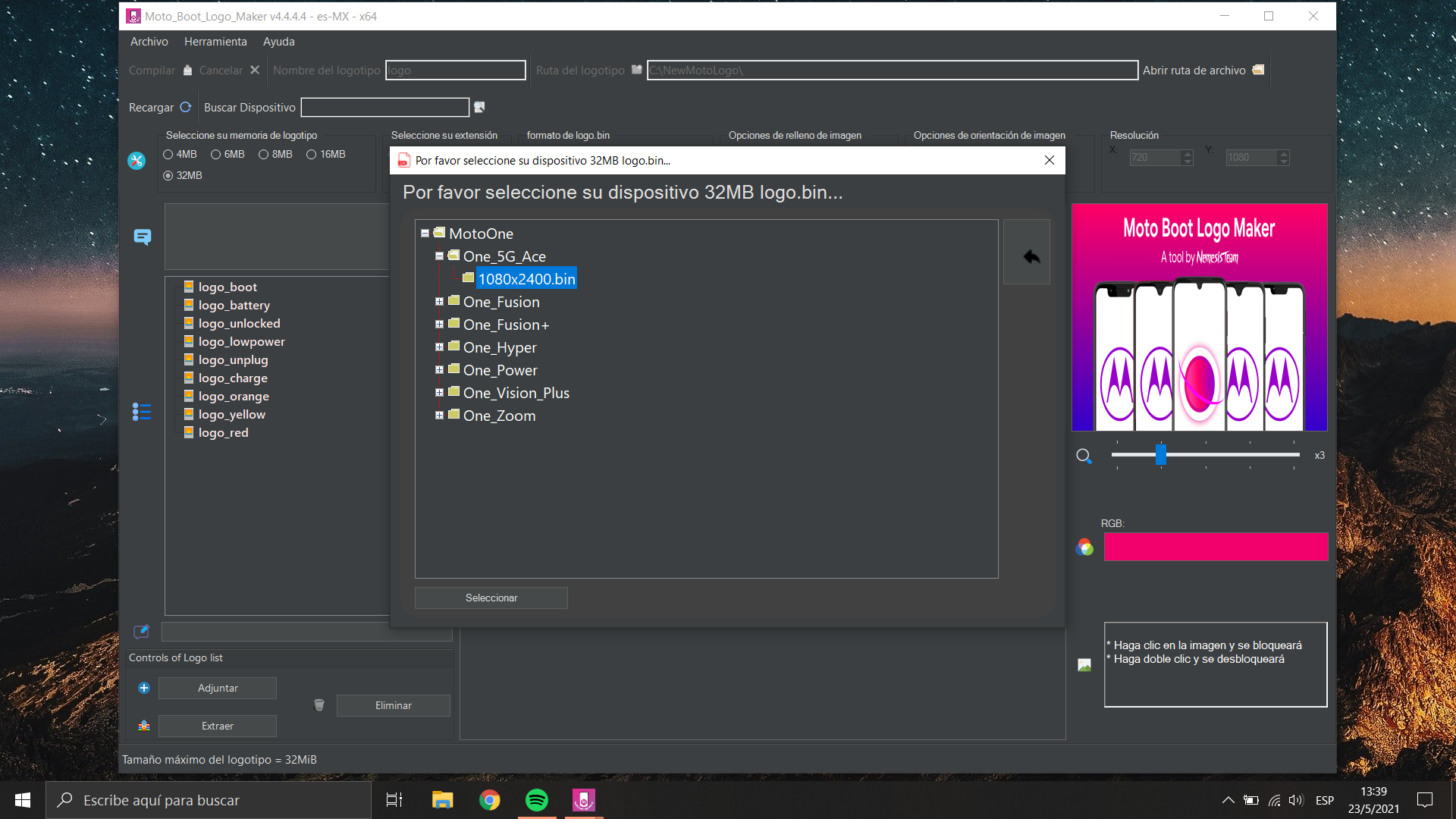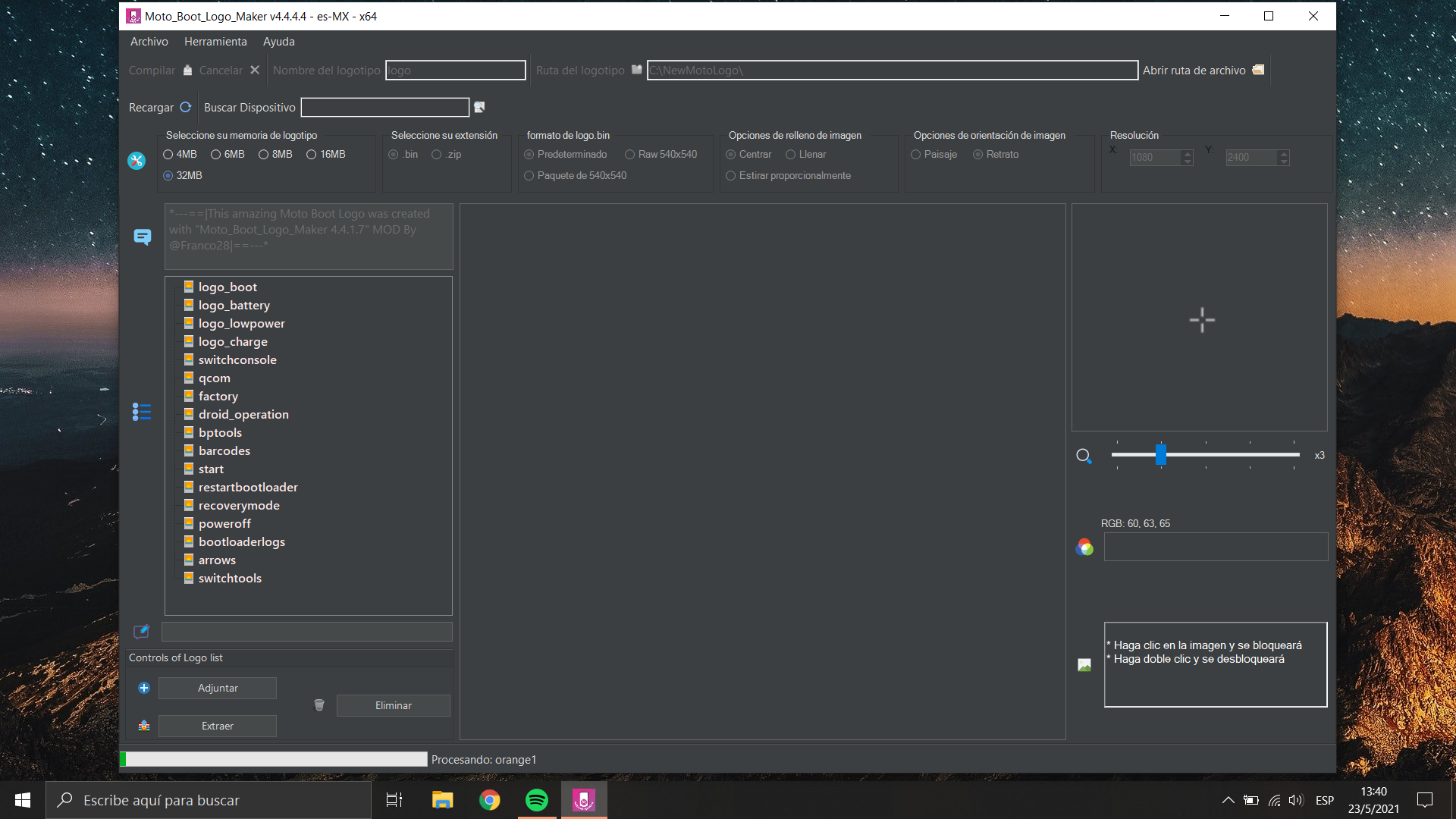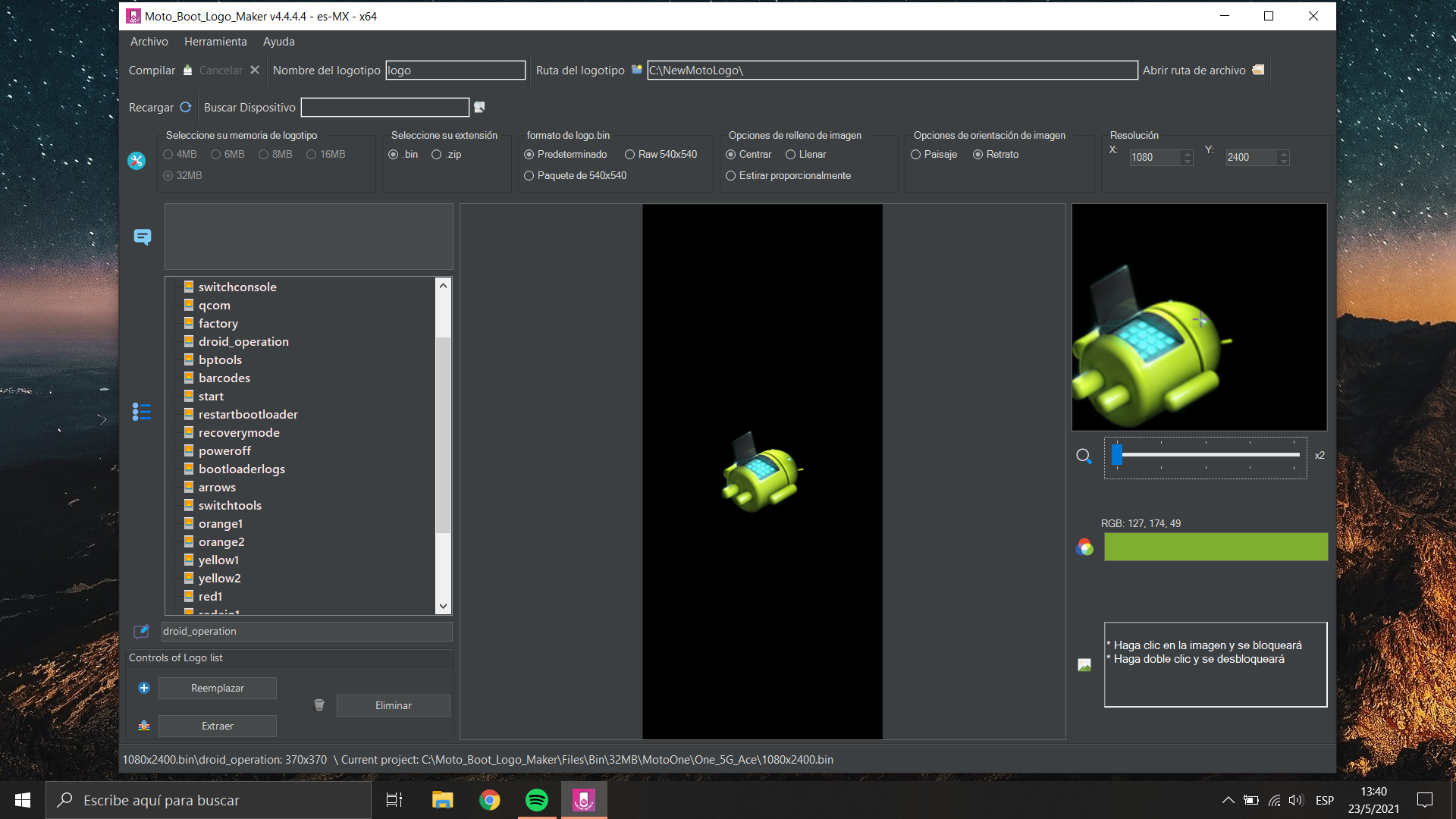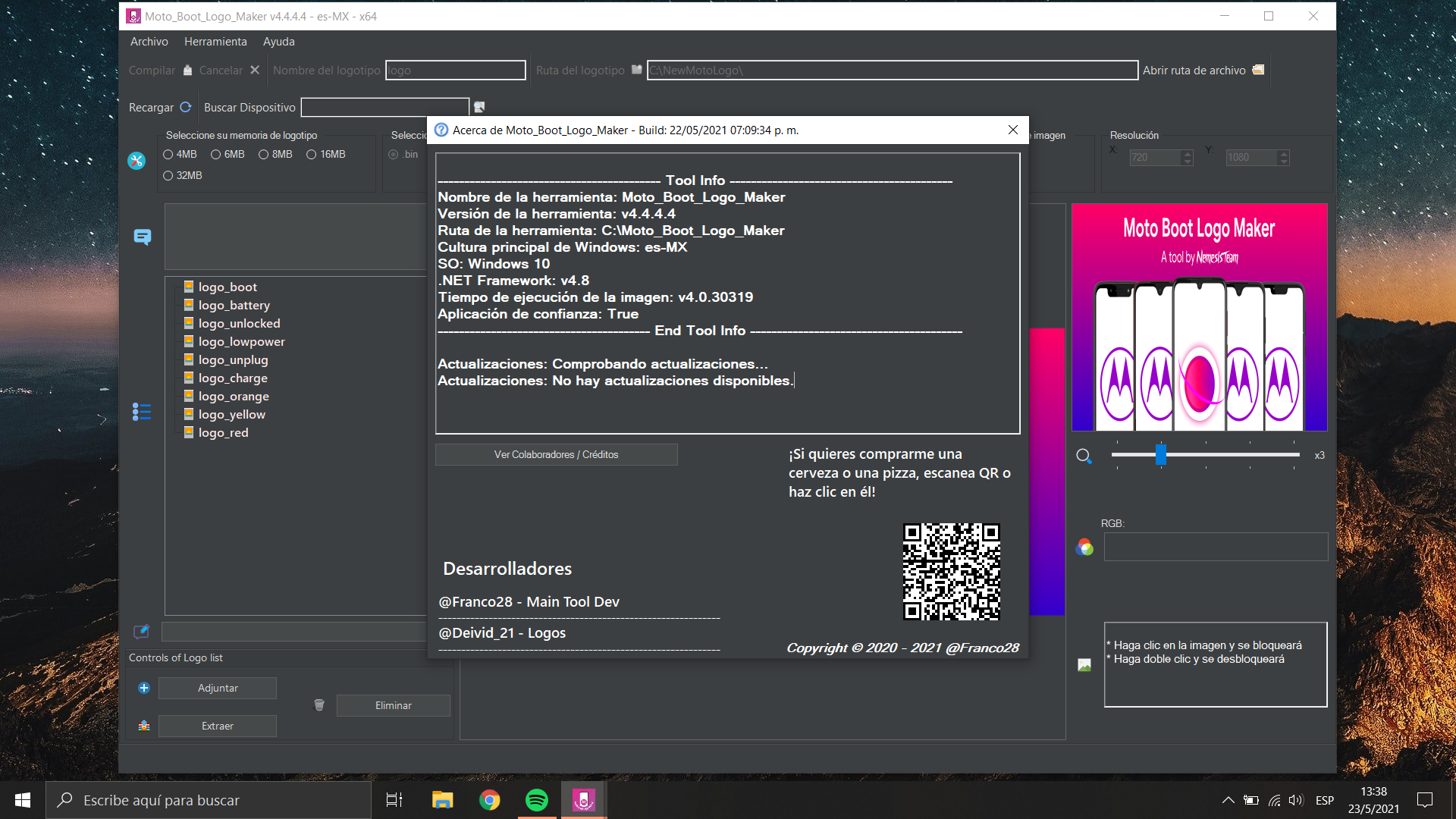- Please read all info inside en.txt file!
- Download english file to translate: File To Translate EN
- You will see your language in future updates
- Remember to send me this file translated to my Telegram account
- If you have any doubt, ask me!
- You must have .NET Framework 4.8 installed on your PC (Select .NET Framework 4.8 Runtime) * .NET Framework 4.8
- Windows 7+ x64 (64) or x86 (32) Bits
- Start the "Moto_Boot_Logo_Maker_v4.4.4.x_Setup.exe"
- The installer will create a desktop shortcut and in Windows app will create a folder, with the Tool inside.
- The installation will create a "Moto_Boot_Logo_Maker" shortcut on desktop
- When you launch the Tool on the first time this will:
---- unpack on "C:\Moto_Boot_Logo_Maker\Settings\ -> (Tool Settings)
---- unpack on "C:\Moto_Boot_Logo_Maker\Logs\ -> (Tool Logs)
---- unpack on "C:\adb\" -> (ADB & FASTBOOT)
---- unpack on "C:\NewMotoLogo\" -> default folder to save logo build, you can change this!
NOTE: USERPORTABLEPATH = Wherever you unpack Tool
---- unpack on "%USERPORTABLEPATH%\Settings\ -> (Tool Settings)
---- unpack on "%USERPORTABLEPATH%\Logs\ -> (Tool Logs)
Download Moto_Boot_Logo_Maker Installer v4.4.4.5 (06-06-2021) from here * Moto_Boot_Logo_Maker Installer
Download Moto_Boot_Logo_Maker PORTABLE v4.4.4.5 (06-06-2021) from here * Moto_Boot_Logo_Maker PORTABLE
Download Moto_Boot_Logo_Maker Installer v4.4.4.5 (06-06-2021) from here * Moto_Boot_Logo_Maker Installer
Download Moto_Boot_Logo_Maker PORTABLE v4.4.4.5 (06-06-2021) from here * Moto_Boot_Logo_Maker PORTABLE
Changelog * Changelog
- This may happen when you exceeded your logo supported image size. So try to low down the size of the image!
- This may happen for two reasons. First your device maybe is not supported. Second try to check if you wrote it ok.