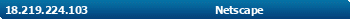White Dream Project 🤖 Server Control Unit
Helps commicating with the server (that's runs on BYOND DM Lang) and Discord bot.
Table of Contents
** How to use this *** Linux *** Windows ** License
This bot greatly simplifies the hosting of game servers. It is not necessary, but without it, the life of the host will be clearly more difficult.
Runs on Node.js ® and using Discord ®.
- Check if the BYOND platform is installed. If not, then find out the latest version here.
At the time of writing, the current Stable version is 513.1542, but you can check it here:
513.1542
514.1554Stable version
Beta version
Download and unzip the installation package:
cd ~
wget http://www.byond.com/download/build/513/513.1542_byond_linux.zip
unzip 513.1542_byond_linux.zip
rm 513.1542_byond_linux.zip
cd byond/Install it:
sudo make installAnd test it:
DreamDaemonIn case that the help information is displayed, it means that the BYOND is installed and you can proceed.
cd ~
git clone https://github.com/Gesugao-san/wdbot wdbot
cd wdbot/- Copy
index.jsands1.jsonfiles into some dir, it doesn't matters what dir. - Install all dependencies by issuing this
npm i discord.js shelljs chokidar log-timestamp is-root. - Edit
index.jsands1.json(you can create multiple servers) as your server(s) need.The main things you need to edit is on top of the file. - Create dirs for
productionandrepos. In thereposdir clone your server and name his folder likerepo_SERVERNAME. - Replace your
deploy.shin the server repo with ours. - Now run
node index.jsand that is. - You forgot to install screen:
sudo apt install screen
If your bot crashes sometimes, please use this. Then need to compile all libs and place in the server prod dir.
To do or delete.
MIT.
.png)