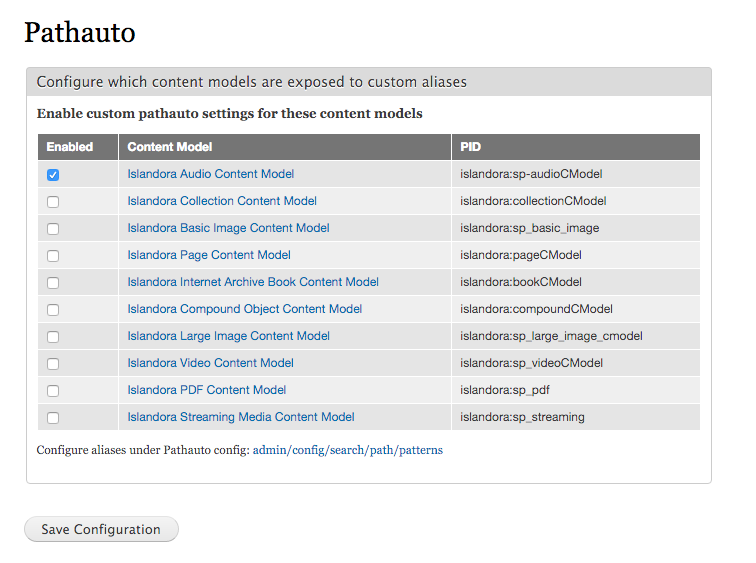Exposes Islandora objects to the alias-creating tools of Pathauto.
Install as usual, see this for further information.
Configure the path patterns using the usual Pathauto interface, at Administration » Configuration » Search and Metadata » URL Aliases » Patterns (admin/config/search/path/patterns).
You can set one pattern to apply to all Islandora objects, and/or select individual content models to have custom path formats. To enable custom paths for specific content models, first enable the desired content models at Administration » Islandora » Islandora Utility Modules » Pathauto (admin/islandora/tools/islandora-pathauto).
Aliases can include the object's pid ([fedora:pid]), the Fedora label ([fedora:label]), the namespace ([fedora:namespace]), and/or the pid without the namespace ([fedora:shortpid]). See the documentation for Pathauto for more information on creating aliases, and read the FAQ below.
Further documentation for this module is available at our wiki.
Having problems or solved a problem? Check out the Islandora google groups for a solution.
Q. Why don't the datastreams also follow the alias of the object?
A. With pathauto alone, datastreams are NOT accessible at [object alias]/datastream/DSID. To get this functionality, enable the Drupal moodule Sub-pathauto and configure the maximum depth of sub-paths to be at least 3.
Q. Why is my object still visible at /islandora/object/PID?
A. Drupal aliases don't negate internal paths like islandora/object/PID. If you want the original islandora URLs to resolve (i.e. redirect) to the aliases, then enable Global Redirect.
Q. Where'd the colon in my PID go?
A. By default, Pathauto removes punctuation such as the colon (:) from paths before creating aliases. This will result in PIDs that look like islandora123; if this is undesirable then configure the Pathauto setting under "punctuation" at admin/config/search/path/settings to not remove the colon.
Q. Can I use this module to make the colon to show up as ':' instead of '%3A'?
A. No. Sorry. This happens deep in Drupal's internal link-writing code.
Q. What if I have multiple content models for the same object? Can I give it multiple aliases?
A. No. Multiple aliases for the same object are not supported. All objects should have at most one of their content models enabled for pathauto.
Current maintainers:
If you would like to contribute to this module, please check out CONTRIBUTING.md. In addition, we have helpful Documentation for Developers info, as well as our Developers section on the Islandora.ca site.