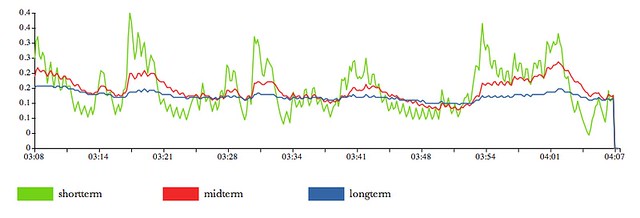Visage is a web interface for viewing collectd statistics.
It also provides a JSON interface onto collectd's RRD data,
giving you an easy way to mash up the data.
- renders graphs in the browser, and retrieves data asynchronously
- interactive graph keys, to highlight lines and toggle line visibility
- drop-down or mouse selection of timeframes (also rendered asynchronously)
- JSON interface onto
collectdRRDs
Here, have a graph:
Or check out a live demo.
N.B: Visage must be deployed on a machine where collectd stores its stats in RRD.
On Ubuntu, to install dependencies run:
$ sudo apt-get install -y librrd-ruby ruby ruby-dev rubygems collectd
On CentOS, to install dependencies run:
$ sudo yum install -y rrdtool ruby rubygems collectd
Then install the app with:
$ gem install visage-app
You can try out Visage quickly with:
$ visage start
Then paste the URL from the output into your browser.
If you get a command not found when running the above command (RubyGems likely
isn't on your PATH), try this instead:
$ $(dirname $(dirname $(gem which visage-app)))/bin/visage start
Visage can be deployed on Apache with Passenger:
$ sudo apt-get install libapache2-mod-passenger
Visage can attempt to generate an Apache vhost config for use with Passenger:
$ visage genapache
<VirtualHost *>
ServerName ubuntu.localdomain
ServerAdmin root@ubuntu.localdomain
DocumentRoot /home/user/.gem/ruby/1.8/gems/visage-app-0.1.0/lib/visage-app/public
<Directory "/home/user/.gem/ruby/1.8/gems/visage-app-0.1.0/lib/visage-app/public">
Options FollowSymLinks Indexes
AllowOverride None
Order allow,deny
Allow from all
</Directory>
</VirtualHost>
Copypasta this into your system's Apache config structure and tune to taste.
To do this on Debian/Ubuntu:
$ sudo -s
$ visage genapache > /etc/apache2/sites-enabled/visage
$ a2dissite default
$ service apache2 reload
Then head to your Apache instance and Visage will be up and running.
On the off chance you need to tweak Visage's configuration, it lives in several files
under lib/visage/config/.
plugin-colors.yaml- colors for specific plugins/plugin instancesfallback-colors.yaml- ordered list of fallback colorsinit.rb- bootstrapping code, specifies collectd's RRD directory
Make sure collectd's RRD directory is readable by whatever user the web server
is running as. You can specify where collectd's rrd directory is in init.rb,
with the c['rrddir'] key.
Check out the code with:
$ git clone git://github.com/auxesis/visage.git
Install the development dependencies with
$ gem install shotgun rack-test rspec cucumber webrat
And run the app with:
$ shotgun visage.rb
Create and install a new gem from the current source tree:
$ rake install
Run all cucumber features:
$ rake cucumber
- detailed point-in-time data on hover (timestamp, value)
- give graph profile an alternate private url
- make notes/annotations on private url
- include table of axis mappings + default y-axis heights for rendering
- view metrics from multiple hosts on the same graph