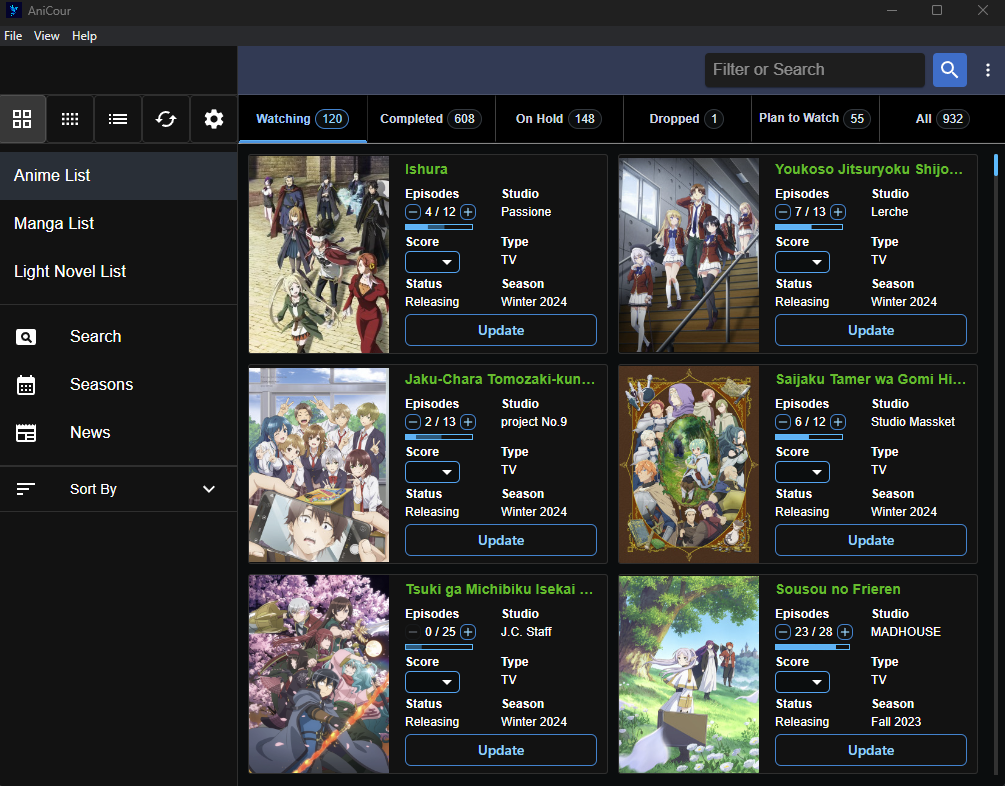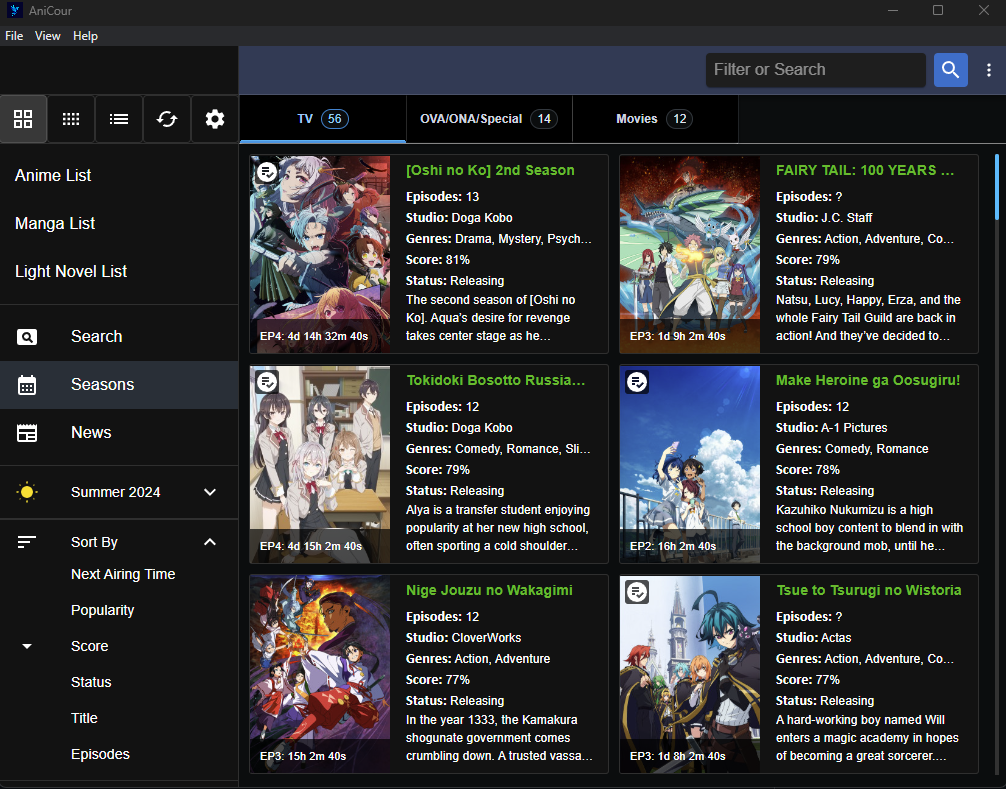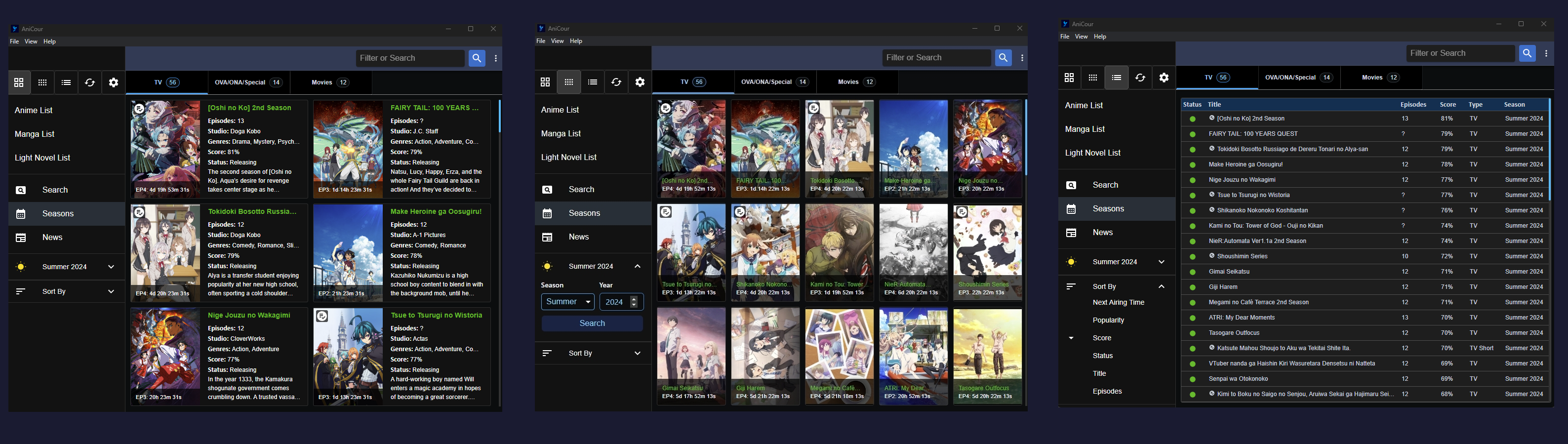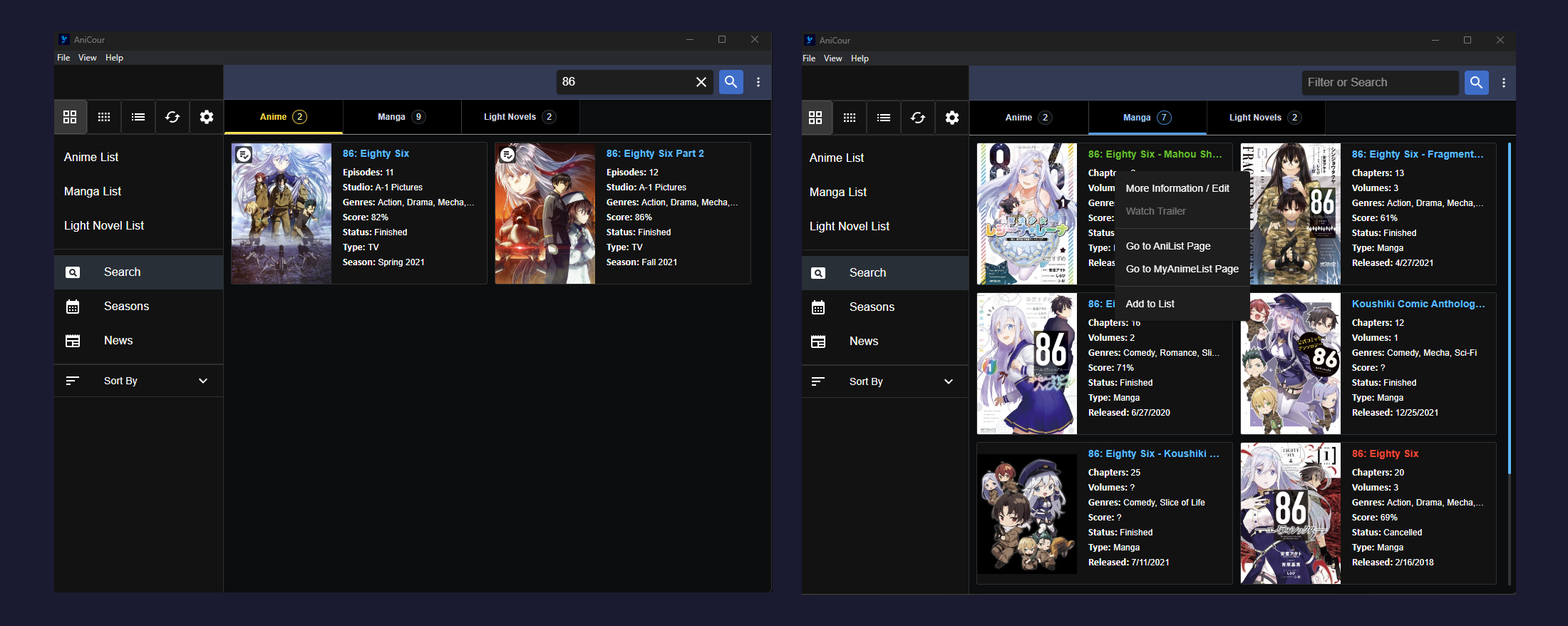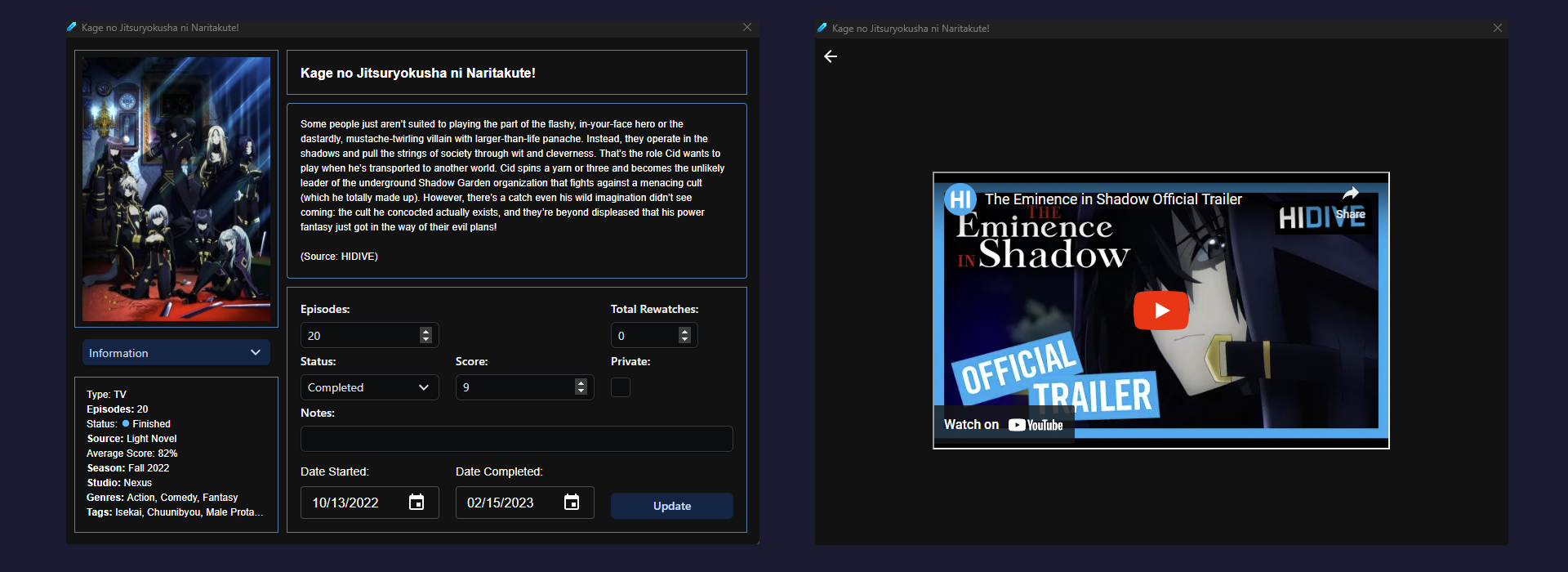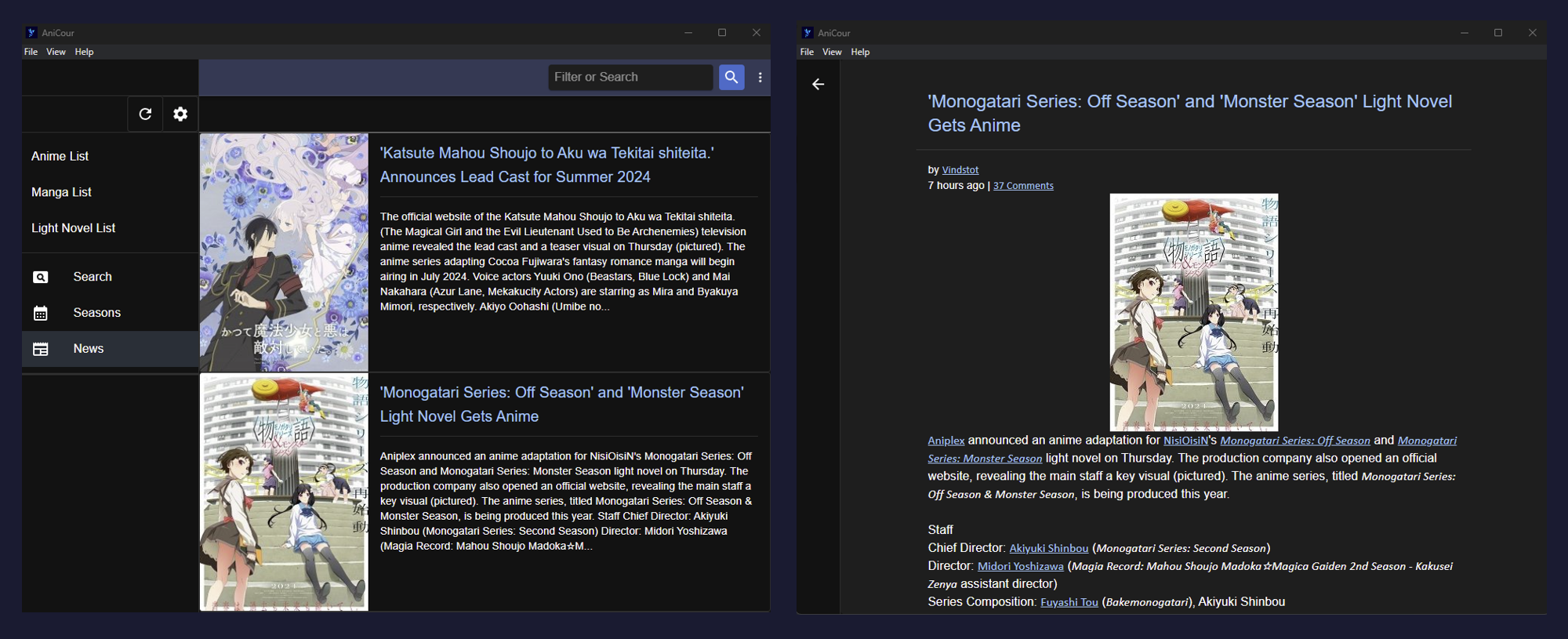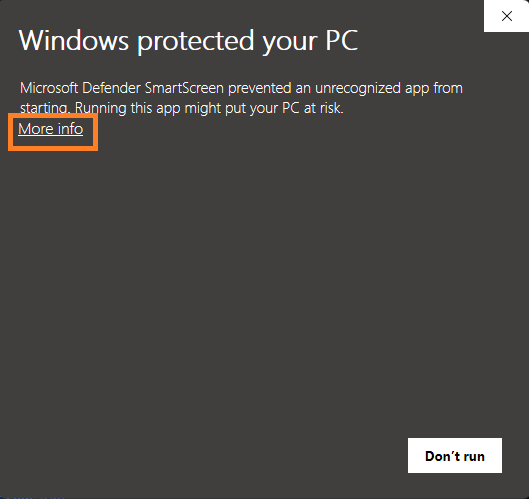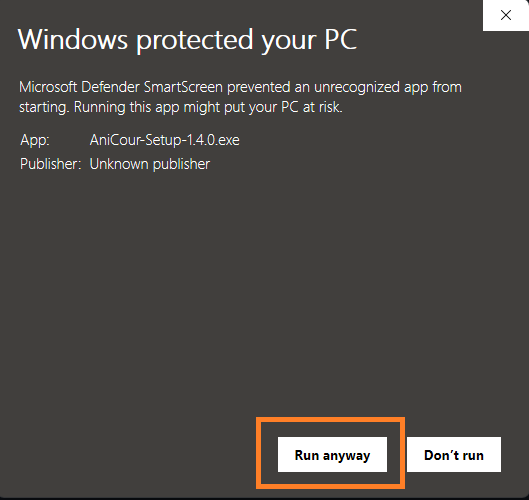AniCour is an anime, manga, and light novel tracking app that helps you discover, manage and track your lists from your desktop.
This app utilizes AniList for its tracking service to keep your anime and manga lists up-to-date.
- Track and manage your Anime/Manga/Light Novels lists.
- Discover new seasonal anime or lookup anime from previous seasons.
- Switch between 3 different ways to view your lists. (Grid/Compact/List)
- Search for anime, manga and light novels.
- Get more information about an anime, manga or light novel.
- Watch anime trailers that interest you.
- Stay up to date with the latest anime news.
- Filter and sort to quickly find anime, manga, and light novels.
You can download the latest version here.
Note: This app does not have a code signing certificate and will give a warning message on installation.
- Download the setup file from the latest releases. The setup file is labeled as AniCour-Setup-x.x.x.exe, where x.x.x will denote the version.
Example: AniCour-Setup-1.5.4.exe
Some browsers may give a warning when downloading the setup file as it does not use a code signing certificate.
In this case, to allow the download use the alternate option they provide. (Example: keep file) - Run the setup file, Windows will give a message like below, click on "More info"
- A new option will appear, "Run anyway". Click on it.
- The installer menu will open up to allow you to install it on your computer.
- Finally, open the app and connect your AniList account to start your anime tracking journey.
Need help connecting your AniList account to AniCour?
The instructions on how to link your account can be found here.