Web Widget is an Chromium-based web browser desktop widget that redefines the browsing experience. Packed with unparalleled features, offers a seamless and lightweight browsing experience.
Achieve a stunning aesthetic by customizing the transparency of your Widget.
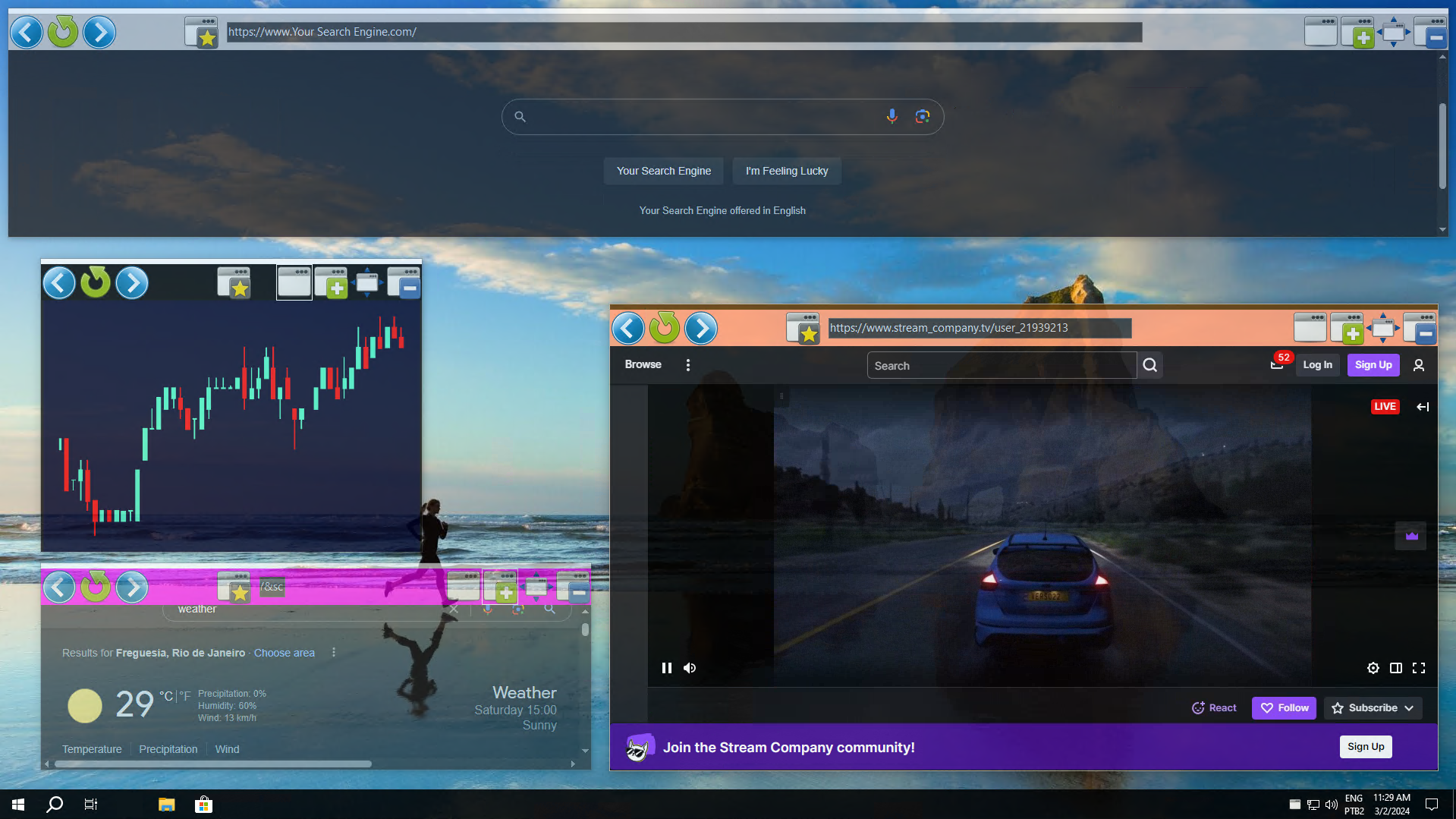
Personalize the top bar color of the widget. Choose from a spectrum of colors to match your mood, desktop theme, or simply to create a vibrant and dynamic look.
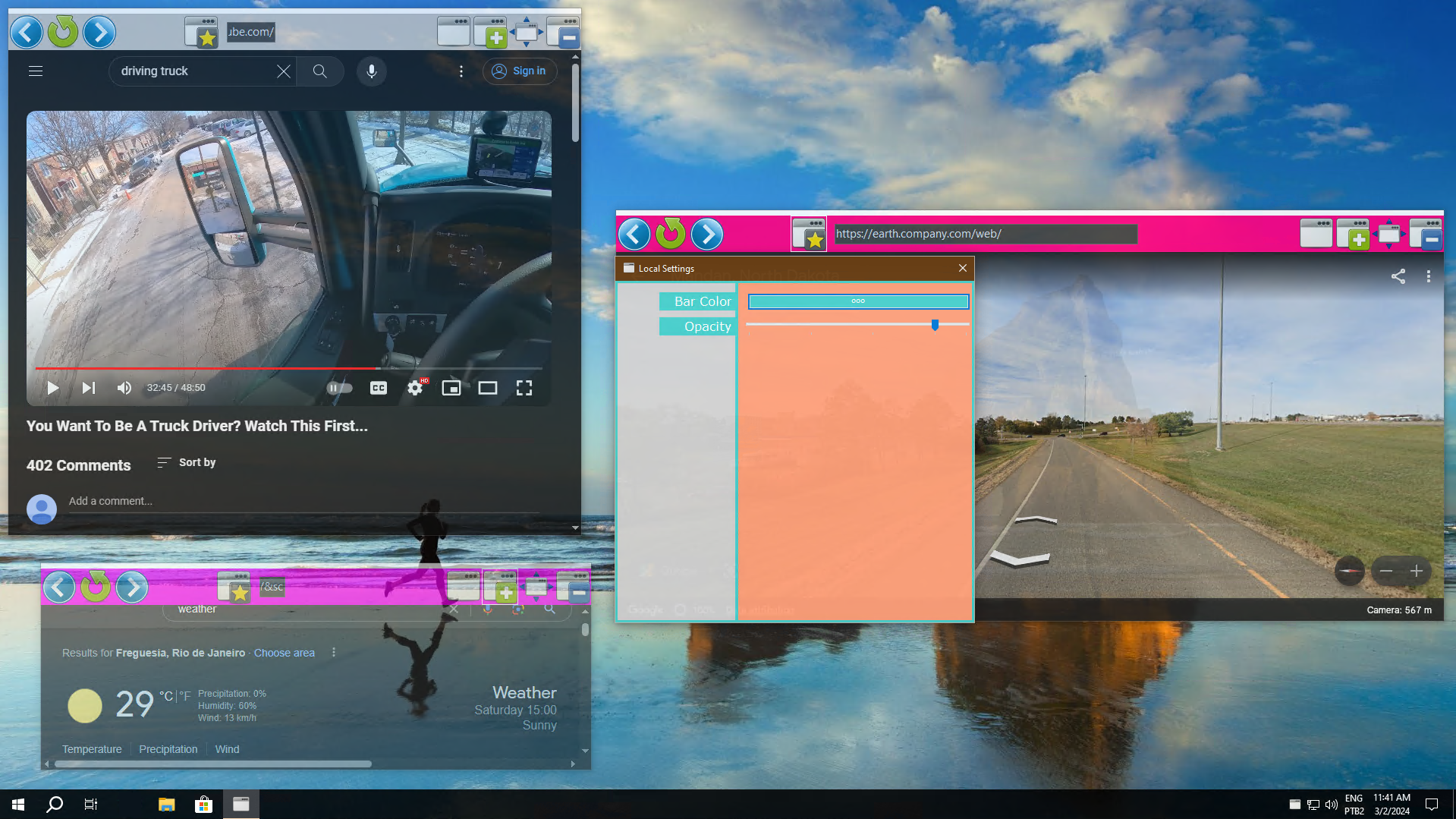
Built on the robust Chromium engine, Web Widget inherits the speed and reliability of one of the world's most advanced browsers "Edge".
Boost productivity by running multiple instances of Web Widget concurrently. Effortlessly manage different instances, each maintaining its settings.
- Favorites: Easily bookmark your favorite websites for quick access.
- History: Access a detailed history of your browsing activities.
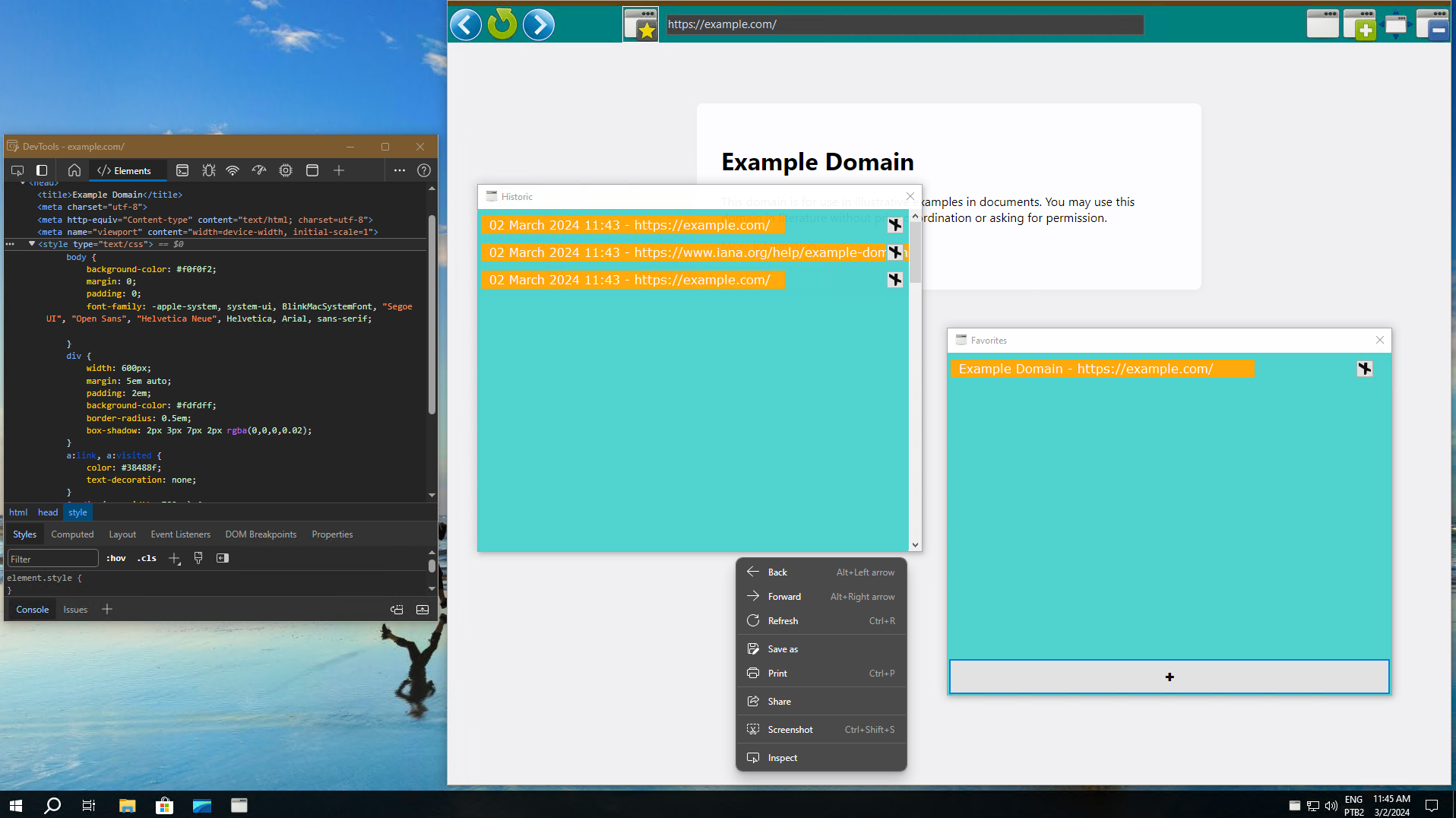
Web Widget is configured to launch automatically with your system.
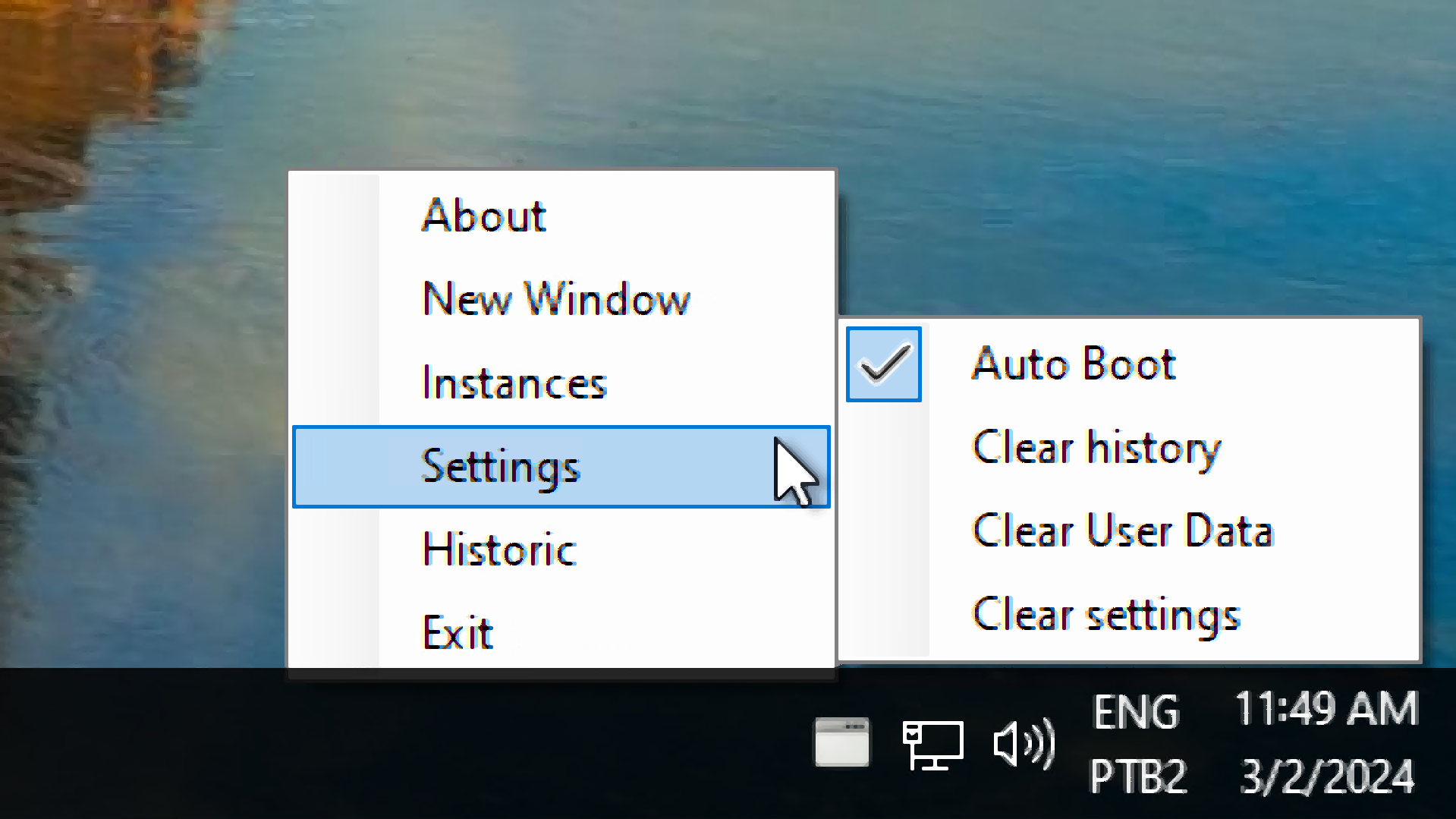
Enjoy continuity across sessions with Web Widget's intelligent session management. Your preferences, tabs, and session data are seamlessly restored every time you launch the application.
A swift and responsive browsing experience without compromising your system's performance. Designed to be lightweight, ensuring it utilizes minimal RAM resources.
- Download the latest release of Web Widget here.
- Extract or run Setup to your preferred location.
- Run the executable file to launch Web Widget.
- Open Web Widget.
- Customize the settings, including transparency and top bar color, to match your preferences.
Feel free to contribute to the development of Web Widget by submitting issues, feature requests, or even pull requests.
This project is licensed under the GPL-3.0 License.
If you find my work valuable and want to support me, consider making a donation. Your contribution goes a long way in helping me continue my open-source contributions and creating awesome content!

