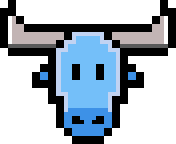autoloop-extension allows you automatically run your tests in atoum's loop mode when files are changed.
Here is an example: we can see that the test files are automatically executed when the classes and test classes are changed.
Install extension using composer:
composer require --dev atoum/autoloop-extension
Then, the only thing you have to do is to set the watched files like this:
<?php
// .atoum.php
$runner
->getExtension(atoum\atoum\autoloop\extension::class)
->setWatchedFiles(array(__DIR__ . '/src'))
;When the extension is loaded a new option is available:
--autoloop: Automatically relaunch tests on file change (implies --loop)
So, instead of launch the loop mode like this (an having to press enter each time you want to run the tests):
./vendor/bin/atoum --loop
Just run the tests like this:
./vendor/bin/atoum --autoloop
All your usual options are available.
This extension works well with with atoum's notification.
//.atoum.php
$report = $script->addDefaultReport();
$notifier = new atoum\report\fields\runner\result\notifier\image\libnotify();
$notifier
->setSuccessImage(__DIR__ . '/vendor/atoum/atoum/resources/images/logo/success.png')
->setFailureImage(__DIR__ . '/vendor/atoum/atoum/resources/images/logo/failure.png')
;
$report
->addField($notifier)
;With a setup like this, you will not even have to look at your console to see your test results. Here is what it looks like:
autoloop-extension is released under the MIT License. See the bundled LICENSE file for details.