Manage your finances in a game of Monopoly from the browser.
🌐: monopoly-money.nitratine.net
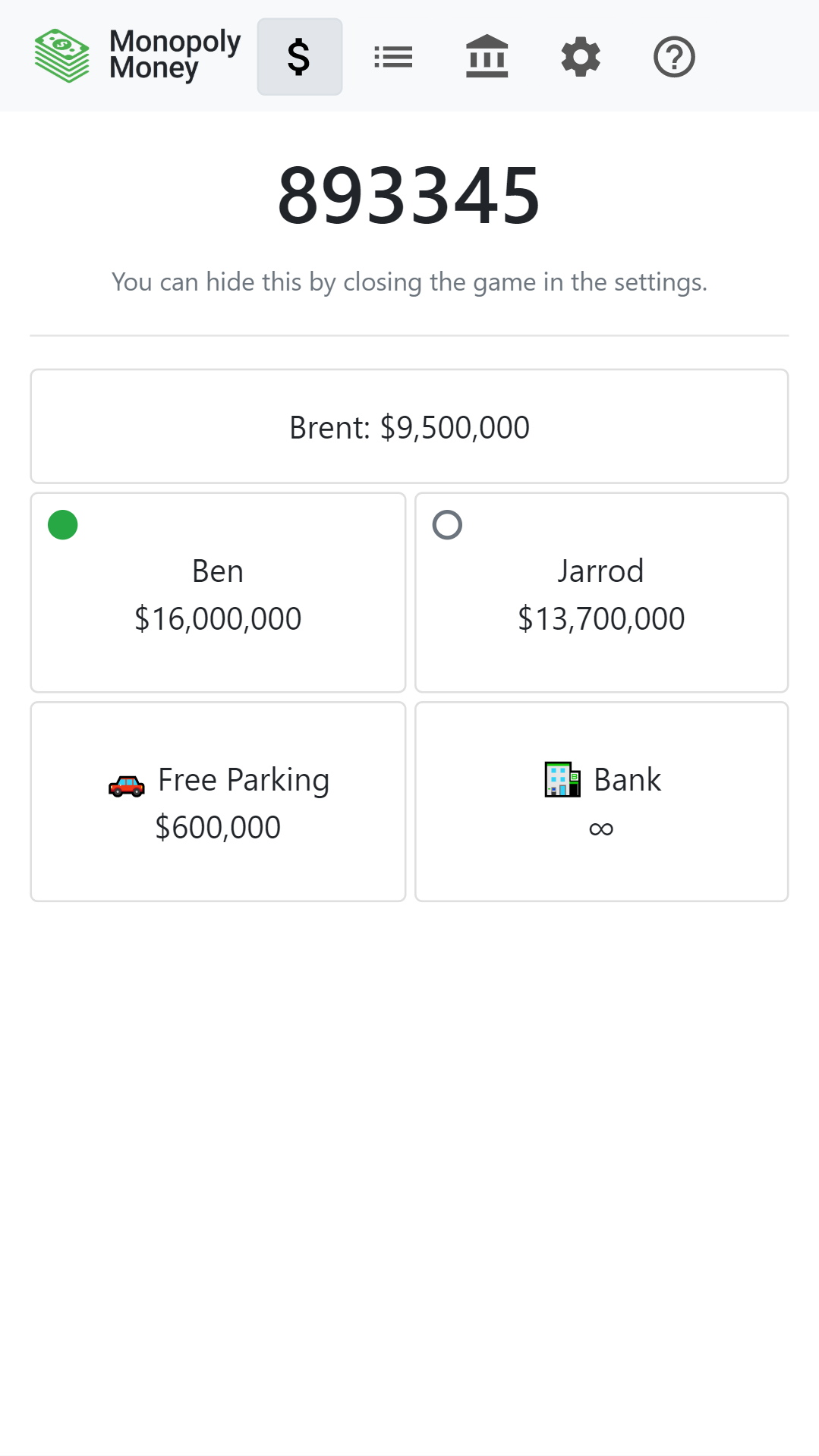 |
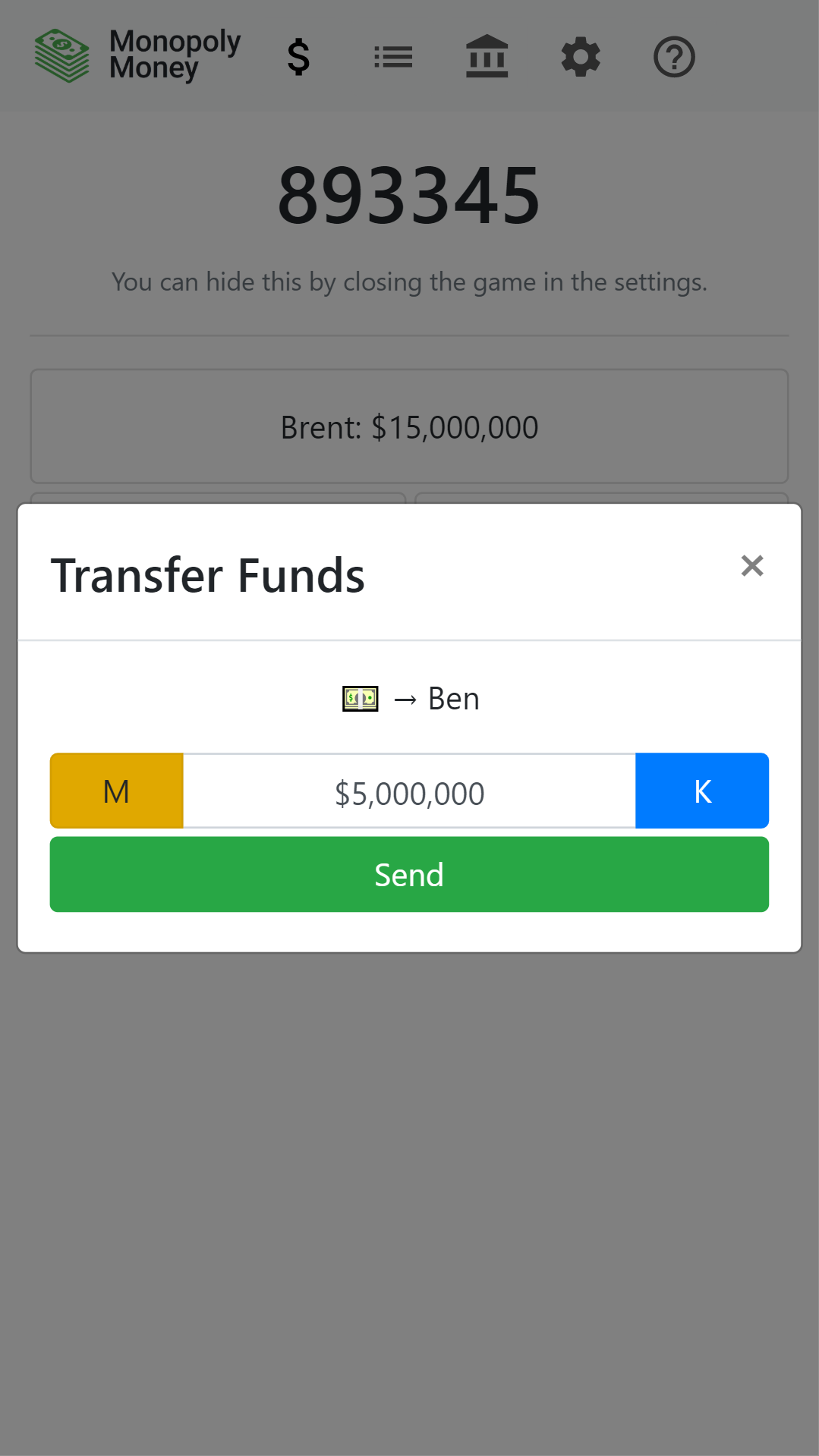 |
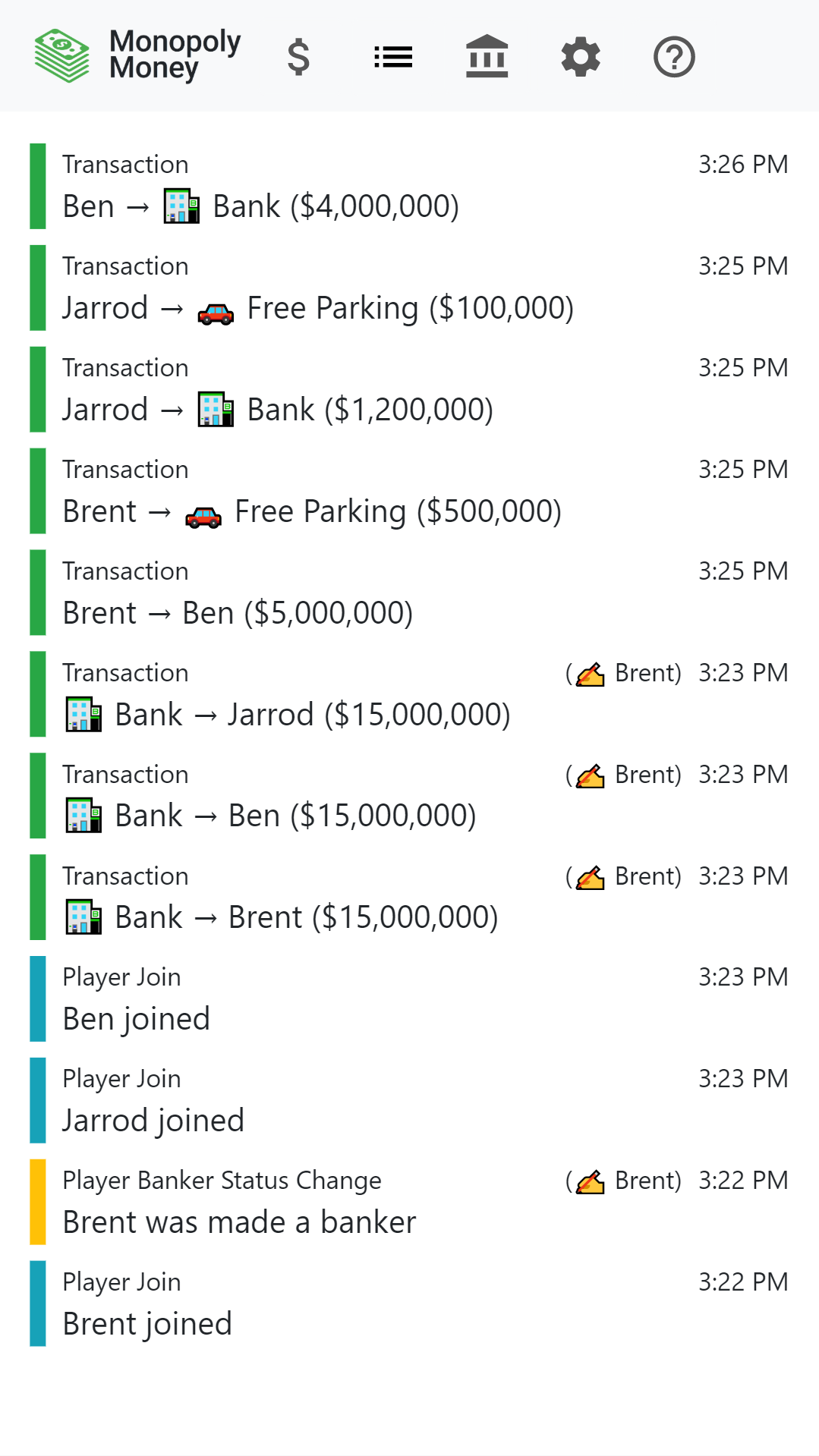 |
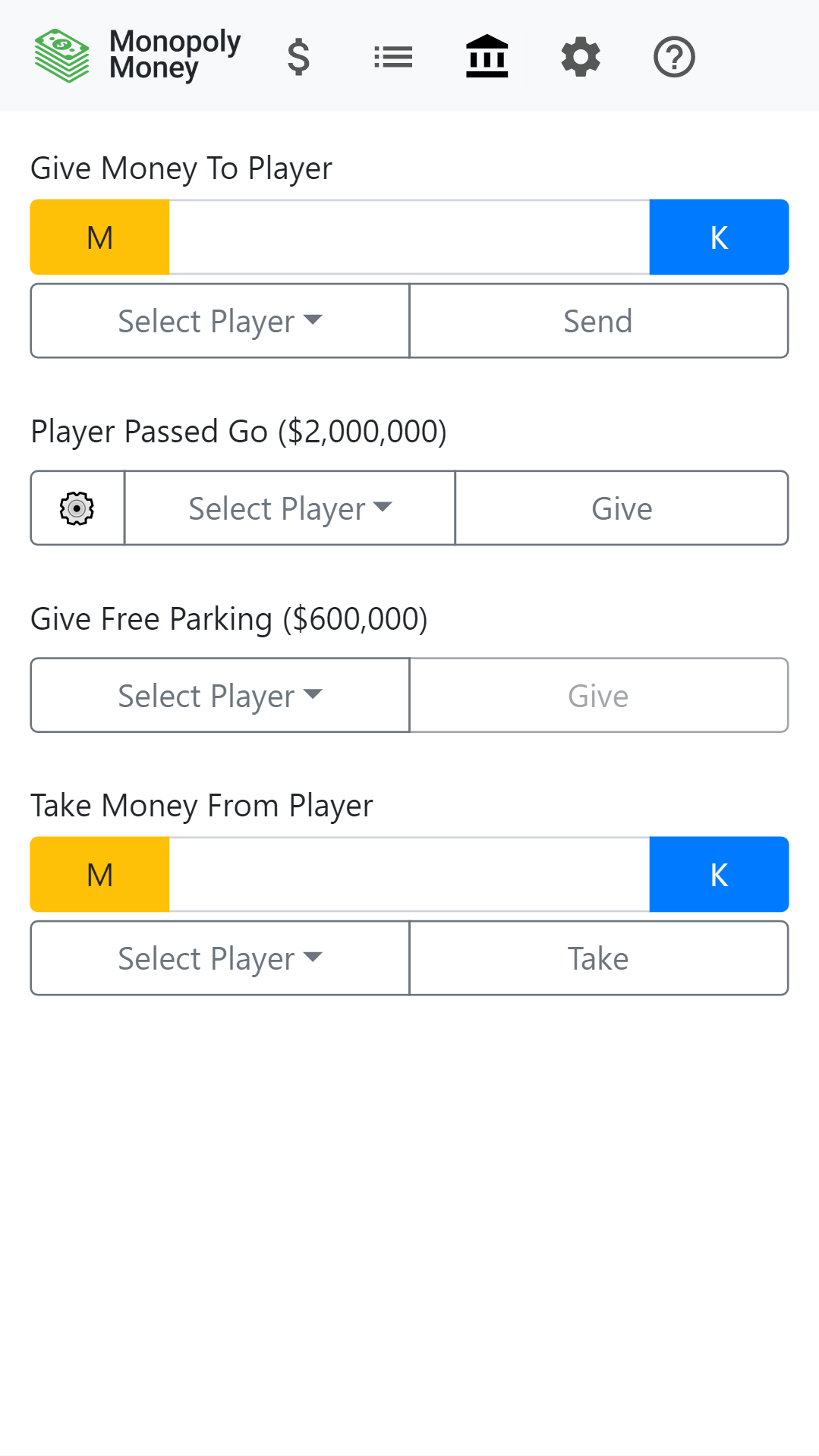 |
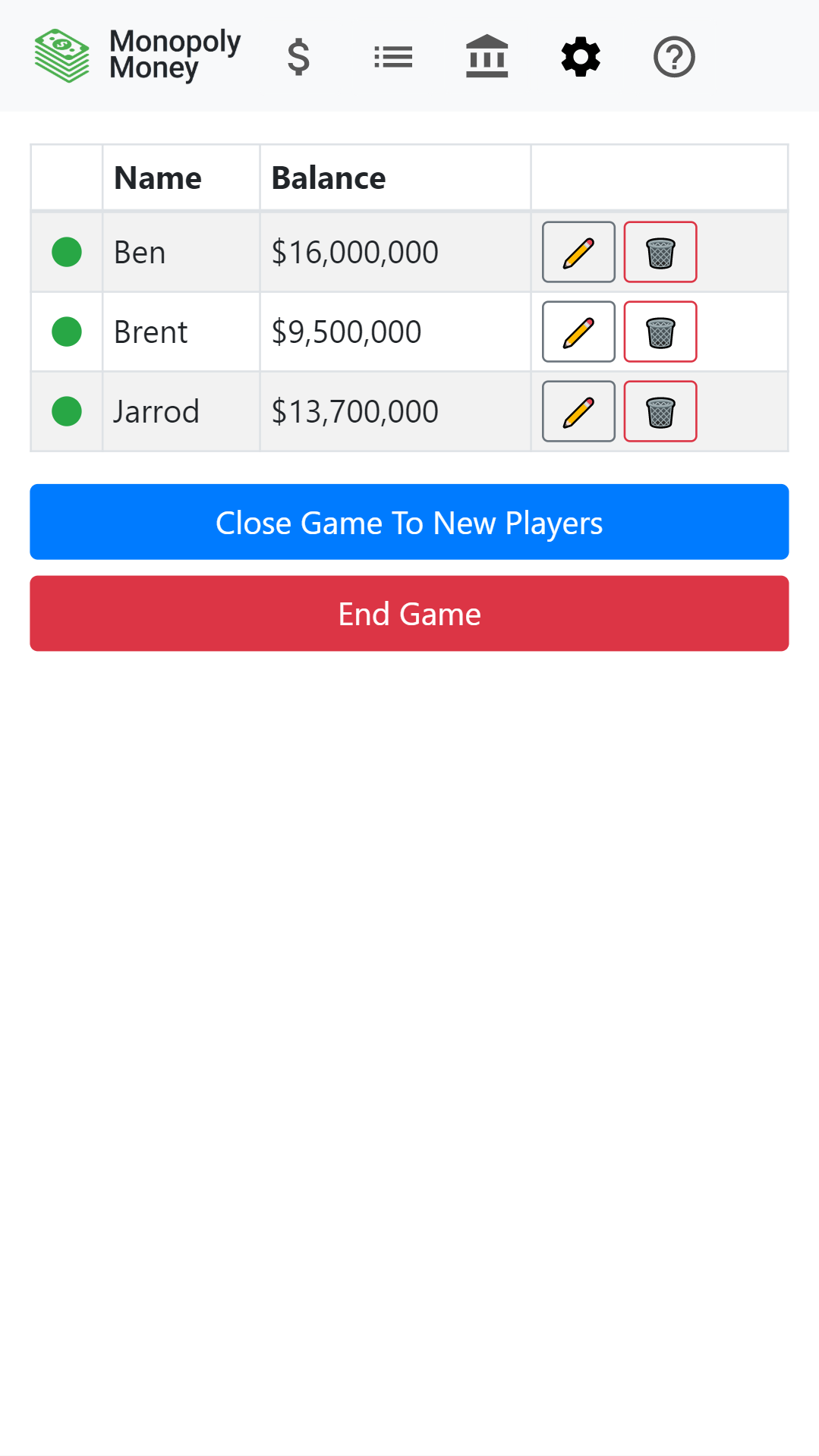 |
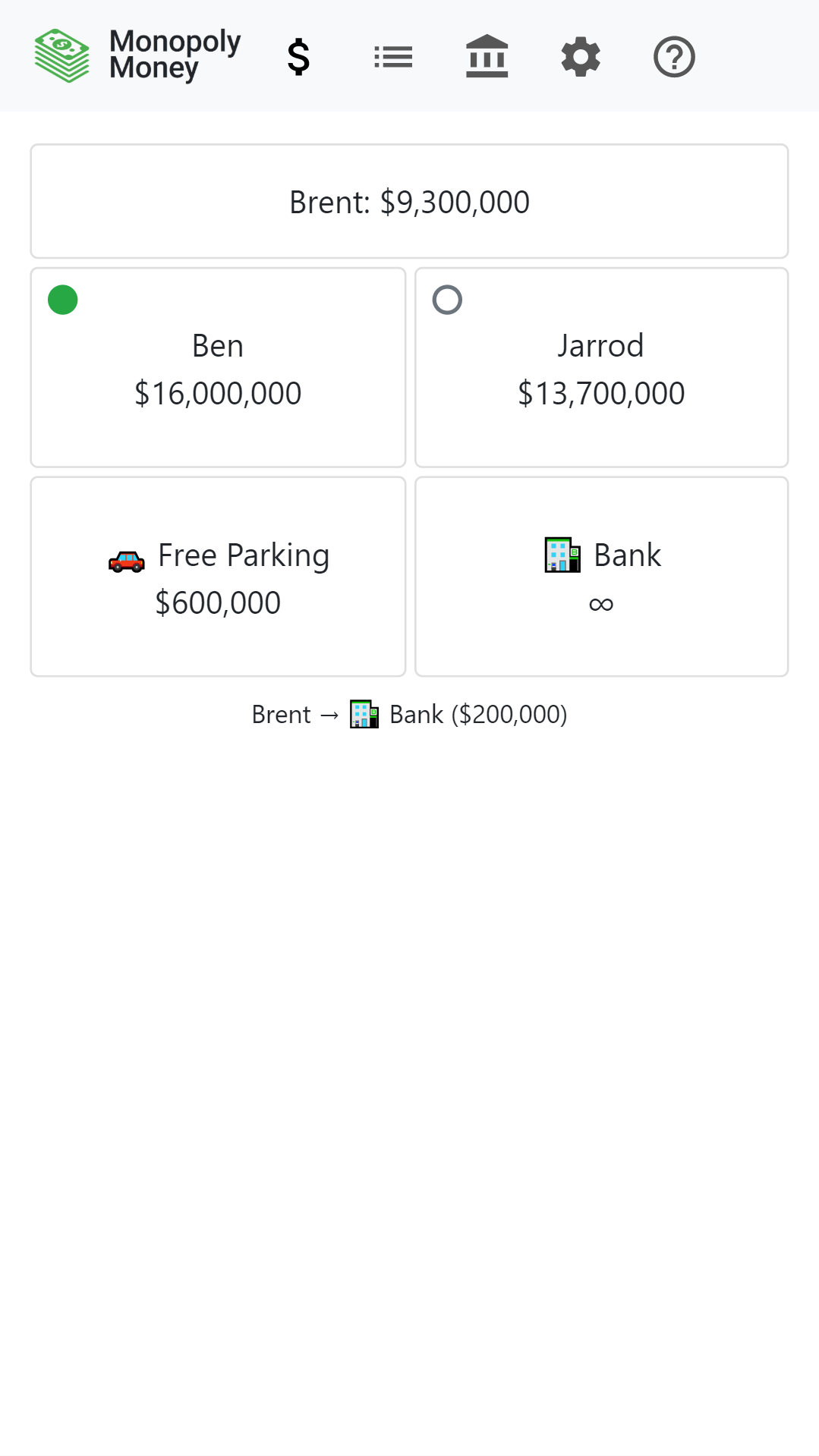 |
- Multiple games can be hosted on the server at once
- Each player uses their own device; everyone joins one game
- Send money between players with ease - no need to sort out change
- Realtime - players get notified when an event occurs immediately.
- The person that created the game is the banker. This person can:
- Give money to players from the bank (and take money)
- Give free parking to players
- Update player names
- Remove players
- Toggle whether free parking can be used or not
- Stop new people from joining the game
- End the game completely
- History is recorded of each game event that can be viewed by all players
- Clone the repo and cd into the project.
- Install dependencies by executing
npm install. - Setup environment variables. Either:
- Set the environment variables in the current terminal session
- Copy the .env.example files in the server and client packages and populate them:
cp packages/server/.env.example packages/server/.envcp packages/client/.env.example packages/client/.env
- Build dependencies using
npm run build. - Execute
npm startto start the server.
To setup hot reloading on the backend and frontend:
- Run the backend using
npm run server:dev - Run the frontend using
npm run client:dev
launch.jsonalso offers the ability to connect and debug the the server when runningnpm run client:dev.
This project uses npm workspaces. Here are some example commands on how to get stuff done:
- Add a dependency to the client:
npm install DEP -w ./packages/client --save - Build just the client:
npm run build -w ./packages/client
If you have ever played the credit card edition of Monopoly, you will appreciate how much faster the game moves without having to count cash. This webapp substitutes the need for cash in a game of monopoly for a mobile-banking-like solution where players can easily send each other virtual currency.
This application was designed to have the server deployed on fly.io (with the client) and a separate (main) client on GitHub Pages.
- The server deployment workflow can be found in deploy-server.yml.
- The client deployment workflow can be found in deploy-client.yml.
