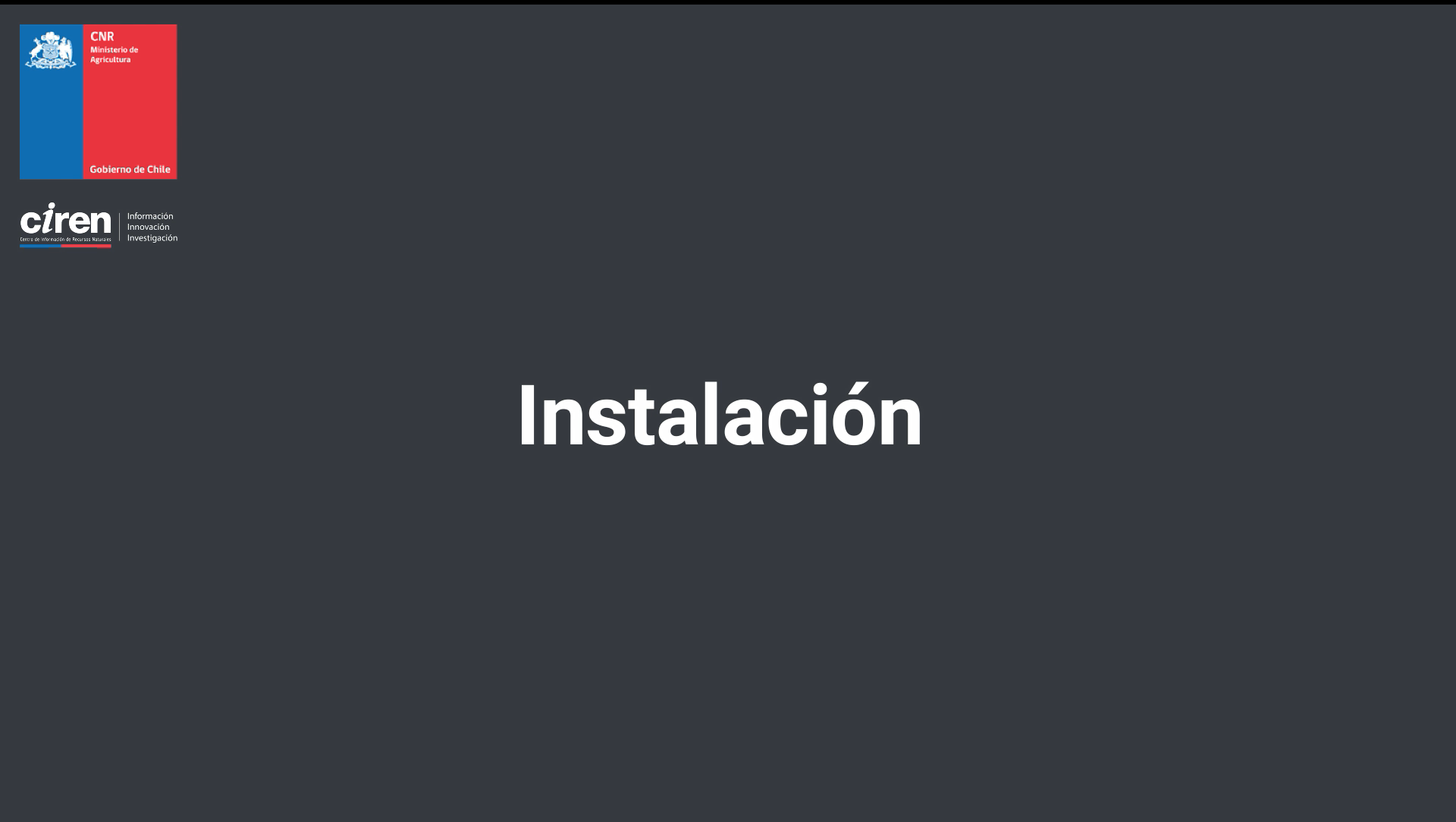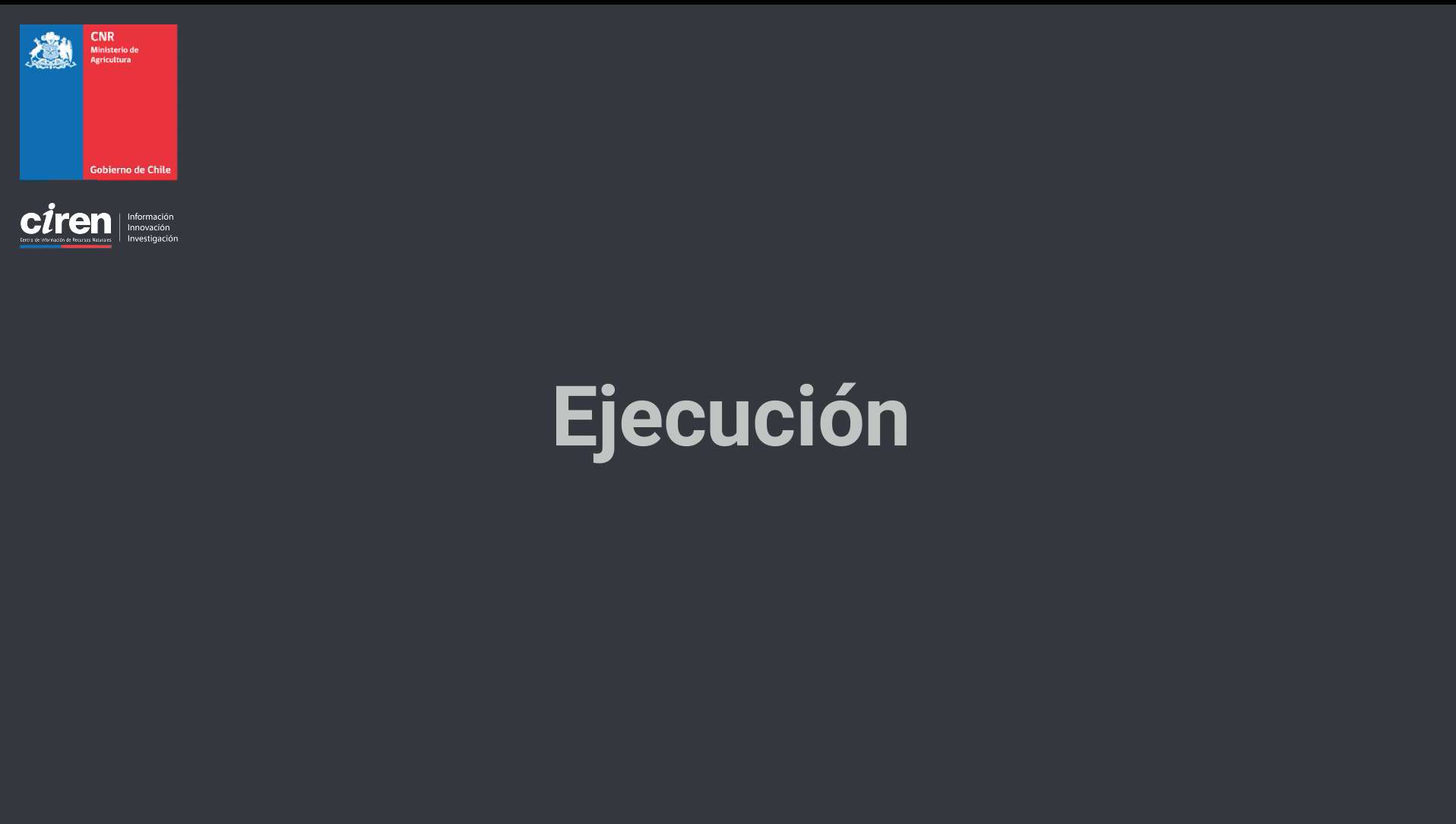Puerto 443 abierto
OS Windows
- Abrir una ventana de Windows PowerShell (Ctrl+x y persionar Windows Powershell)
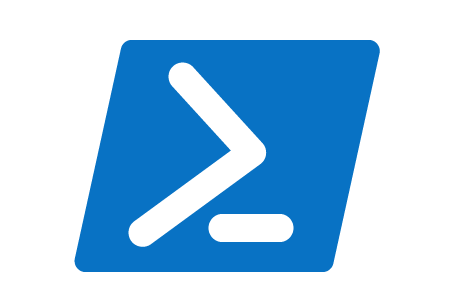
- Copiar y pegar el siguiente código en la ventana de Windows Powershell:
Set-ExecutionPolicy Bypass -Scope Process -Force; [Net.ServicePointManager]::SecurityProtocol = [Net.SecurityProtocolType]::Tls12; Set-ExecutionPolicy Bypass -Scope Process -Force; $InstallDir=Join-Path $HOME -ChildPath "\chocoportable"; $env:ChocolateyInstall="$InstallDir"; $ErrorActionPreference = 'SilentlyContinue'; Remove-Item $InstallDir -Recurse -Force; Set-ExecutionPolicy Bypass -Scope Process -Force; iex ((New-Object System.Net.WebClient).DownloadString('https://community.chocolatey.org/install.ps1')); $env:Path = [System.Environment]::GetEnvironmentVariable("Path","Machine") + ";" + [System.Environment]::GetEnvironmentVariable("Path","User"); choco install git.commandline -yfd; $sh = New-Object -ComObject "Wscript.Shell"; choco install miniconda3 --params="'/AddToPath:1 /RegisterPython=1 /InstallationType:JustMe'" -y -f; $env:Path = [System.Environment]::GetEnvironmentVariable("Path","Machine") + ";" + [System.Environment]::GetEnvironmentVariable("Path","User"); Remove-Item .\Demo-SRM\ -Recurse -Force; git clone --depth=1 https://github.com/ccalvocm/Demo-SRM.git; conda env create -n pySRM python=3.8 --file .\Demo-SRM\pySRM_win.yaml --force; $env:Path = [System.Environment]::GetEnvironmentVariable("Path","Machine") + ";" + [System.Environment]::GetEnvironmentVariable("Path","User"); $WshShell = New-Object -comObject WScript.Shell; $Shortcut = $WshShell.CreateShortcut([Environment]::GetFolderPath("Desktop")+"\CNR-SRM.lnk"); $Shortcut.TargetPath = "$HOME\Demo-SRM\CNR-SRM_safe.exe"; $Shortcut.WorkingDirectory = "$HOME\Demo-SRM"; $Shortcut.Save(); $WshShell = New-Object -comObject WScript.Shell; $Shortcut = $WshShell.CreateShortcut([Environment]::GetFolderPath("Desktop")+"\Actualizar_SRM.lnk"); $Shortcut.TargetPath = "$HOME\Demo-SRM\Actualizar_SRM_safe.exe"; $Shortcut.WorkingDirectory = "$HOME\Demo-SRM"; $Shortcut.Save(); $WshShell = New-Object -comObject WScript.Shell; $Shortcut = $WshShell.CreateShortcut([Environment]::GetFolderPath("Desktop")+"\interfaz_clima_GEE.lnk"); $Shortcut.TargetPath = "$HOME\Demo-SRM\interfaz_clima_GEE_safe.exe"; $Shortcut.WorkingDirectory = "$HOME\Demo-SRM"; $Shortcut.Save(); start .\Demo-SRM; mshta "about:<script>alert('SRM instalado exitosamente, acceso directo creado en escritorio.');close()</script>"
- Abrir el explorador de windows (tecla Windows + E), ubicar su carpeta de usuario (usualmente C:\Usuarios\SuNombredeUsuario), abrir la carpeta "Demo-SRM" y hacer doble click en el archivo CNR-SRM_safe.exe
- Navegar a la carpeta Demo-SRM
- Presionar "Actualizar_SRM_safe.exe"
- Navegar a la carpeta Demo-SRM
- Presionar "CNR-SRM_safe.exe"
- Navegar a la carpeta Demo-SRM
- Presionar "interfaz_clima_GEE_safe.exe"
- Entrar a la carpeta Demo-SRM
- Presionar "Desinstalar_SRM_safe.exe"
https://github.com/ccalvocm/Demo-SRM/blob/main/Manual_SRM/SRM_Manual_Usuario.pdf
- Felipe Arróspide: farrospide@ciren.cl
- Carlos Calvo: ccalvo@ciren.cl