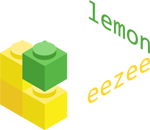Yet another frontend-template. Or framework. Or boilerplate. Whatever.
LemonEezee is a fully configurable and not overstyled frontend-template that helps quickly start projects from scratch. It provides a wide range of tasks to automate the web-developing process and has some nice functions inside to make this process more precise.
Get the repo onto your local machine (or download zip):
$ git clone https://github.com/eezeepeezee/lemoneezee.git my-awesome-projectInstall npm packages:
$ cd my-awesome-project
$ rm -rf .git
$ npm iStart working:
$ gulp watchWhile it is still alpha, full manual will be published later.
Mostly, individual developers and small teams who don't want to waste time for organizing workflow instead of doing work itself.
-
Easy configuring with your exact preferences
Setup your own breakpoints — even the names, if you don't like "sm" or "xl" prefixes. Need 16 columns in your grid system? Or 8? Or 32? Doesn't matter. You will automatically get CSS-classes like
col-sm-10orcol-md-24depending on your choice (and also some universal likecol-halfandcol-quarter).
In addition to the grid, you can configure the color system, spacers, and typography — and get a bunch of CSS classes, Sass functions, and mixins, code snippets, and other things to use in your project. -
Lots of automated tasks not to waste your time
You won't forget to include your stylesheets or scripts into your page — it will be done automatically. Need a sprite of SVG icons? Just put them into one folder. Do you care about prefixes in CSS? Or correct fonts including? It is all already tuned. You will spend an hour to know how it works and then forget about doing it by yourself.
-
Some nice helping features
With Layout Helpers module you will get some nice stuff like visualizing guides and breakpoints, "mouse killer" to test your UI in keyboard-only, and a couple more cool things.
- HTML5, CSS3 and Sass, Vanilla JS, a little bit of Twig.
- Know how to run commands in terminal and be familiar with Node.js and NPM (if you are not aware of any of those — it is worth spending couple hours on YouTube and you're one level up).
Browserstack for the great opportunity of free testing for open source projects.
There are some great third-party libraries and technologies which make LemonEezee much more better.
- details-element-polyfill by Javan Makhmali
- fastclick by FT Labs
- lazysizes by Alexander Farkas
- picturefill by Scott Jehl
- svgxuse by Keyamoon
My name is Misha Frunze, I do web and design with my team Eezeepeezee. Not a great JS-coder.