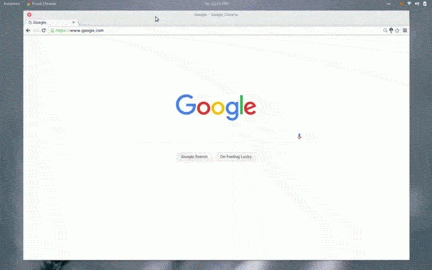This extension fades your top panel to nothingness when there are no maximized windows present. Never again will the panel be abruptly darkened!
To use and test the latest version of this extension you may install it directly from the source.
Clone the legacy branch with git...
git clone -b legacy https://github.com/rockon999/dynamic-panel-transparency.git
...or download the branch from Github.
Move the 'dynamic-panel-transparency@rockon999.github.io' folder to ~/.local/share/gnome-shell/extensions/
Reload your shell using Alt+F2 r Enter and enable the extension via gnome-tweak-tool or dconf.
To use and test the latest version of this extension you may install it directly from the source.
Clone the master branch with git...
git clone https://github.com/rockon999/dynamic-panel-transparency.git
...or download the branch from Github.
Move the 'dynamic-panel-transparency@rockon999.github.io' folder to ~/.local/share/gnome-shell/extensions/
Reload your shell using Alt+F2 r Enter and enable the extension via gnome-tweak-tool or dconf.
Report bugs here.
Please include a list of your installed extensions, current theme, relevant data from journalctl --since "X seconds ago", and any other information you believe is necessary for me to understand your issue.
Dynamic Panel Transparency is distributed under the terms of the GNU General Public License v2. See the COPYING and LICENSE files for details.