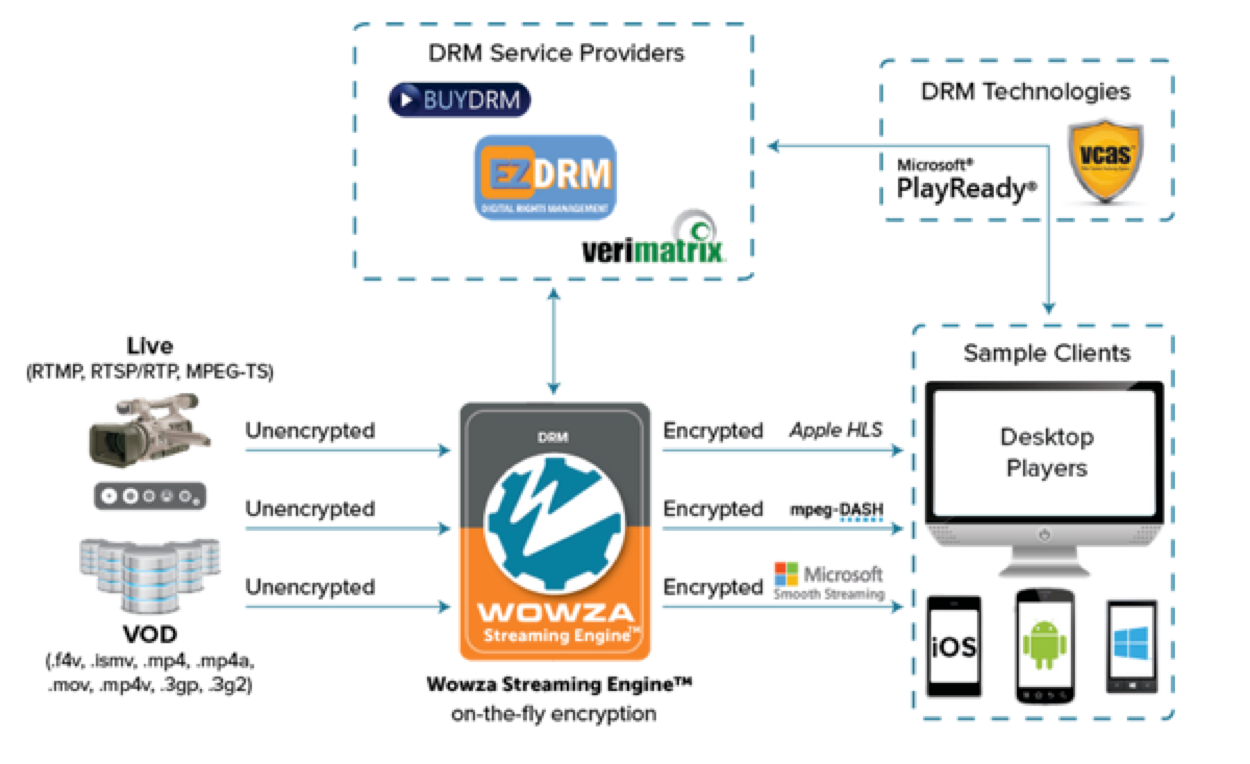Digital rights management (DRM) is a way to protect copyrights for digital media. This approach includes the use of technologies that limit the copying and use of copyrighted works and proprietary software.
In a way, digital rights management allows publishers or authors to control what paying users can do with their works. For companies, implementing digital rights management systems or processes can help to prevent users from accessing or using certain assets, allowing the organization to avoid legal issues that arise from unauthorized use. Today, DRM is playing a growing role in data security.
With the rise of peer-to-peer file exchange services such as torrent sites, online piracy has been the bane of copyrighted material. DRM technologies do not catch those who engage in piracy. Instead, they make it impossible to steal or share the content in the first place.
For more please read this article : https://streaminglearningcenter.com/articles/what-is-drm.html
ExoPlayer uses Android’s MediaDrm API to support DRM protected playbacks.
The minimum Android versions required for different supported DRM schemes, along with the streaming formats for which they’re supported, are:
| DRM scheme | Android version number | Android API level | Supported formats |
|---|---|---|---|
| Widevine “cenc” | 4.4 | 19 | DASH, HLS (FMP4 only) |
| Widevine “cbcs” | 7.1 | 25 | DASH, HLS (FMP4 only) |
| ClearKey | 5.0 | 21 | DASH |
| PlayReady SL2000 | AndroidTV | AndroidTV | DASH, SmoothStreaming, HLS (FMP4 only) |
In order to play DRM protected content with ExoPlayer, the UUID of the DRM system and the license server URI should be specified when building a media item.
The player will then use these properties to build a default implementation of DrmSessionManager, called DefaultDrmSessionManager,
that’s suitable for most use cases. For some use cases additional DRM properties may be necessary, as outlined in the sections below.
For more please read document : https://exoplayer.dev/drm.html
In order to play a Drm video in Exoplayer, we need to have a DASH(.mdp) type video url. We will decode the encrypted video and play it.
First of all, we can start our example by following the steps below.
We are creating an Android project in the Kotlin language.
We add the internet permission to the Android Manifest file.
<uses-permission android:name="android.permission.INTERNET"/>Add the link of the ExoPlayer library to the .build gradle file.
implementation 'com.google.android.exoplayer:exoplayer:2.17.1'If not enabled already, you need to turn on Java 8 support in all build.gradle files depending on ExoPlayer, by adding the following to the android section:
compileOptions {
targetCompatibility JavaVersion.VERSION_1_8
}Add playerView to the activity_main.xml file.
<?xml version="1.0" encoding="utf-8"?>
<androidx.constraintlayout.widget.ConstraintLayout xmlns:android="http://schemas.android.com/apk/res/android"
xmlns:argType="http://schemas.android.com/apk/res-auto"
xmlns:tools="http://schemas.android.com/tools"
android:layout_width="match_parent"
android:layout_height="match_parent"
tools:context=".MainActivity">
<com.google.android.exoplayer2.ui.StyledPlayerView
android:id="@+id/playerView"
android:layout_width="match_parent"
android:layout_height="match_parent"
argType:resize_mode="fixed_width"
argType:show_buffering="when_playing"
argType:show_fastforward_button="true"
argType:show_next_button="false"
argType:show_previous_button="false"
argType:show_rewind_button="true"
argType:show_subtitle_button="true"
argType:use_artwork="true"
argType:use_controller="true">
</com.google.android.exoplayer2.ui.StyledPlayerView>
</androidx.constraintlayout.widget.ConstraintLayout>Player, binding variables have been defined.
private lateinit var playerView: ExoPlayer
private lateinit var binding: ActivityMainBindingA function has been created for the Factory operation.
val defaultHttpDataSourceFactory = DefaultHttpDataSource.Factory()
.setUserAgent(userAgent)
.setTransferListener(
DefaultBandwidthMeter.Builder(context)
.setResetOnNetworkTypeChange(false)
.build()
)
val dashChunkSourceFactory: DashChunkSource.Factory = DefaultDashChunkSource.Factory(
defaultHttpDataSourceFactory
)We have created a method in which the necessary operations are performed to play a drm type video.
val dashMediaSource =
DashMediaSource.Factory(dashChunkSourceFactory, manifestDataSourceFactory)
.createMediaSource(
MediaItem.Builder()
.setUri(Uri.parse(url))
// DRM Configuration
.setDrmConfiguration(
MediaItem.DrmConfiguration.Builder(drmSchemeUuid)
.setLicenseUri(drmLicenseUrl).build()
)
.setMimeType(MimeTypes.APPLICATION_MPD)
.setTag(null)
.build()
)Added url, drm license to play. It is made ready to be played.
Drm License Url : https://proxy.uat.widevine.com/proxy?provider=widevine_test
Drm Url : https://bitmovin-a.akamaihd.net/content/art-of-motion_drm/mpds/11331.mpd
// Prepare the player.
playerView = ExoPlayer.Builder(this)
.setSeekForwardIncrementMs(10000)
.setSeekBackIncrementMs(10000)
.build()
playerView.playWhenReady = true
binding.playerView.player = playerView
playerView.setMediaSource(dashMediaSource, true)
playerView.prepare()Call the initializePlayer() function inside onCreate.
override fun onCreate(savedInstanceState: Bundle?) {
super.onCreate(savedInstanceState)
binding = ActivityMainBinding.inflate(layoutInflater)
val view = binding.root
setContentView(view)
initializePlayer()
}
}Yes ✅ The url in DRM type played smoothly. All dash type contents are played on the player with the Drm setting.
But setDrmConfiguration If you make a comment line, you will not be able to view the content.
.setDrmConfiguration(MediaItem.DrmConfiguration.Builder(drmSchemeUuid)
.setLicenseUri(drmLicenseUrl).build())If this project help 💁 you to develop, you can give me a cup of coffee. ☕
- https://exoplayer.dev/drm.html
- https://streaminglearningcenter.com/articles/what-is-drm.html
- https://digitalguardian.com/blog/what-digital-rights-management
- https://bitmovin.com/demos/stream-test?format=dash&manifest=https%3A%2F%2Fbitmovin-a.akamaihd.net%2Fcontent%2Fart-of-motion_drm%2Fmpds%2F11331.mpd
MIT License
Copyright (c) 2023 Halil OZEL
Permission is hereby granted, free of charge, to any person obtaining a copy
of this software and associated documentation files (the "Software"), to deal
in the Software without restriction, including without limitation the rights
to use, copy, modify, merge, publish, distribute, sublicense, and/or sell
copies of the Software, and to permit persons to whom the Software is
furnished to do so, subject to the following conditions:
The above copyright notice and this permission notice shall be included in all
copies or substantial portions of the Software.
THE SOFTWARE IS PROVIDED "AS IS", WITHOUT WARRANTY OF ANY KIND, EXPRESS OR
IMPLIED, INCLUDING BUT NOT LIMITED TO THE WARRANTIES OF MERCHANTABILITY,
FITNESS FOR A PARTICULAR PURPOSE AND NONINFRINGEMENT. IN NO EVENT SHALL THE
AUTHORS OR COPYRIGHT HOLDERS BE LIABLE FOR ANY CLAIM, DAMAGES OR OTHER
LIABILITY, WHETHER IN AN ACTION OF CONTRACT, TORT OR OTHERWISE, ARISING FROM,
OUT OF OR IN CONNECTION WITH THE SOFTWARE OR THE USE OR OTHER DEALINGS IN THE
SOFTWARE.