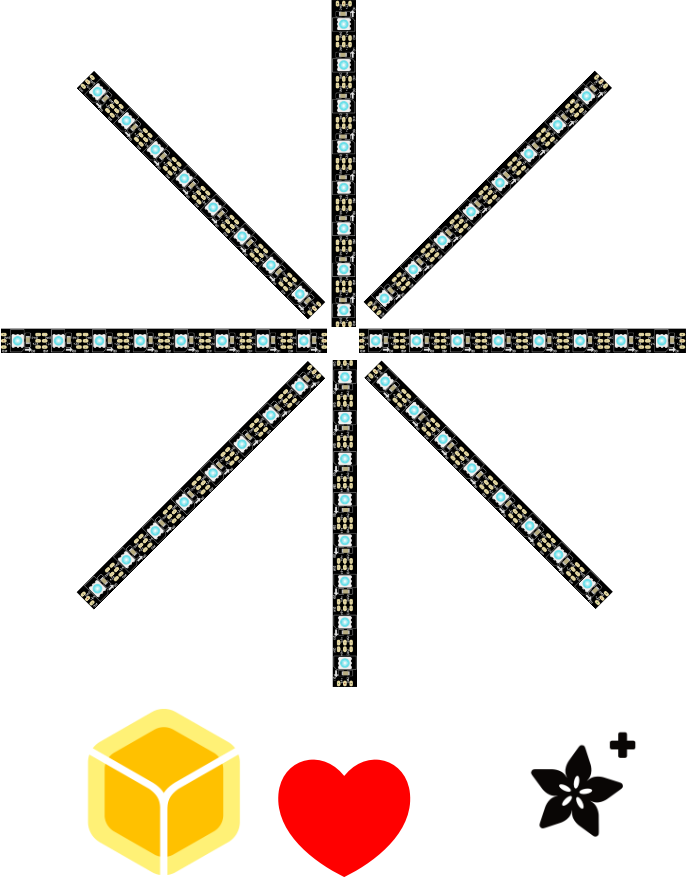holiday-star
balena ❤️ adafruitIO
A DiY holiday project to demonstrate how you can send data from adafruitIO cloud to a balena edge device
Watch the video tutorial by clicking the image below
- A Raspberry Pi computer
- 16GB Micro-SD Card (recommended Sandisk Extreme Pro SD cards)
- WS82xx based LED strip, also known as Neopixels connected to DMA enabled pin board.D18 on RPi
- Micro-USB cable
- Power supply(s)
Danger Note : Powering LED strip directly from the GPIO of Pi can damage the board, refer to this guide by adafruit on how to correctly power the neopixel strip and make it work with Raspberry Pi .
Check complete build logs on balenaForums here
- balenaCloud account (free)
- adafruitIO account (free)
- balenaEtcher (optional)(free) - to flash the SD card with balenaOS
- balenaCLI (optional)(free) - if using balena push to deploy the fleet
You can deploy this app to a new balenaCloud fleet in one click using the button below:
Or, you can create a fleet in your balenaCloud dashboard and balena push this code to it, the traditional way.
The following Device Configuration variables are required, these can be set at balenaCloud dashboard :
| Name | Value |
|---|---|
| NUM_PIXELS | total number of LEDs in the strip (default 60) |
| BRIGHTNESS | between 0 and 1 (default 0.3) |
| ADAFRUIT_IO_KEY | Obtain from adafruitIO account |
| ADAFRUIT_IO_USERNAME | username of your adafruitIO account |
| FEED_ID | name of the feed you created on adafruitIO |