-
Notifications
You must be signed in to change notification settings - Fork 48
output instance
Inhere edited this page Jan 10, 2019
·
2 revisions
输出对象是
Inhere\Console\IO\Output的实例
基本输出:
public function write(mixed $messages = '', bool $nl = true, bool $quit = false, array $options = [])-
$messagesmixed 要输出的消息。可以是字符串或数组。 -
$nlbool 输出后是否换行。 默认true -
$quitbool|int 输出后是否退出脚本。默认false, 其它值都会转换为int作为退出码(true会转换为 0)。 -
$optionsarray 选项信息
$output->write('hello');
$output->write(['hello', 'world']);$output 的 write() 方法支持带颜色风格的输出(当然得终端支持才行)
$output->write('hello <info>world<info>');已经内置了常用的风格:
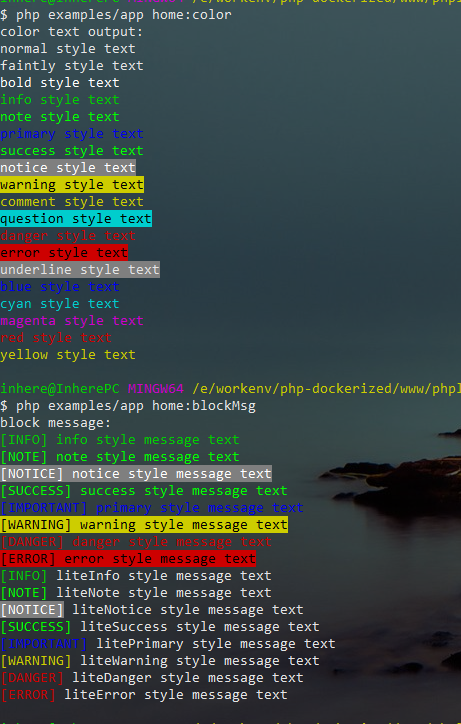
来自于类 Inhere\Console\Util\Show。
output 实例拥有
Inhere\Console\Util\Show的所有格式化输出方法。不过都是通过对象式访问的。
$style = Inhere\Console\Component\Style\Style::create();
echo $style->render('no color <info>color text</info>');
// 直接使用内置的风格
echo $style->info('message');
echo $style->error('message');我的其他PHP项目
- inhere/kite 方便本地开发和使用的个人CLI工具应用
- php-toolkit/pflag PHP编写的,通用的命令行标志(选项和参数)解析库
- phppkg/easytpl 使用简单且快速的 PHP 模板引擎
- inhere/php-validate 一个简洁小巧且功能完善的php验证库
- inhere/sroute 轻量且快速的HTTP请求路由库