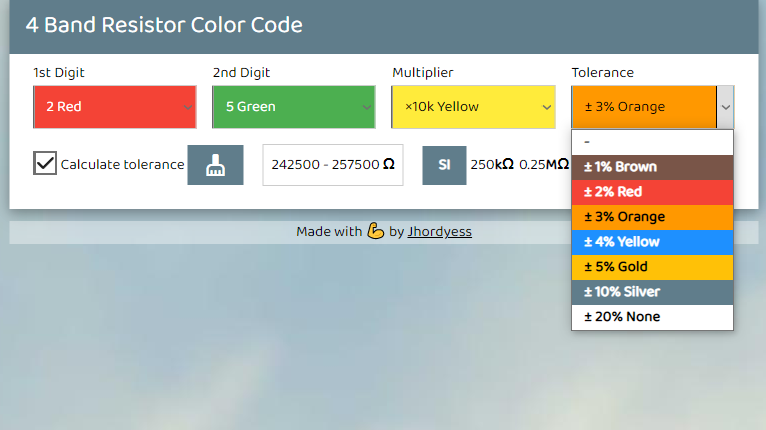Resistor color code calculator for 4 bands.
This project is a simple calculator of the value of a resistor based on the color code of the bands. It is a project that I did to practice my knowledge of HTML, CSS and JavaScript.
- CSS library: W3.CSS
- Icons: Google fonts - Material Icons
- Font family: Google fonts - Baloo 2
- Background image: Lorem Picsum
- Build tool: Vite
- Hosting: GitHub Pages
- Dev Environment: VSCode with dev containers in Zorin OS
You can see the demo here: https://jhordyess.github.io/resistor-color-code/
Here is the project developed with React that includes a Inventory tracker of resistors https://github.com/jhordyess/resistor-tracker and the project online: https://res.jhordyess.com
- Clone the repository.
git clone git@github.com:jhordyess/resistor-color-code.git- Open the project folder.
cd resistor-color-code- Install the dependencies.
yarn- Run the project.
yarn dev- Open the browser on http://localhost:5173/resistor-color-code.
You can use the VSCode dev containers to run the project in a containerized environment.
You need to have installed Docker and VSCode, and the Dev Containers extension.
- Clone the repository.
git clone git@github.com:jhordyess/resistor-color-code.git- Open the project with VSCode:
code resistor-color-code-
Open the command palette and select the option
Dev Containers: Reopen in Container. -
Wait for the container to be built and the project to be started.
-
Open the terminal in VSCode and run the project:
yarn dev- Open the browser at http://localhost:5173/resistor-color-code
© 2022 Jhordyess. Under the MIT license. See the LICENSE file for more details.
Made with 💪 by Jhordyess