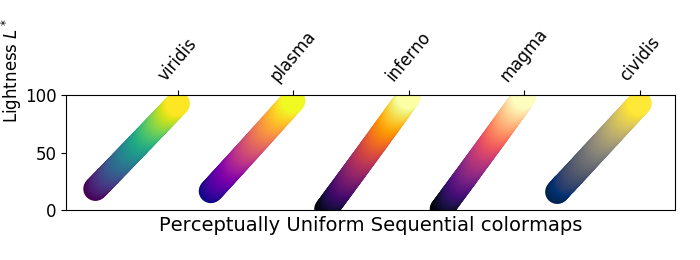Working in ANSYS CFD Post or CFX? Check out cfdpost_colormaps!
Because rainbow is bad.
To start, what are colormaps for? They're a visualization tool. They attempt to communicate a change in numerical value from a sample set by changing color. The "greater" the change in color, the greater the change in numerical value.
The rainbow is a linear scale of light wavelengths. However, how humans perceive a rainbow scale is not linear. In fact, the correlation between the perceived color change in a rainbow colormap and the actual numerical change is quite poor.
There are several instances where professionals have made incorrect conclusions from rainbow-based visualizations. Doctors have been found to make better diagnoses by using alternate colormaps:
In tests, diagnostic accuracy, as measured by the proportion of diseased areas identified, increased dramatically with the new color scheme. Source
and climate scientists have misinterpreted their own data by using rainbow colormaps:
The same sub-tropical ‘front’ is apparent in rainbow, but far less clear in the sequential scheme.... [the sub-tropical 'front'] is a mirage, an artefact of the choice of colour scale. Source
See this article from matplotlib that details more about the issues in colormaps. In particular, compare the plots of perceptually uniform colormaps and the more common colormaps from the same page (the lower plot in particular). These are plotted based on perceived brightness, so linear is the goal. As you can see, rainbow and the like are quite poor.
Bottom line: don't use rainbow. #endrainbow
- Scheme script to load colormaps directly into Fluent using it's TUI
- Collection of "good" colormaps in the
.colormapformat - Tools to translate raw colormap data into the
.colormapfile format
This script allows users to use different color maps in ANSYS Fluent without having to enter then in manually or have them buried in a settings file. Simply import the script and access the functions within the TUI (see Usage).
The scheme script for importing the color maps to Fluent is taken from this pdf presentation. It is also included in this repository for archival purposes.
The example colormaps are taken from Kenneth Moreland's webpage on color map advice* as well as other sources.
Examples of the different colormap options are in Examples.md or this imgur album (Note this is currently not a complete list). This is an axisymmetric CFD simulation with flow going right to left. Notice the differences in the appearance of turbulence.
In translation_tools, there are python scripts that will help turn raw colormap data into .colormap files for use with the scheme script. A description of using the tools and the .colormap file format itself is given there.
In Fluent TUI:
> (load "rw_colormap.scm")
Loading ".\.\rw_colormap.scm"
Done.
#f
This will add read-colormap and write-colormap functions to the /file menu in the TUI:
> file/read-colormap "kindlmann_extended.colormap"
After you do that, the color map will be available for use.
To do this, you simply need to edit/create the .fluent in your home directory (~ for Linux, C:\Users\[your account username]). The .fluent file is loaded whenever you start Fluent. The file will look like this:
(load "[Path to fluent_colormaps]/rw_colormap.scm")
(ti-menu-load-string "file/read-colormap [Path to fluent_colormaps]/colormaps/blackbody_extended.colormap")
(ti-menu-load-string "file/read-colormap [Path to fluent_colormaps]/colormaps/inferno.colormap")The first line loads the read/write colormap commands while the last 3 load the "Extended Blackbody" and "Inferno" into Fluent. You can add in more of the colormaps simply by copy/pasting the line again.
*Note that the "Extended Black Body" colormap used to be posted on Kenneth's website (though it is still available on GitHub). After discussion with Kenneth over email, it was dropped in favor of "Inferno" as they're both very similar to each other. "Inferno" is an interpolation over the CIELAB colorspace which is calibrated to correlate between the numerical change vs human-perceived change. "Extended Black Body" on the other hand is simply an interpolation between a few hues that is corrected for brightness (ie. not as rigorous). That said, "Extended Black Body" isn't bad, its just not as good as "Inferno", but is definitely better than rainbow!