-
Notifications
You must be signed in to change notification settings - Fork 0
Concept
Joona Lehtomaki edited this page Feb 26, 2012
·
8 revisions
- Fire up the manageR UI from QGIS
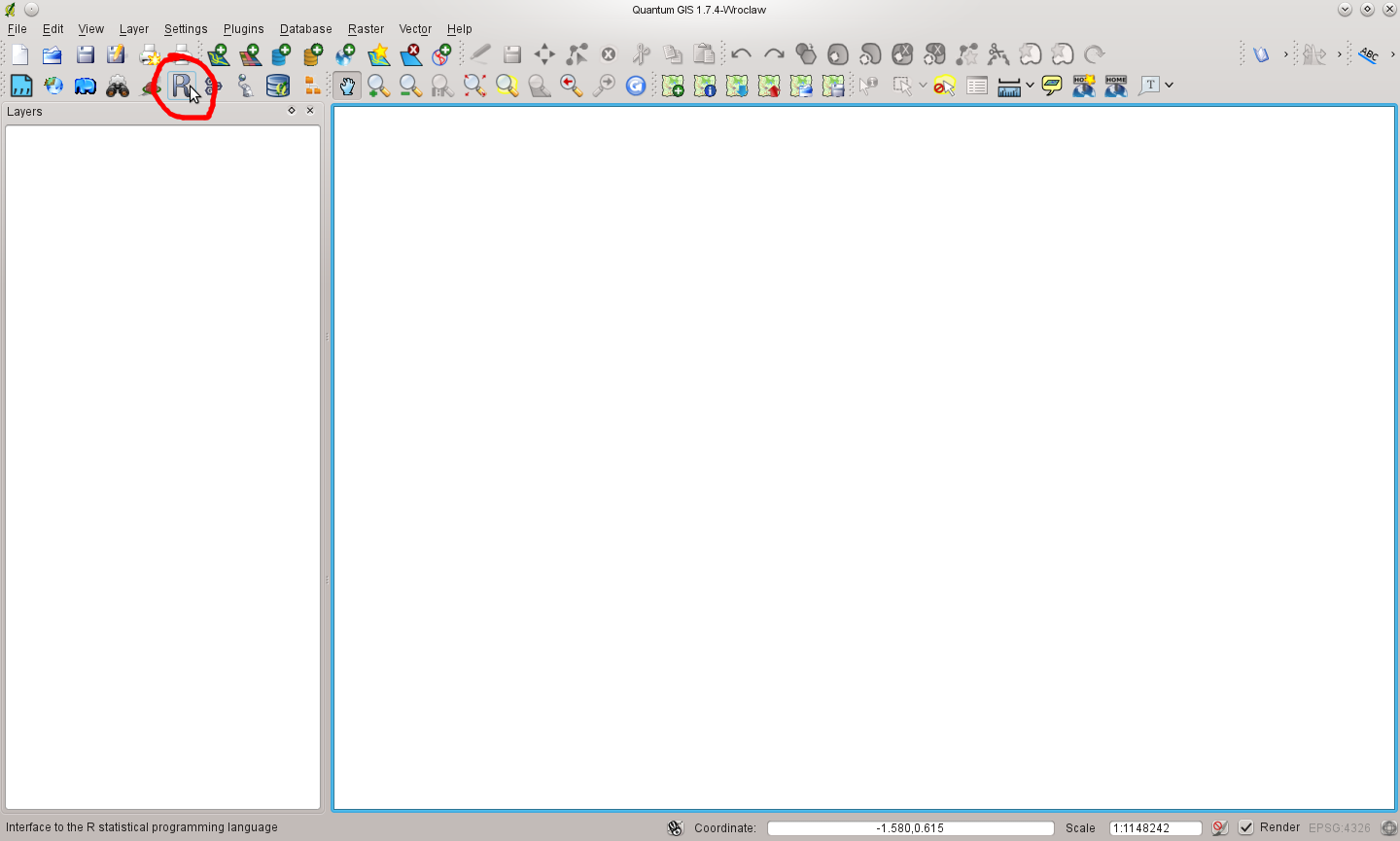
- Load data sets (dynamically) from soRvi. All data sets available in soRvi are listed
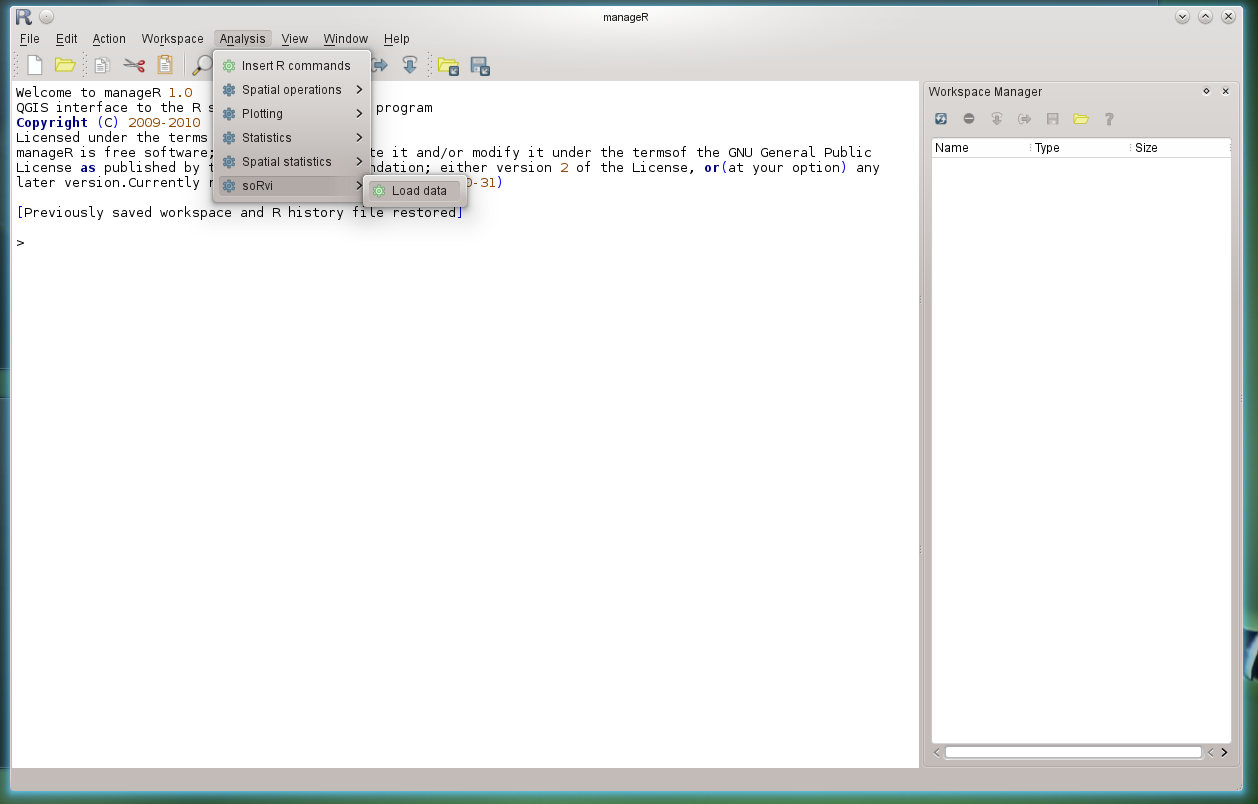
- Select the data set (or actually sub dataset)
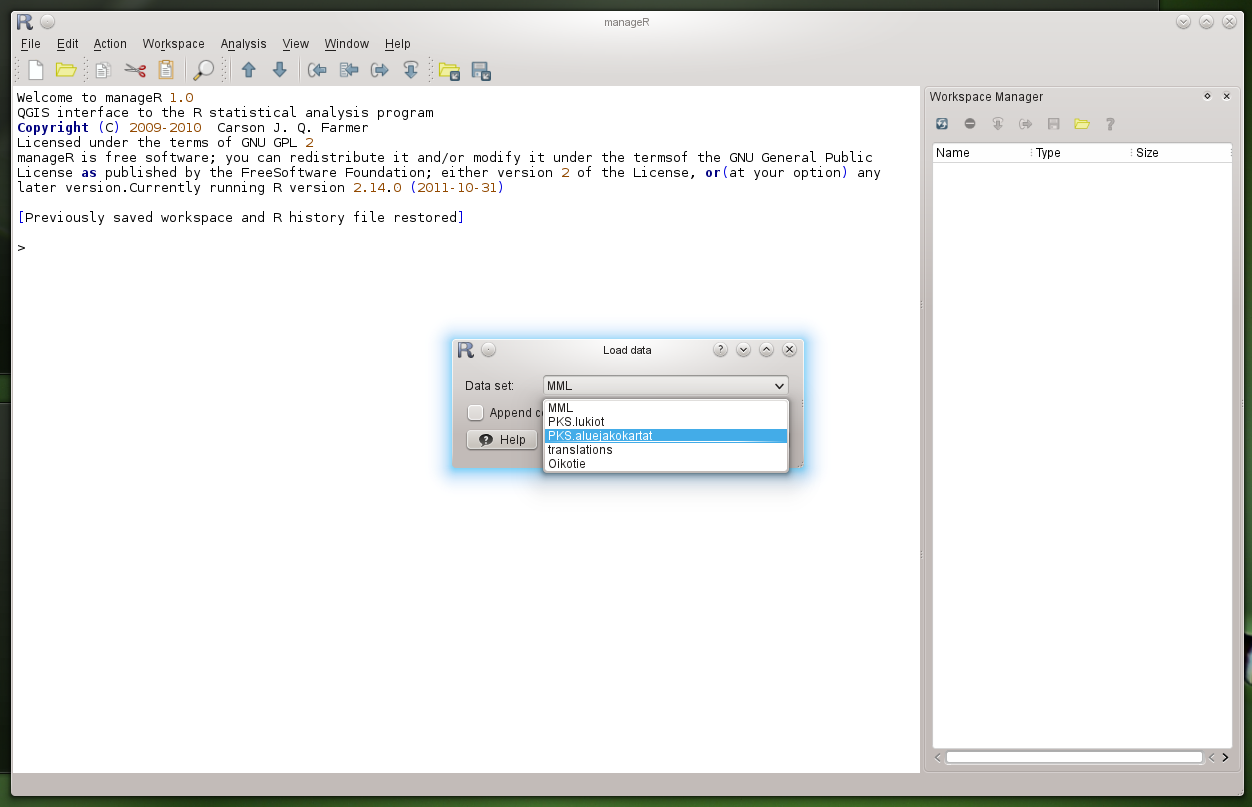
- Data set is loaded from soRvi as Spatial* object and can be examined (see Workspace manager on the right)
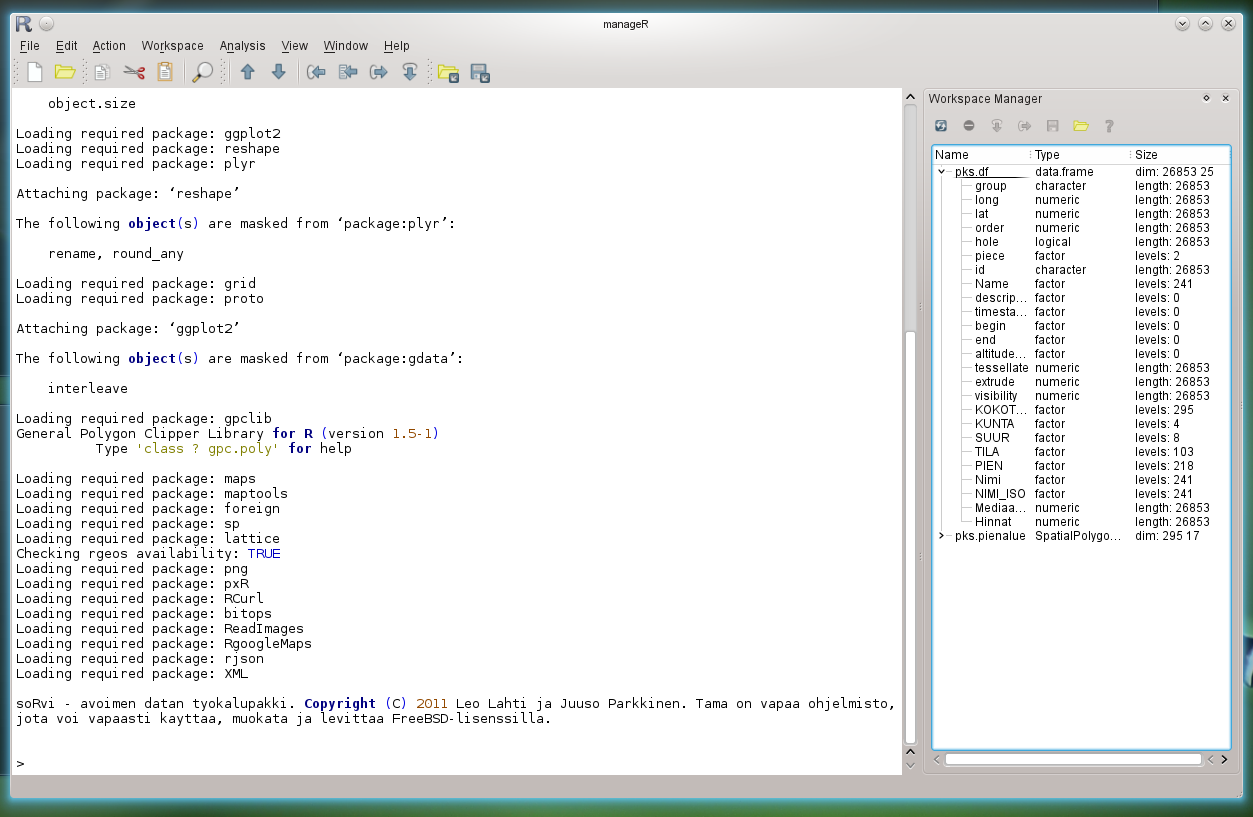
- Data can be manipulated/analyzed and the exported to QGIS
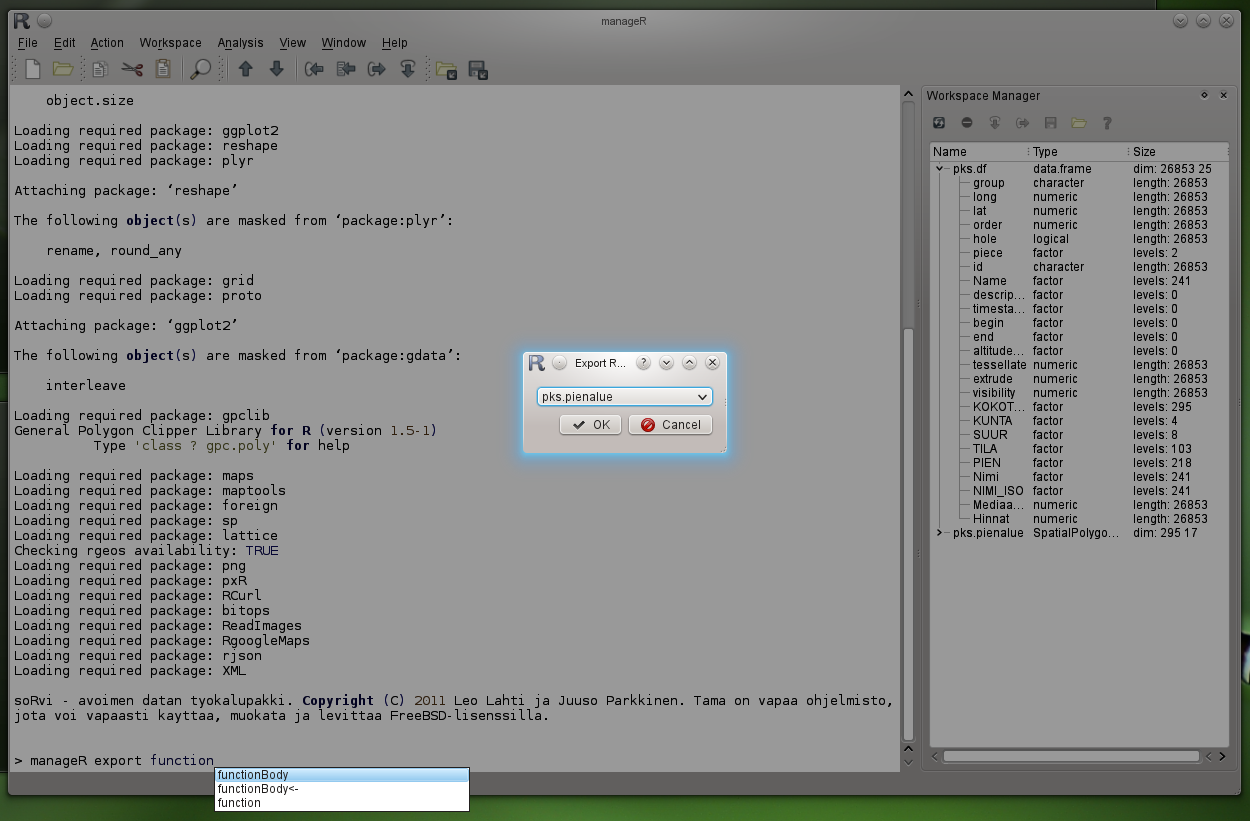
- Exported data can be viewed/analyzed in QGIS, also good for making maps
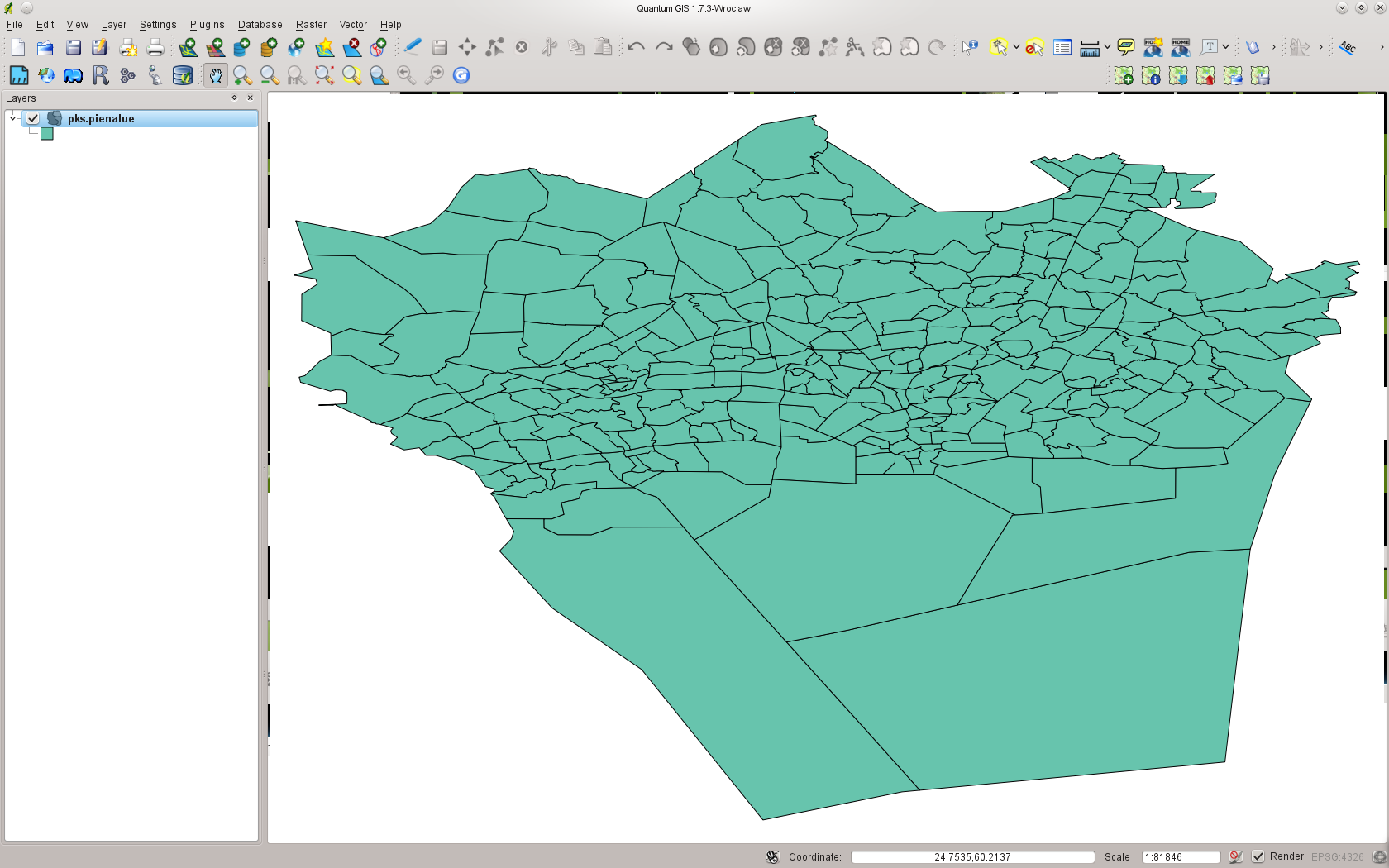
- manageR (http://www.ftools.ca/manageR/) itself has a simple, extensible plugin system for creating custom GUI menus...
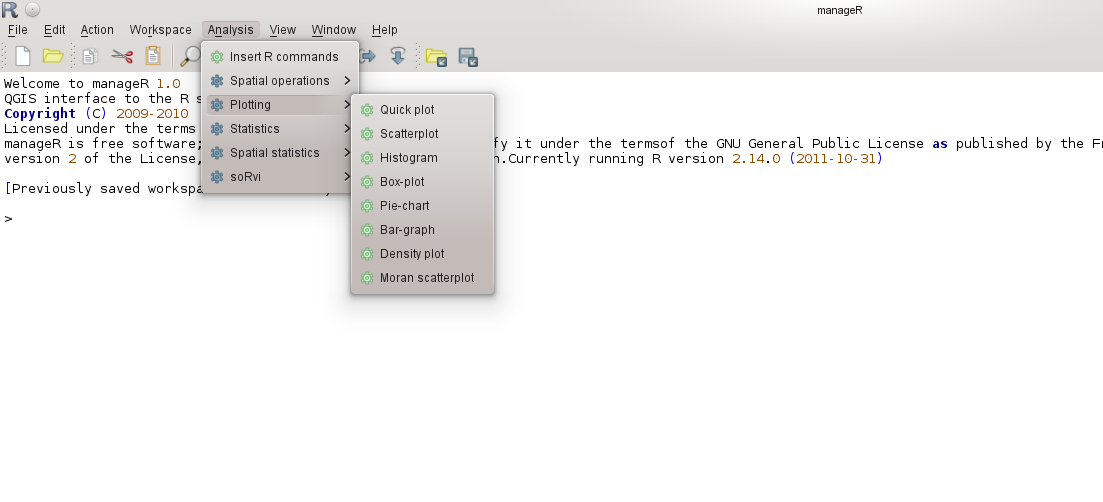
- ... and it also runs stand-alone (i.e. outside QGIS) using PyQt and RPy2