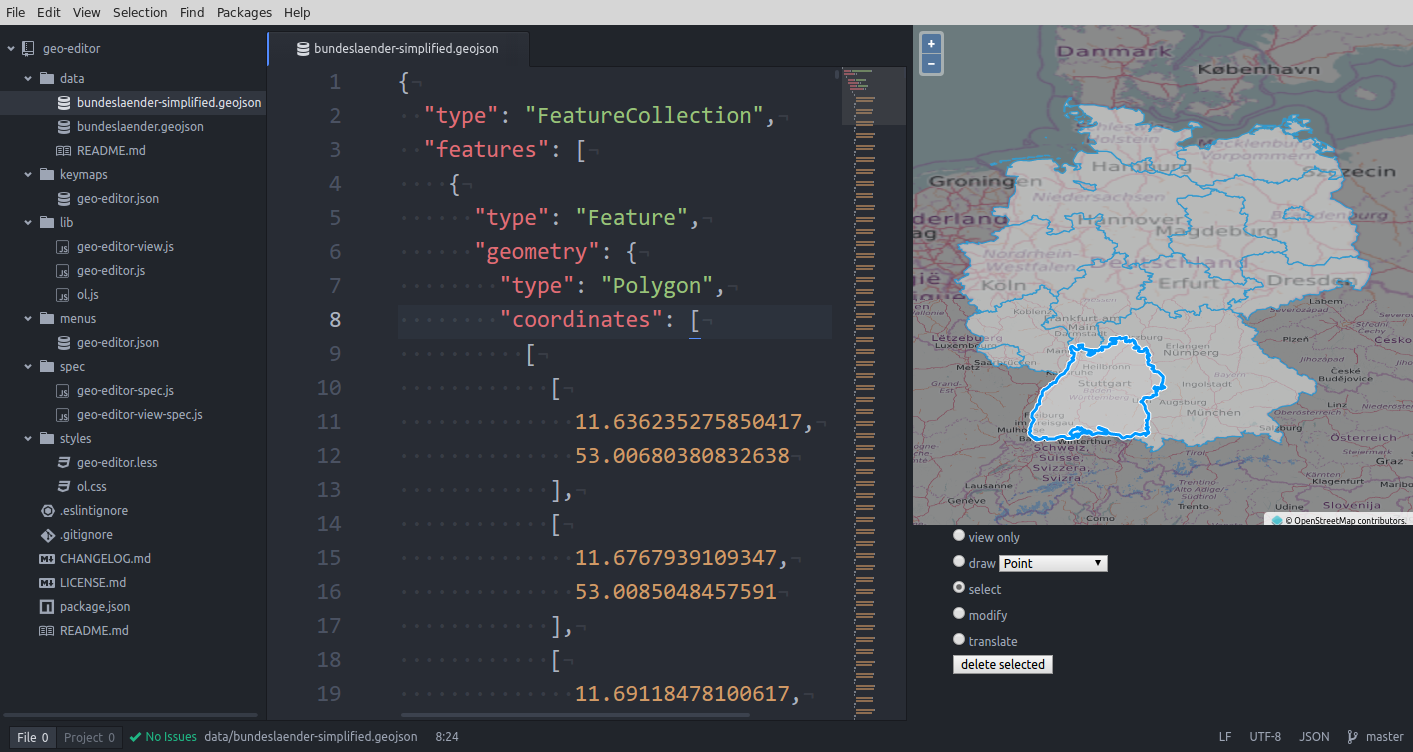Work in progress. Not done by any means.
The geo-editor package wants to enhance atom so that editing of geospatial data becomes more easy.
Hit Ctrl-Alt-o to toggle the view with the map. Do this in an editor of a GeoJSON file.
Alternatively, right-click on a open GeoJSON file in the standard editor and choose Toggle geo-editor.
You can also choose Packages → geo-editor → Toggle in the man menu.
See above instructions for showing, which boil down to:
Ctrl-Alt-o- Right-click on GeoJSON file:
Toggle geo-editor. - In main menu:
Packages→geo-editor→Toggle.
Just use the controls in the geo-editor window to turn on and off functionality. Any changes that are done to the geometries are directly written back to the editor window.
Just edit and usually any change to the geometry should directly be reflected in the editor you used to open the geo-editor.
Current features:
- Support GeoJSON
- Adding, deleting, modifying, translating
- Writing changes back
Future tasks:
- Support more formats
- Support Feature atrributes, not only geometry
- Better included into Atom user interface
This is a fun project of mine, I cannot guarantee I will have time to work on future tasks and or bug-fixes.