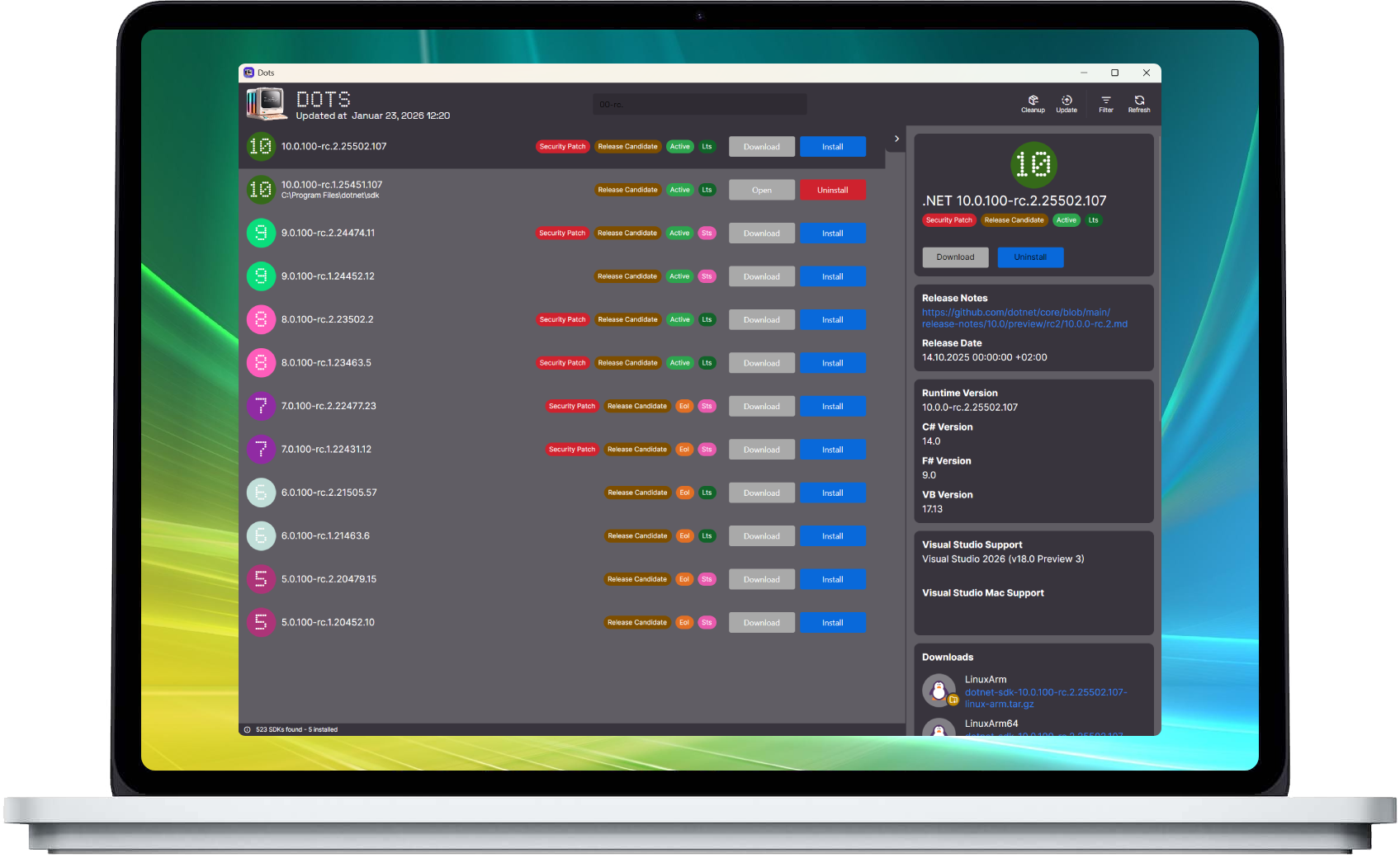Dots is a .NET SDK manager that allows you to install, uninstall, and switch between .NET SDKs with ease. It is a cross-platform tool that works on Windows and macOS with Linux support coming soon. It is written in C# and uses .NET with Avalonia as the UI framework.
- Search for SDKs
- Install SDKs
- Uninstall SDKs
- Check Release Notes
- Show Metadata
- ...and more!
Make sure to have .NET 8.0 and Avalonia installed. Then, clone the repository and run dotnet build in the src directory. You can also use Visual Studio, Rider or Visual Studio Code to build the project. Also make sure to check out the release.yml workflow file for more information on how to build the project.