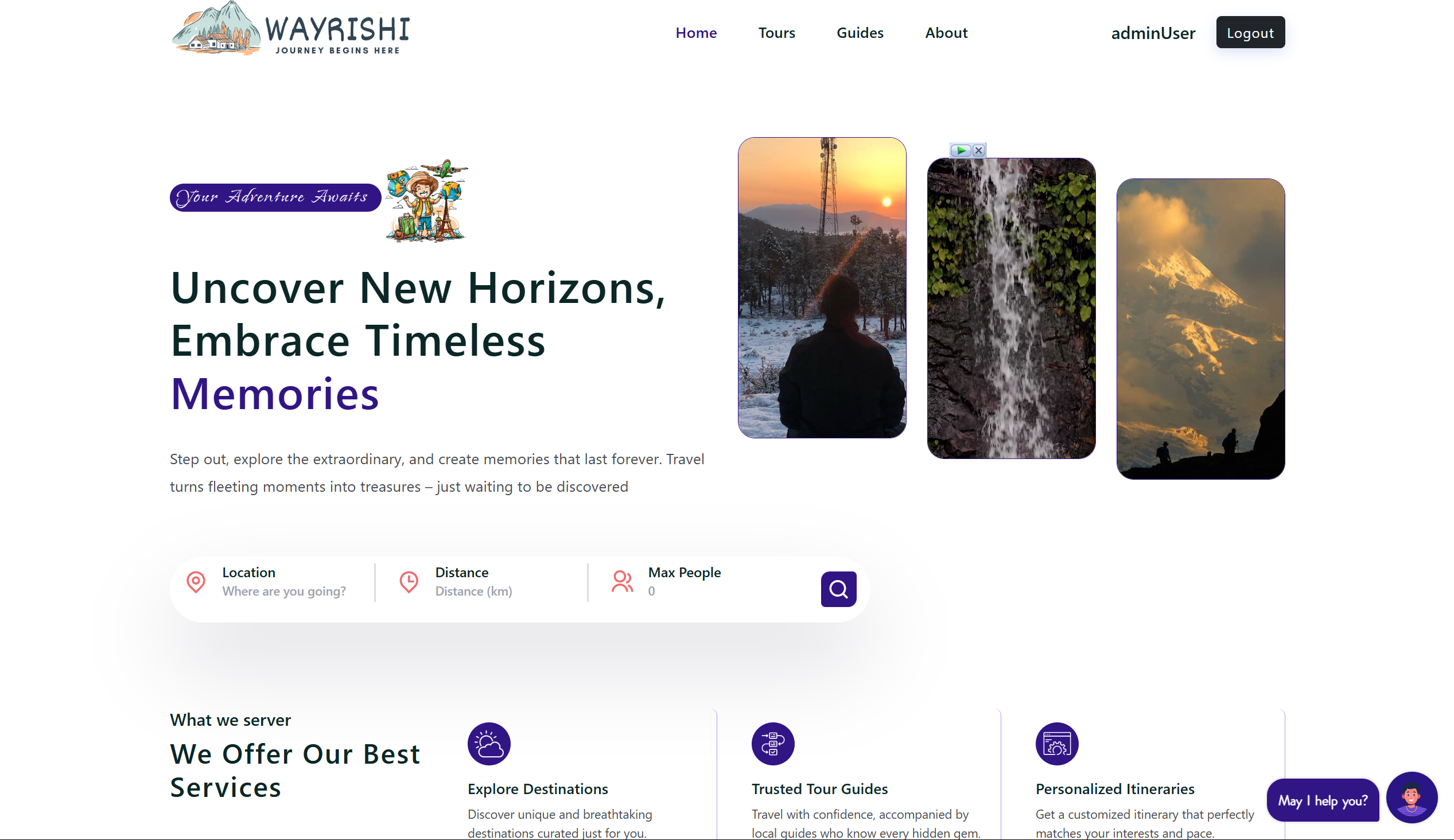Hello 👋, In this repository, I have built a complete full-stack web application, "WayRishi | Uncover New Horizons," using Node.js, MongoDB, React, Tailwind CSS, and Bootstrap.
Are you interested in this project? Let's connect and explore something new! Thanks!
Backend- Node.js & MongoDB DatabaseFrontend- React.js
To set up the backend for this project, follow these steps:
git clone https://github.com/otaku-codes/WayRishicd WayRishi- Create your own MongoDB account by visiting the MongoDB website and signing up for a new account and create a new database or cluster.
- Create a file named .env in the /backend directory.
In the .env file, find the line that reads:
PORT = 4000
MONGO_URI="your_mongodb_uri"
JWT_SECRET_KEY="random_key"
EMAIL_USER="your_gmail"
EMAIL_PASS="your_pass"
Replace "your_mongodb_uri" with the actual URI of your MongoDB database and EMAIL_USER and EMAIL_PASS with gmail App password.
In your terminal, navigate to the /backend directory
cd backendthe run the following command to install the backend dependencies:
npm installafter that run command to start backend server
npm start serverOpen a new terminal window , and run the following command to install the frontend dependencies:
cd frontendnpm installAfter installing the frontend dependencies, run the following command in the same terminal to start the frontend server:
npm startThis command will start the frontend server, and you'll be able to access the website on localhost:3000 in your web browser.
- Frontend (Client Side) -
🚀 Click to Visit