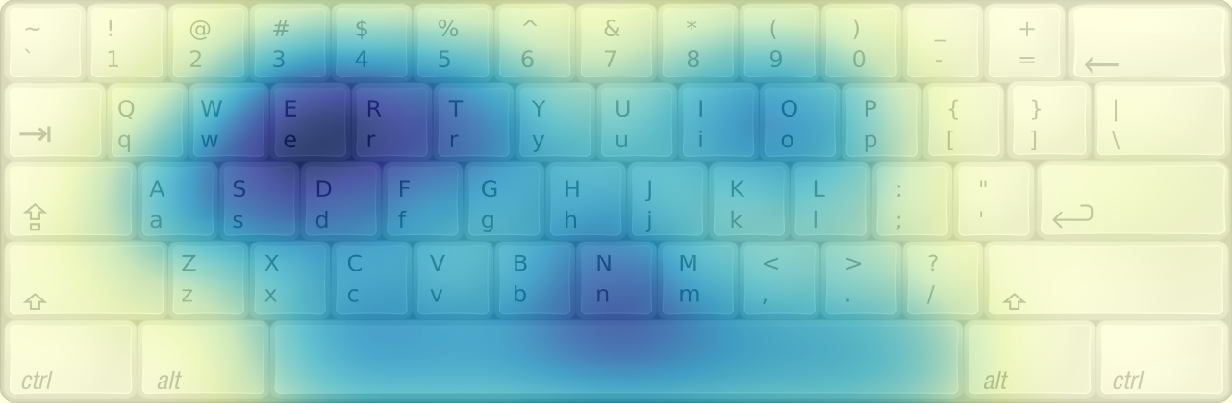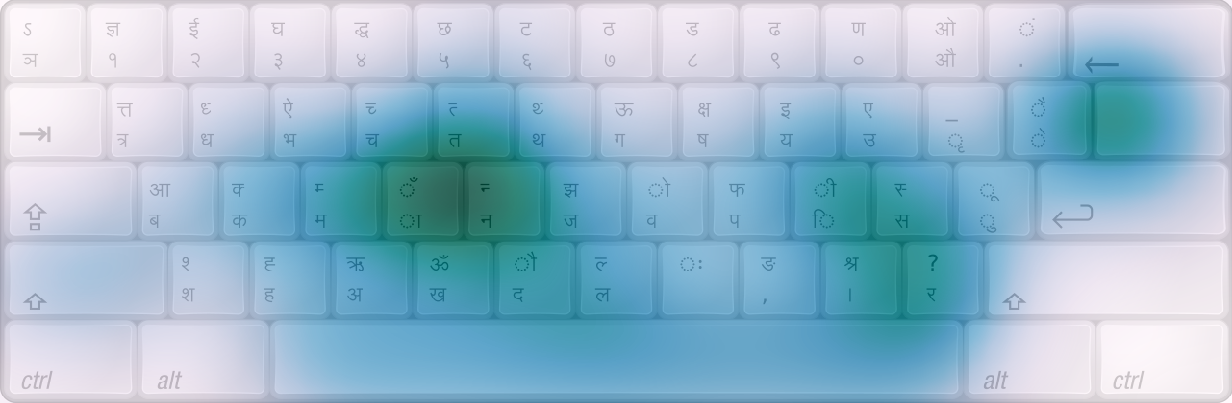This project helps to create heatmap of keys in keyboard for some given text. Supports Nepali नेपाली keyboard layout, the popular बकमान(bakamana) for now and the usual qwerty layout. Other layouts will be added in due course.
Use pip to install
pip install kbhmap
Or if you want the bleeding edge version, do the following
Clone the repository and run setup.
git clone https://github.com/pranphy/KeyboardHeatmap
cd KeyboardHeatmap
python3 setup.py install
You will find an executable kbhmap in your path.
kbhmap --help shows the following
Usage: kbhmap [OPTIONS]
a tool to generate the keyboard heatmap. It reads the text from the input
file and generates the heatmap. The heatmap can be configured. The output
heatmap image is saved in a file with name passed as the `output`
parameter. The smoothness of the heatmap can be controlld with `-s
--sigma` option. The resolution of th output image can be set with `-d
--dpi` parameter.
Options:
-i, --input TEXT input file name
-o, --output TEXT output file name
-l, --layout [qwerty|bakamana] keyboard layout to use
-s, --sigma FLOAT sigma value to smoothen heatmap
-c, --cmap TEXT colormap to use
-d, --dpi INTEGER dpi of resulting image
--help Show this message and exit.
For example if you want to see the heatmap of keys in a file named test.txt and
output the heatmap image as heatmap_test.png you will do the following
kbhmap -i test.txt -o heatmap_test.png
You can configure other options. Cmap takes any valid matplotlib
color map. passing --dpi=100 sets the dpi of output image to 100.
The smoothing --sigma parameter is to smooth out the heatmap. Since
the keys have precise location they will have high density at the key
location and sharp fall at th key edge. If sigma is supplied it
applies gaussian smoothing to the heatmap to make it smoother and nicer.
See notebook for usage as a library.