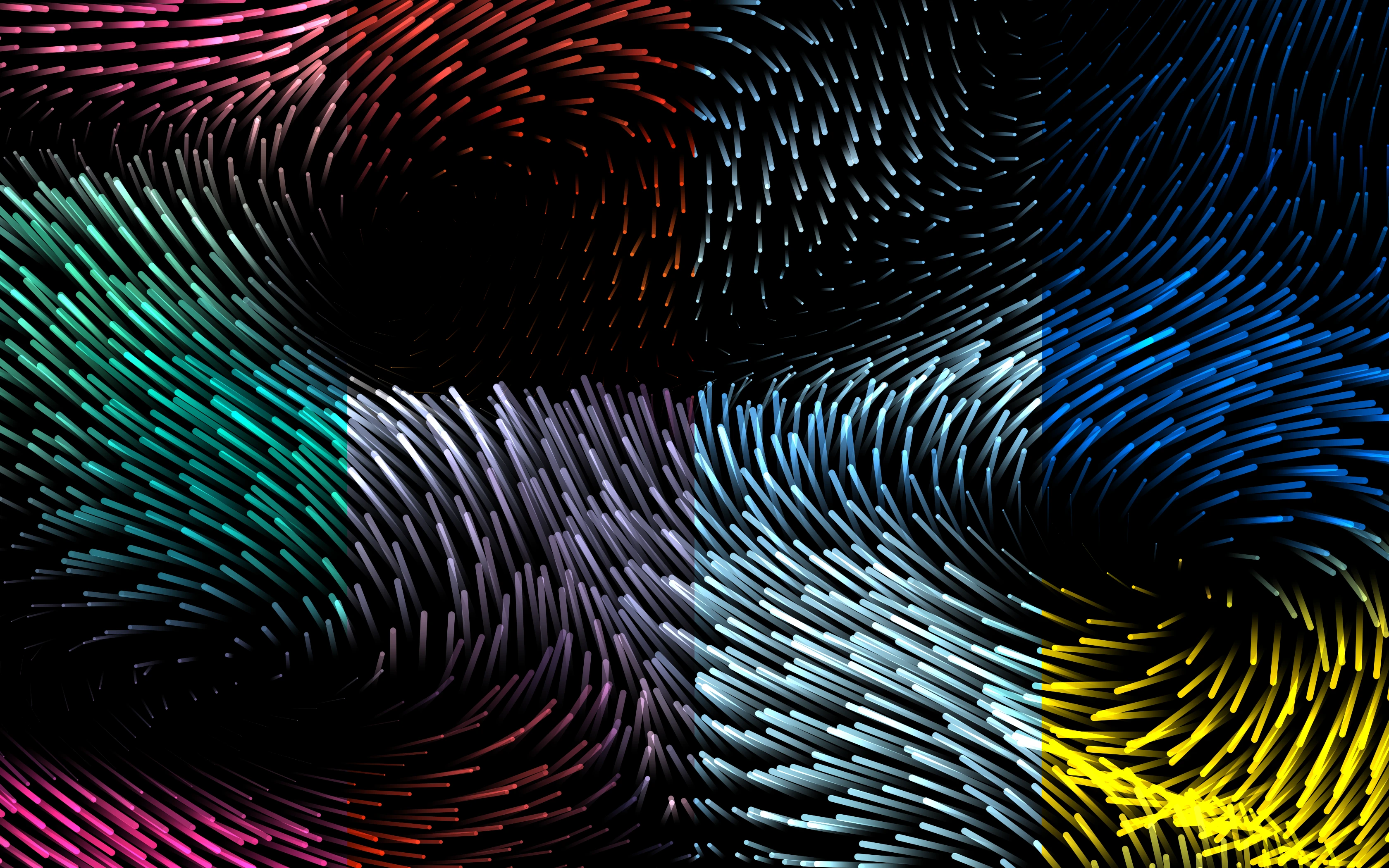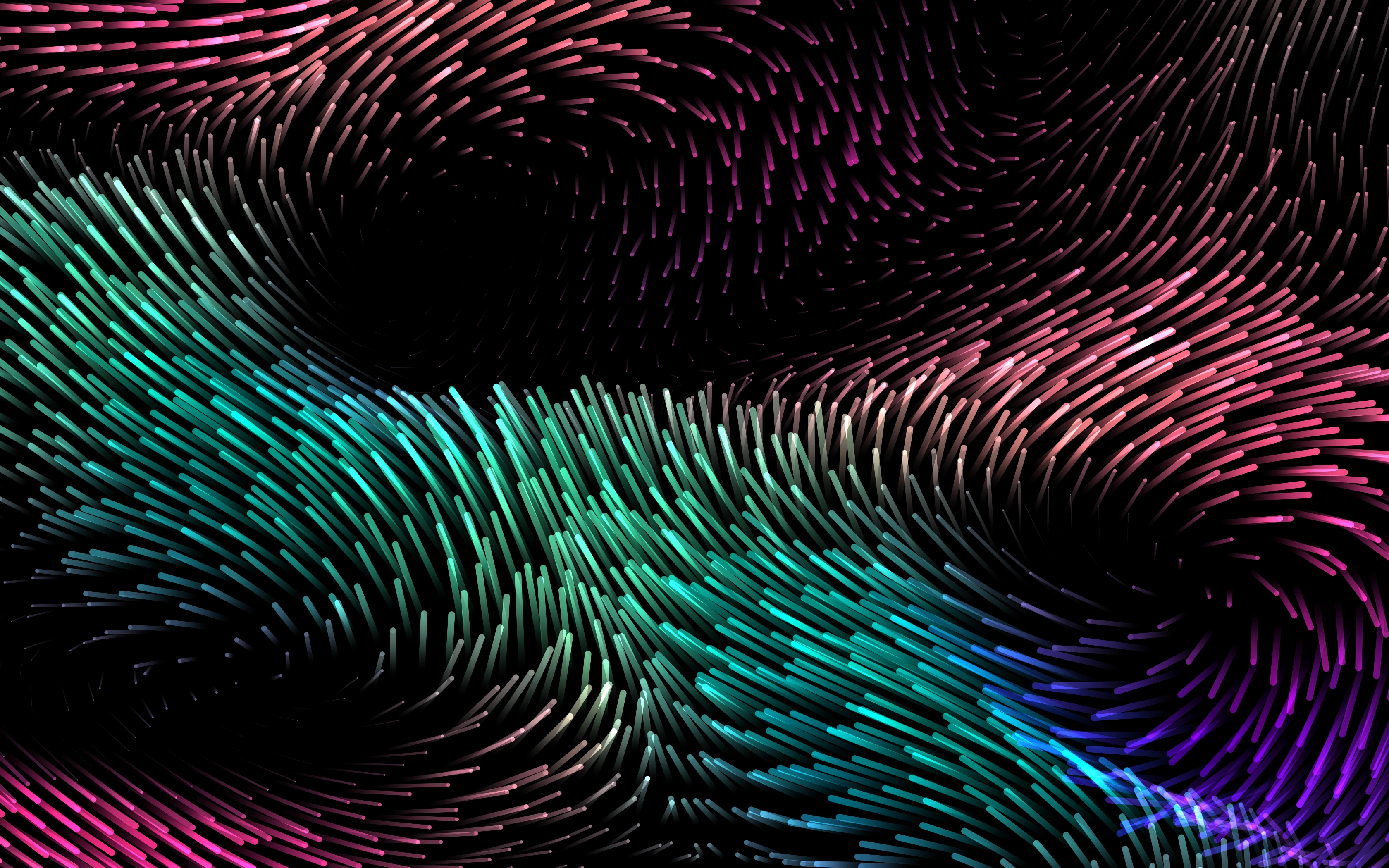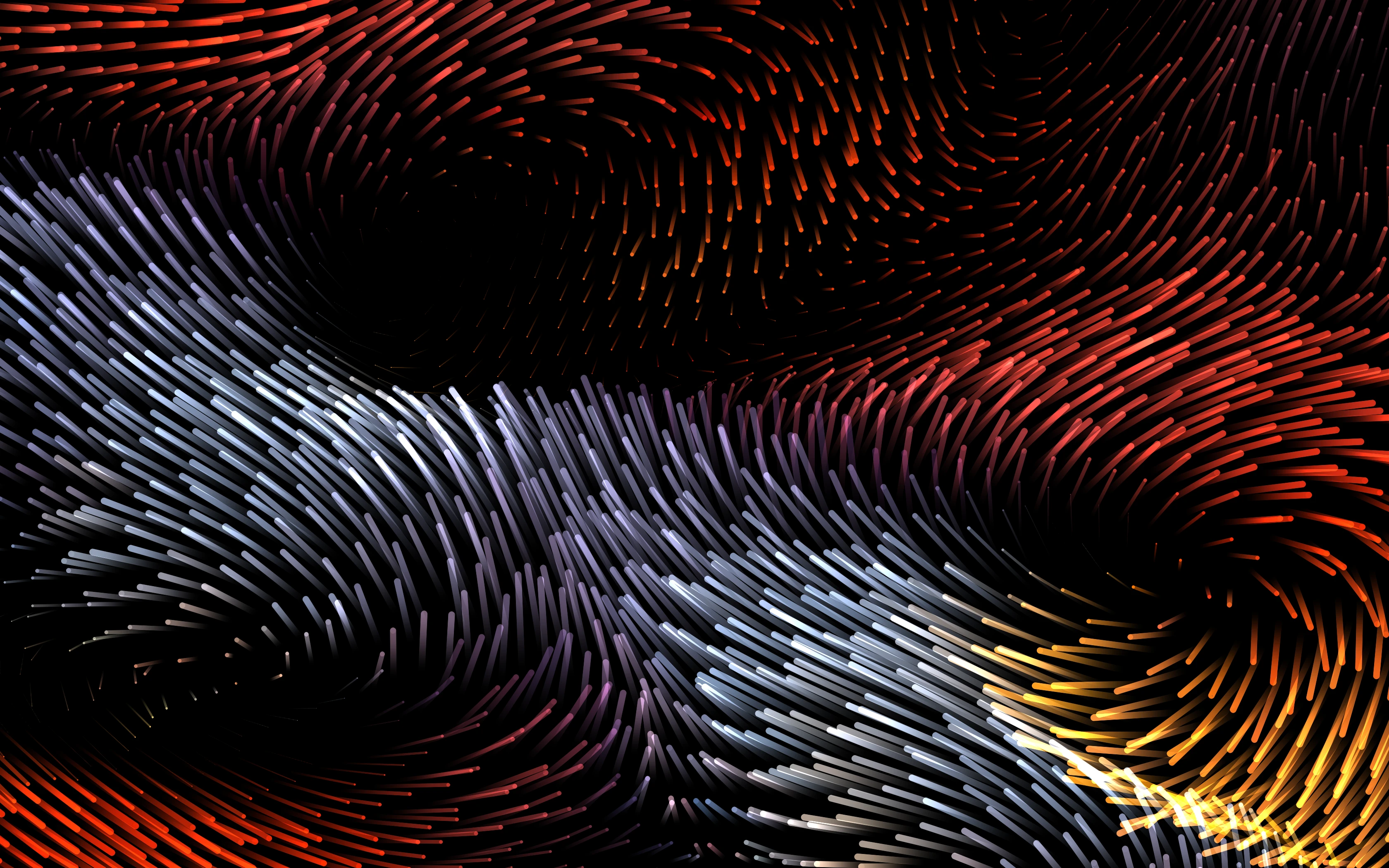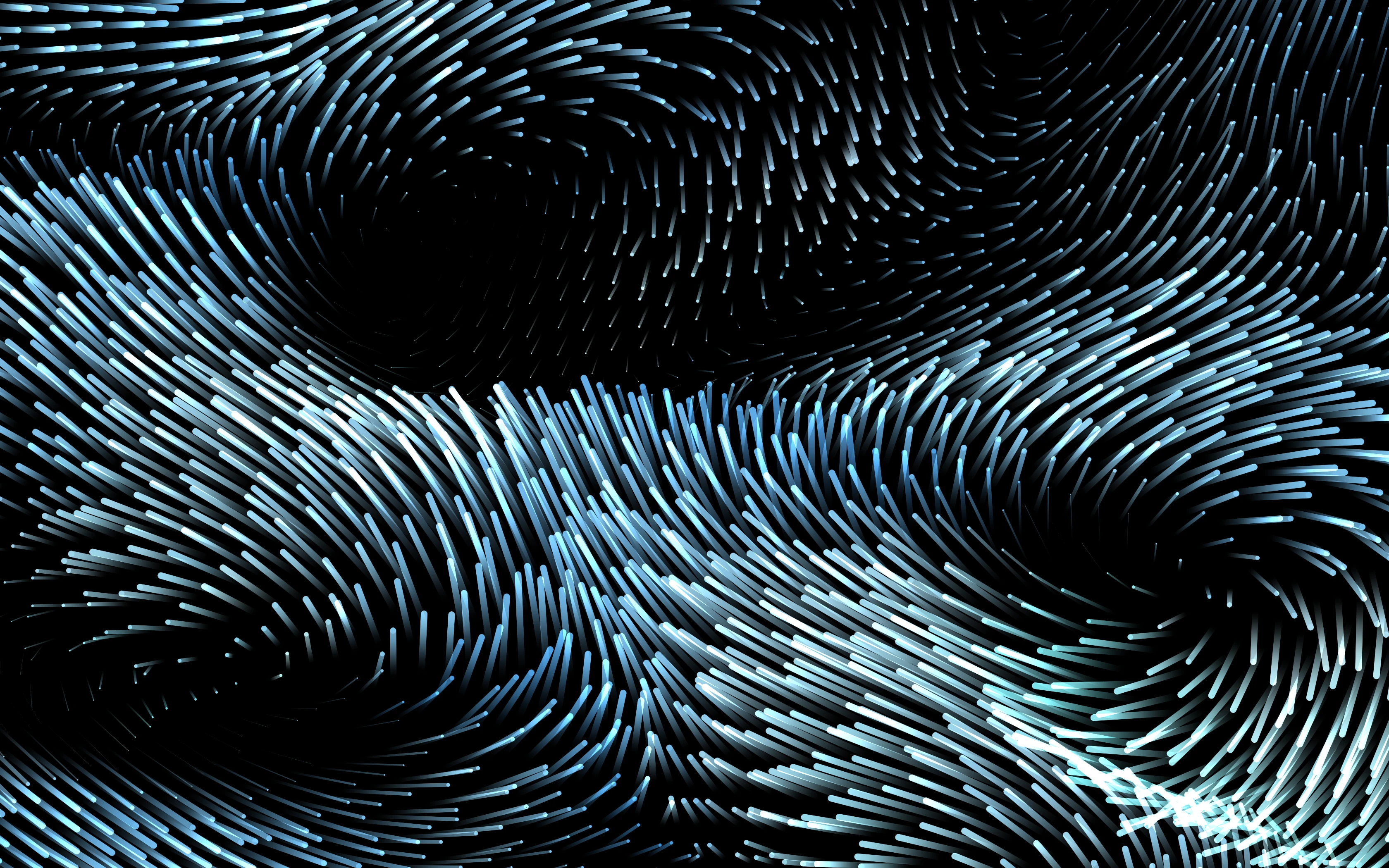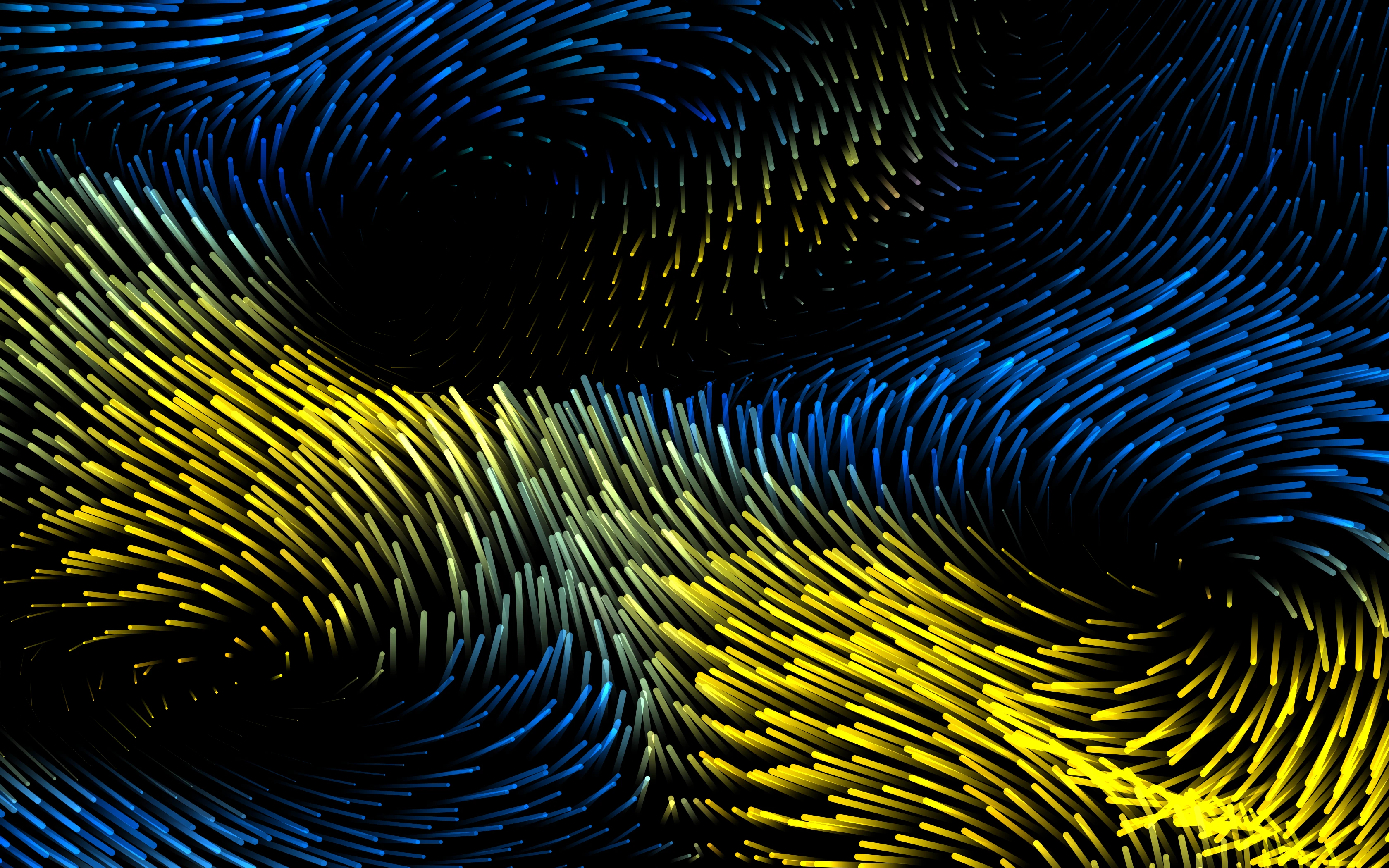A open-source tribute to the macOS Drift screensaver.
Buy a screensaver · Launch in browser · Watch recording · Follow me on X
Help support development by letting your PC idle with style.
I’ve been enamoured with the Drift screensaver ever since it came out with macOS Catalina. It’s mesmerizing. I feel like it’s become an instant classic, and, dare I say, it might stand to dethrone the venerable Flurry screensaver. Hats off to the folk at Apple responsible for this gem 🙌.
This is an attempt at capturing that magic and bottling it up in a more portable vessel. This isn’t a port though; the source code for the original is locked up in a spaceship somewhere in Cupertino. Instead, consider this a delicate blend of detective work and artistic liberty.
“You’re the first person I’ve seen take this much of an interest in how we made Drift and it looks like you nailed it… minus maybe one or two little elements that give it some extra magic 😉 Great work!” — anonymous Apple employee
Build a new release in the result folder:
nix buildOr open a development shell with all the neccessary tools:
nix develop
cd web
pnpm serveThere’s a few things you’re going to have to install.
- rustc with
wasm32-unknown-unknownas a target - cargo
- wasm-pack
- node
- pnpm
- elm
How you get these dependencies depends on the operating system you’re running. Here’s an example for macOS and Linux using rustup:
rustup toolchain install stable
rustup target wasm32-unknown-unknown
cd web
pnpm installRun a development server from the web folder:
pnpm serveBuild a release:
pnpm build