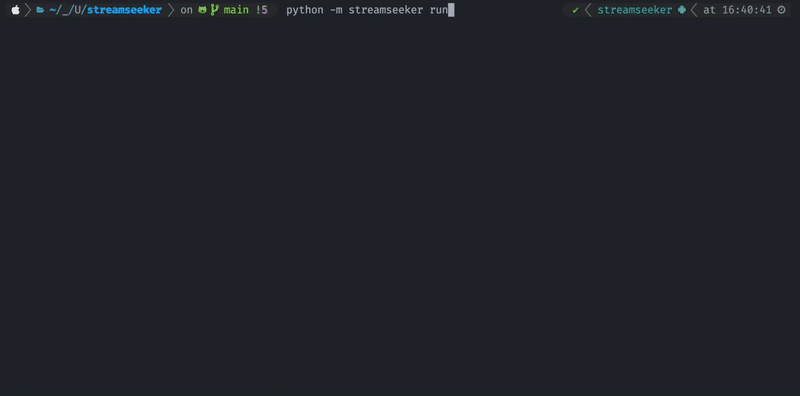An interactive script to search streams from various platforms. This works with windows, linux and mac. Use your preferred command line interface to run the script.
- Clone the Repo
- download or install ffmpeg (If you download it put it in the root folder or src folder)
- This project uses poetry for dependency management
- Install poetry
- Run the following commands:
poetry installpoetry shell# to activate the virtual environmentpython -m streamseeker run# to run the script
It's pretty simple to use the script. Just follow the instructions on the screen.
- It is possible to search for TV shows and animes
- So its easier to find and search for content you need
- After that you can download (licensense free) content if you want
- AniWorld (aniworld.to)
- Serie Stream (s.to)
- MegaKino (megakino.tax)
- VOE
- Vidoza
- Streamtape
- Doodstream
- SpeedFiles
More platforms will be added soon.
Downloading content is only permitted if it is free and not subject to a license. This project was created for purely educational purposes and is intended to show what is possible with the python language. Any use of the tool for illegal purposes is strictly prohibited.
If the tool is nevertheless used for illegal purposes, the creator of the tool cannot be held accountable. All actions shown here were created dynamically and are only intended to explain how the tool might be used. No illegal processes were carried out during creation.
This script is for educational purposes only. I am not responsible for any misuse of this script.
This project is licensed under the MIT License - see the LICENSE file for details.