This repository has been archived by the owner on Mar 21, 2019. It is now read-only.
-
Notifications
You must be signed in to change notification settings - Fork 5
Txbuilder
jack edited this page Jul 11, 2018
·
1 revision
Txbuilder helps the user to build the transaction and sign them.
In Sync, we set a default value for below parameters:
- Expiration(blocks) -
720 - GasPriceCoef -
128 - BlockRef -
best Block
Allow user to transfer VET or VTHO .
VET Transfer
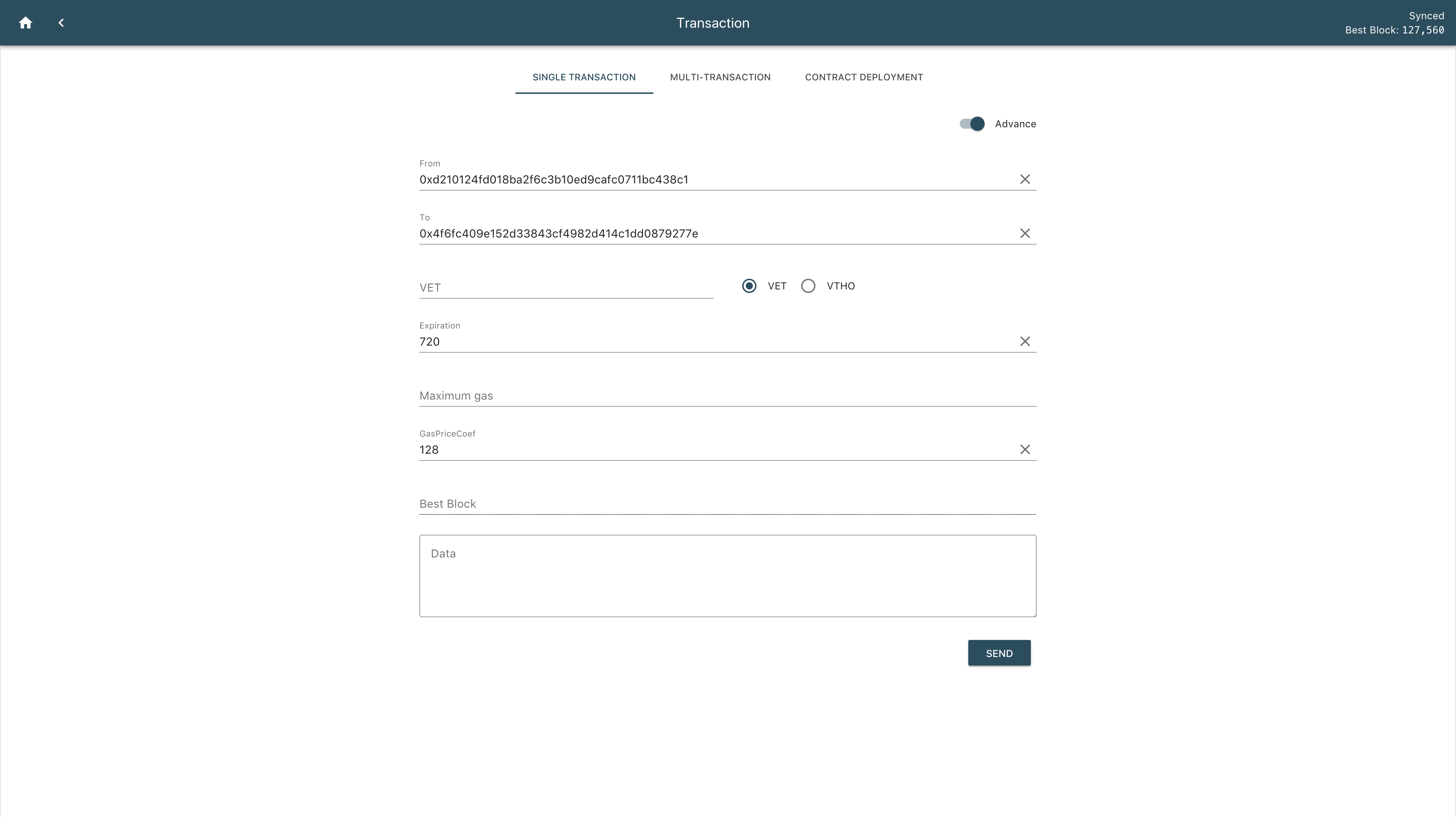
VTHO Transfer
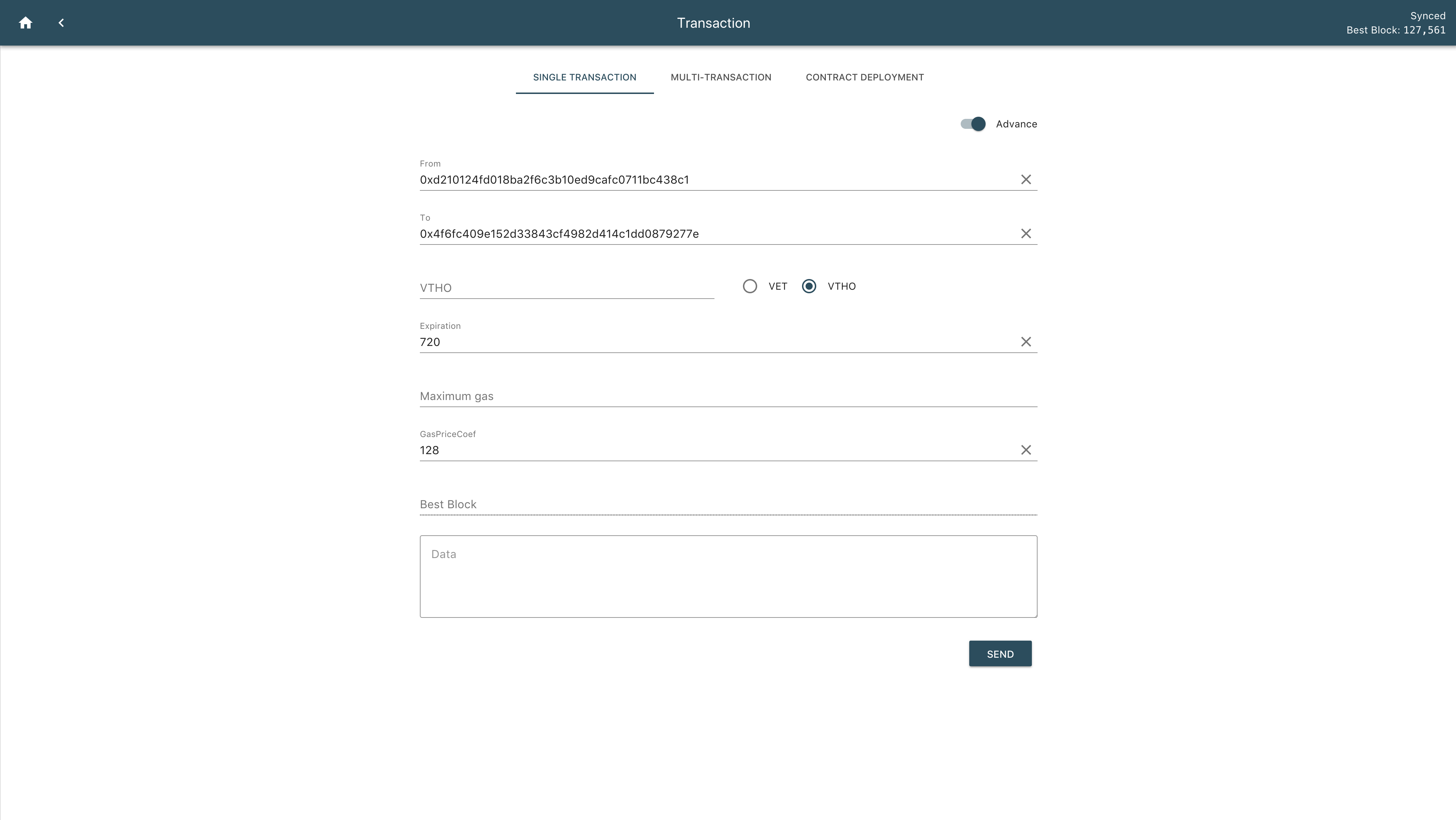
Allows a single transaction to carry out multiple tasks.Since the tasks are contained in a single transaction, their executions can be considered as an atomic operation, meaning that, they either all succeed, or all fail.
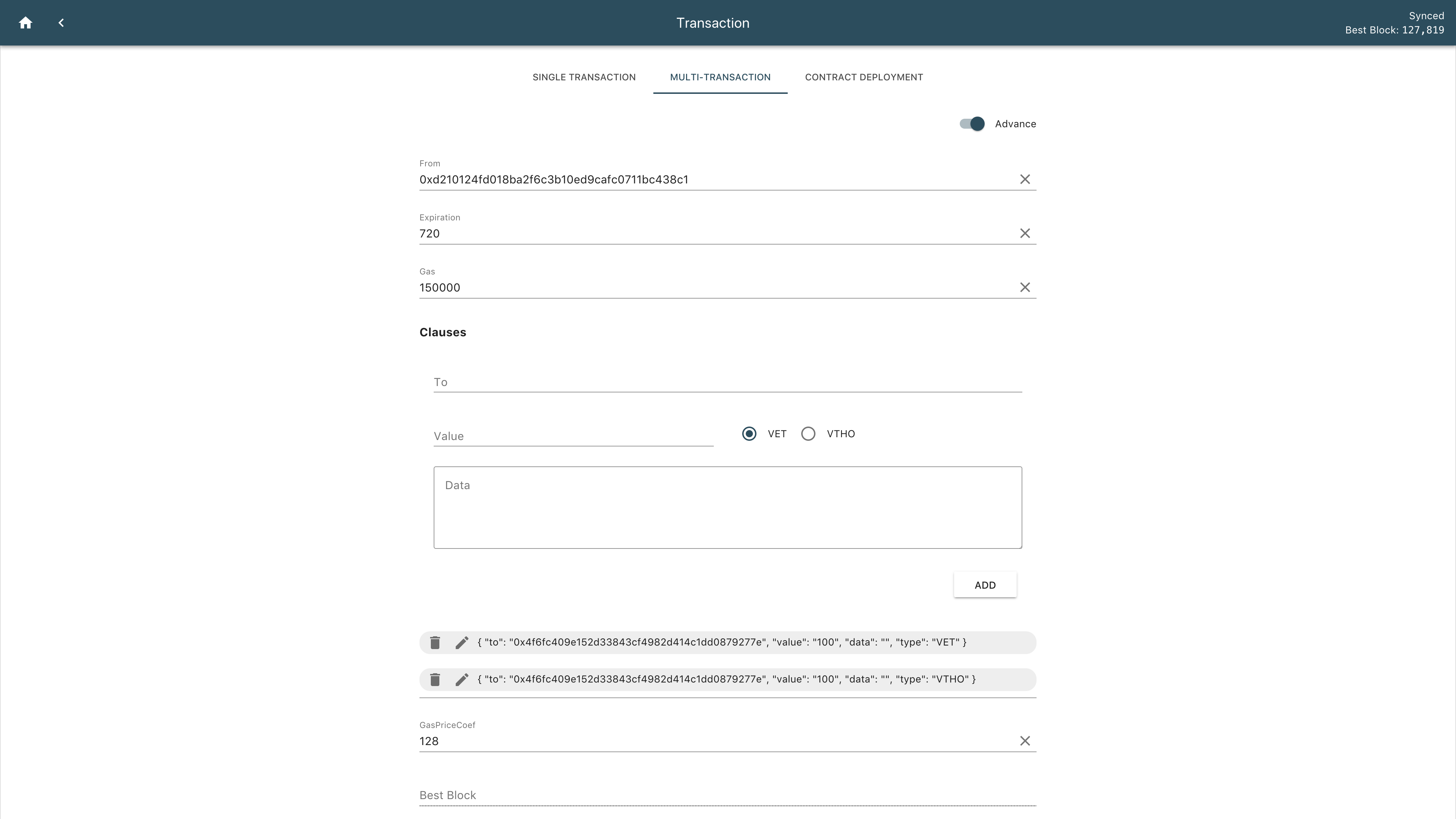
Deploy a contract on VeChainThor
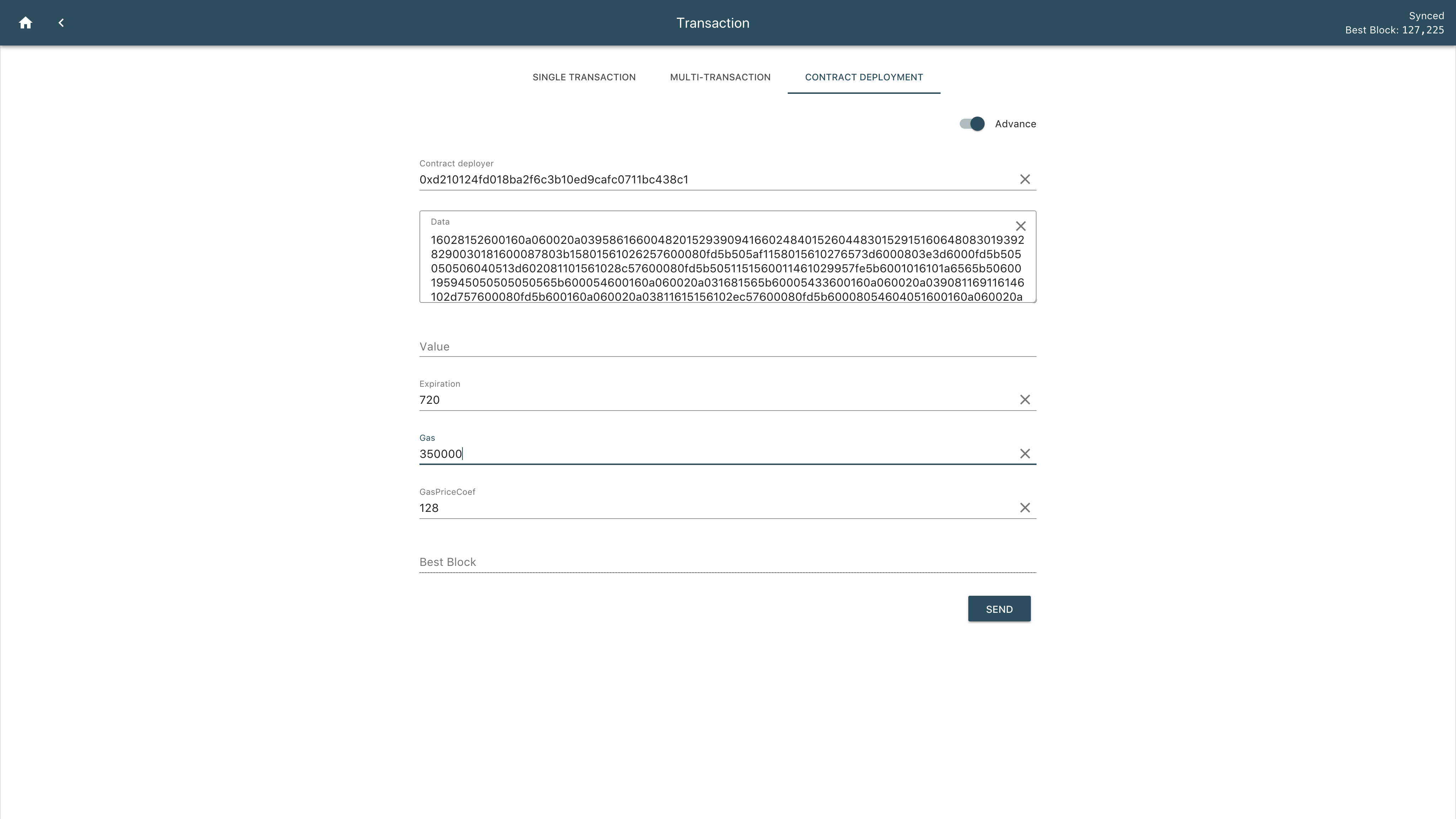
Once the transaction is sent, Sync will return the txID so that you can query it in
Insights, if the transaction is successfully deployed, you can find the contract address in Transaction Receipt
| parameter | description | remark |
|---|---|---|
| from | Transaction sender | Select an address from account |
| to | Recipient’s address | - |
| value | Amount transferred to the recipient | Unit : VET( 10^18 ) or VTHO( 10^18 ) |
| expiration | The transaction expires | Block Number ∈[blockRef.number , BlockRef.number + expiration] |
| gas | The amount of gas to use for the transaction | In fact, the VTHO transaction need more gas due to it goes through Prototype |