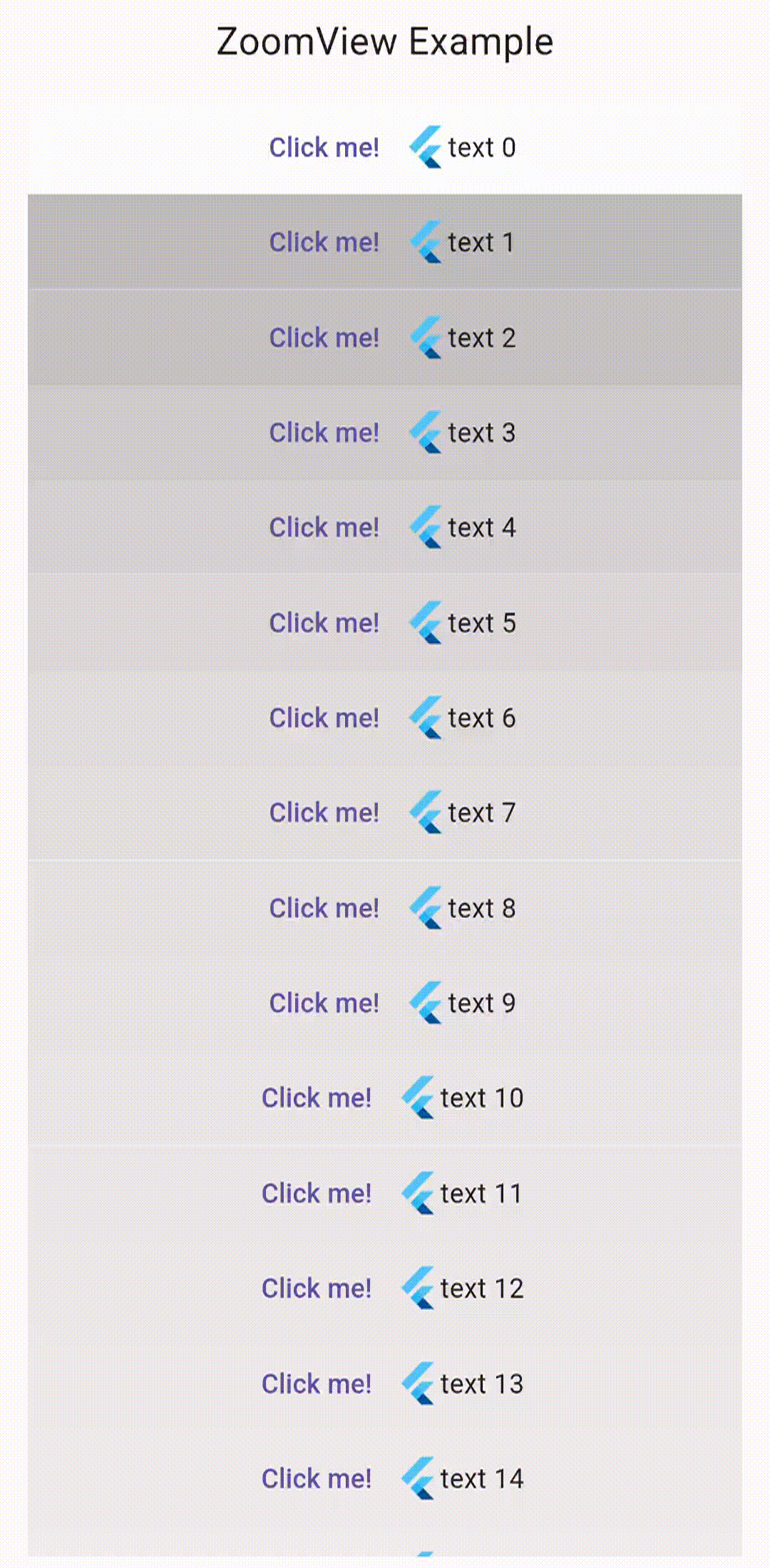Widget that allows both zooming and scrolling a ListView, or other Scrollables
import 'package:flutter/material.dart';
import 'package:zoom_view/zoom_view.dart';
void main() {
runApp(const MaterialApp(home: MyApp()));
}
class MyApp extends StatefulWidget {
const MyApp({super.key});
@override
State<MyApp> createState() => _MyAppState();
}
class _MyAppState extends State<MyApp> {
ScrollController controller = ScrollController();
@override
Widget build(BuildContext context) {
return Scaffold(
body: ZoomListView(
child: ListView.builder(
controller: controller,
itemCount: 10000,
itemBuilder: (context, index) {
return Center(
child: Text("text $index")
);
}
),
),
);
}
}
Note that the controller argument most be set for your ListView.
class ZoomViewExample extends StatefulWidget {
const ZoomViewExample({super.key});
@override
State<ZoomViewExample> createState() => _ZoomViewExampleState();
}
class _ZoomViewExampleState extends State<ZoomViewExample> {
ScrollController controller = ScrollController();
@override
Widget build(BuildContext context) {
return Scaffold(
body: ZoomView(
controller: controller,
child: ListView.builder(
controller: controller,
itemCount: 10000,
itemBuilder: (context, index) {
return Center(
child: Text("text $index")
);
}
),
),
);
}
}
Note that here the controller is given both to the ZoomView and the List.
Using ScrollablePositionedList
You will need to add these methods to ScrollOffsetController (found in scrollable_positioned_list/lib/src/scrollable_positioned_list.dart)
ScrollPosition get position => _scrollableListState!.primary.scrollController.position;
void jumpTo(double offset){
final currentPosition = _scrollableListState!.primary.scrollController.offset;
final newPosition = currentPosition + offset;
_scrollableListState!.primary.scrollController.jumpTo(newPosition);
}
then add this class to your project:
class ScrollOffsetToScrollController extends ScrollController{
ScrollOffsetToScrollController({required this.scrollOffsetController});
final ScrollOffsetController scrollOffsetController;
@override
ScrollPosition get position => scrollOffsetController.position;
@override
double get offset => 0.0;
@override
void jumpTo(double value){
scrollOffsetController.jumpTo(value);
}
}
Usage:
final ScrollOffsetController scrollOffsetController = ScrollOffsetController();
ZoomView(
controller: ScrollOffsetToScrollController(
scrollOffsetController: scrollOffsetController,
),
child: ScrollablePositionedList.builder(
scrollOffsetController : scrollOffsetController,
itemBuilder: (context, index) => Text('Item $index'),
),
),