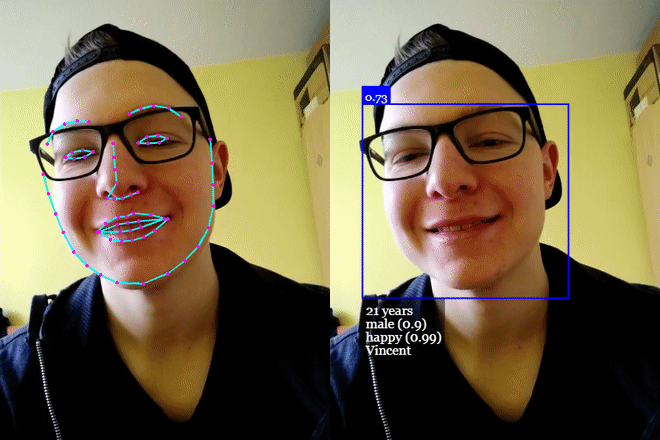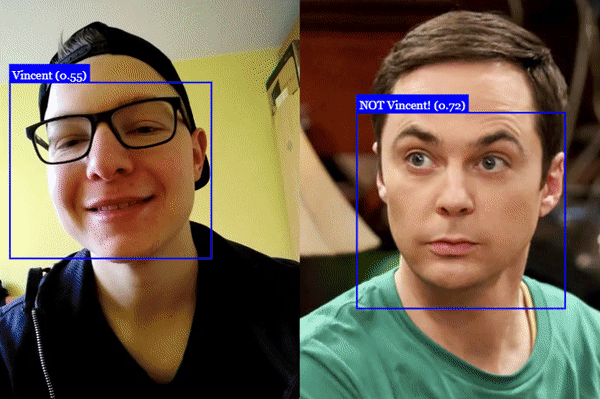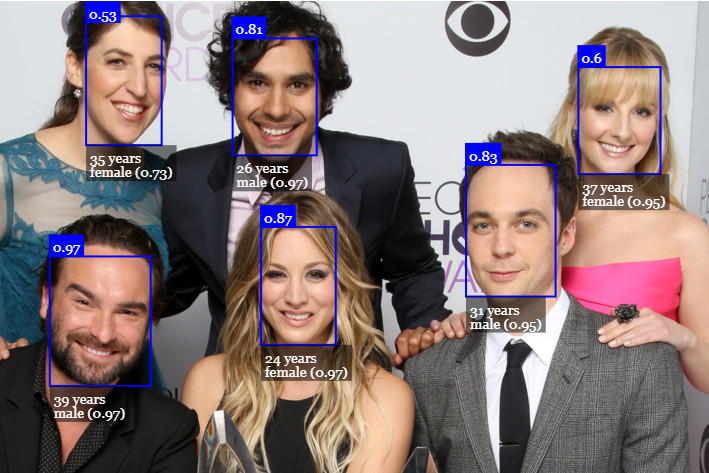JavaScript face recognition API for the browser and nodejs implemented on top of tensorflow.js core (tensorflow/tfjs-core)
- face-api.js — JavaScript API for Face Recognition in the Browser with tensorflow.js
- Realtime JavaScript Face Tracking and Face Recognition using face-api.js’ MTCNN Face Detector
- Realtime Webcam Face Detection And Emotion Recognition - Video
- Easy Face Recognition Tutorial With JavaScript - Video
- Features
- Running the Examples
- face-api.js for the Browser
- face-api.js for Nodejs
- Usage
- Available Models
- API Documentation
Clone the repository:
git clone https://github.com/justadudewhohacks/face-api.js.gitcd face-api.js/examples/examples-browser
npm i
npm startBrowse to http://localhost:3000/.
cd face-api.js/examples/examples-nodejs
npm iNow run one of the examples using ts-node:
ts-node faceDetection.tsOr simply compile and run them with node:
tsc faceDetection.ts
node faceDetection.jsSimply include the latest script from dist/face-api.js.
Or install it via npm:
npm i face-api.jsWe can use the equivalent API in a nodejs environment by polyfilling some browser specifics, such as HTMLImageElement, HTMLCanvasElement and ImageData. The easiest way to do so is by installing the node-canvas package.
Alternatively you can simply construct your own tensors from image data and pass tensors as inputs to the API.
Furthermore you want to install @tensorflow/tfjs-node (not required, but highly recommended), which speeds things up drastically by compiling and binding to the native Tensorflow C++ library:
npm i face-api.js canvas @tensorflow/tfjs-nodeNow we simply monkey patch the environment to use the polyfills:
// import nodejs bindings to native tensorflow,
// not required, but will speed up things drastically (python required)
import '@tensorflow/tfjs-node';
// implements nodejs wrappers for HTMLCanvasElement, HTMLImageElement, ImageData
import * as canvas from 'canvas';
import * as faceapi from 'face-api.js';
// patch nodejs environment, we need to provide an implementation of
// HTMLCanvasElement and HTMLImageElement, additionally an implementation
// of ImageData is required, in case you want to use the MTCNN
const { Canvas, Image, ImageData } = canvas
faceapi.env.monkeyPatch({ Canvas, Image, ImageData })