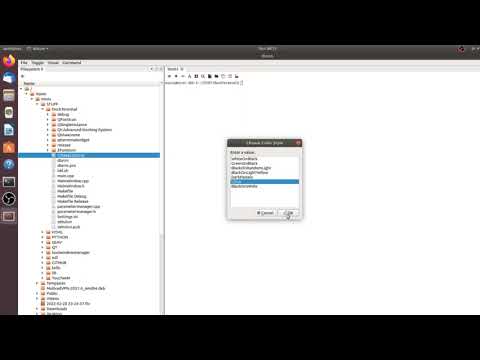Terminal with docking as Visual Code and integrating with helpfull features...
I'm looking for beta testeur ( charles ( dot ) vidal ( at ) gmail ( dot ) com
- Qt 5
- qtwebengine
You must clone 3 repository, this will be done by compil.sh:
- QSingleInstance https://github.com/Skycoder42/QSingleInstance
- Qt-Advanced-Docking-System https://github.com/githubuser0xFFFF/Qt-Advanced-Docking-System
- qtterminalwidget : https://github.com/jacob3141/qtterminalwidget
- font awesome : https://github.com/gamecreature/QtAwesome
to make the projet: source compil.sh
after lauch cvterm.
cvterm man ls : show the man of ls in a webpage.
- Embedded terminals inside one docking applicaton
- Can show help man page. ( qterm man ls )

- Can send the same command to all opened terminals

- Can open terminal and send a command from a list a command
- Can change font ( size / family )
- Can change the background by theme.
- Drag and drop path or file.

- Choose files/directory by file/dir dialog
- Find text in terminal
- Docking like visual code.

It's a singleInstance Application , so you can interacte with it with the same cmd.
- name : add a new terminal close to the tab name
- man : open a web page for the man
OPTIONS :
- -tab : create a terminal in the tab
- -righ : position in workspace
- -left: position in workspace
- -top: position in workspace
- -bottom: position in workspace
./dterm &
sleep 1
./dterm name Term1 &
sleep 1
./dterm name Term2 &
sleep 1
./dterm name Term3 &
sleep 1
./dterm name Term4 &
sleep 1
./dterm -bottom &
sleep 1
./dterm name Term6 &
sleep 1
./dterm name Term7 &
sleep 1
./dterm name Term8 &
sleep 1
./dterm name Term9 &
sleep 1
./dterm -bottom &
sleep 1
./dterm name Term11 &
sleep 1
./dterm name Term12 &
sleep 1
./dterm name Term13 &
sleep 1
When I close a windows , not hide it , but close it and close the terminal.
https://www.blogger.com/blog/post/edit/1673332321871142560/8502050071487911199
https://gnunn1.github.io/tilix-web/
https://github.com/shi-yan/Commandventure ( still some bug , I got a core dump )