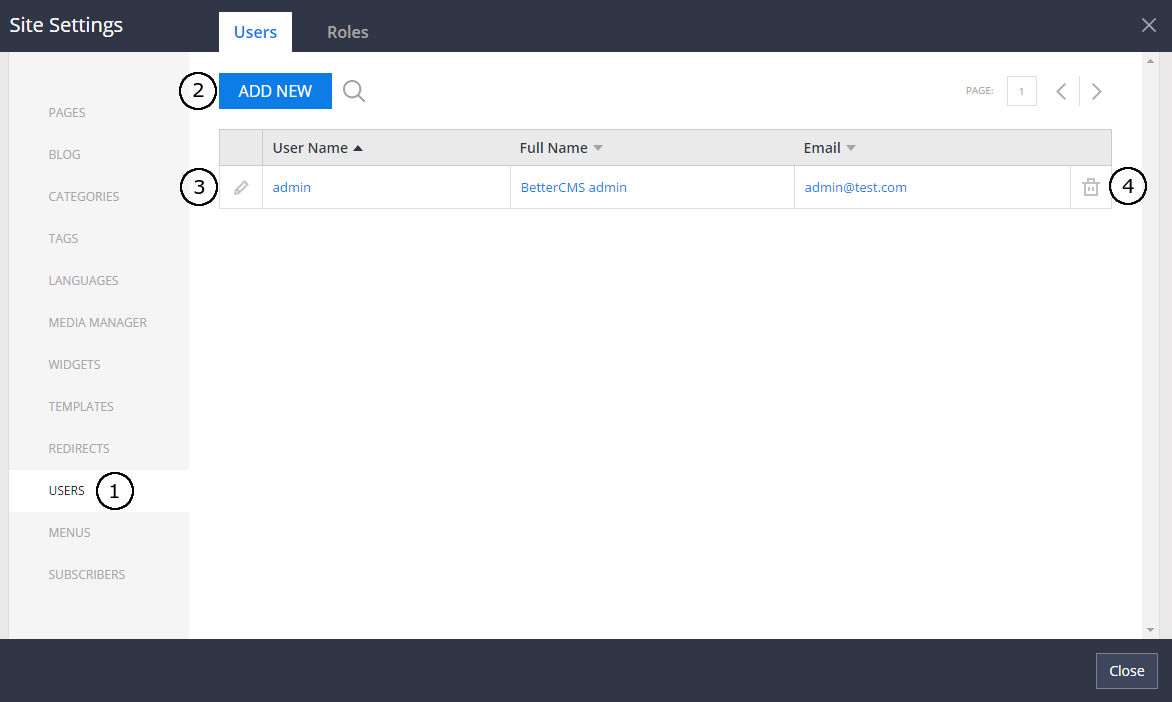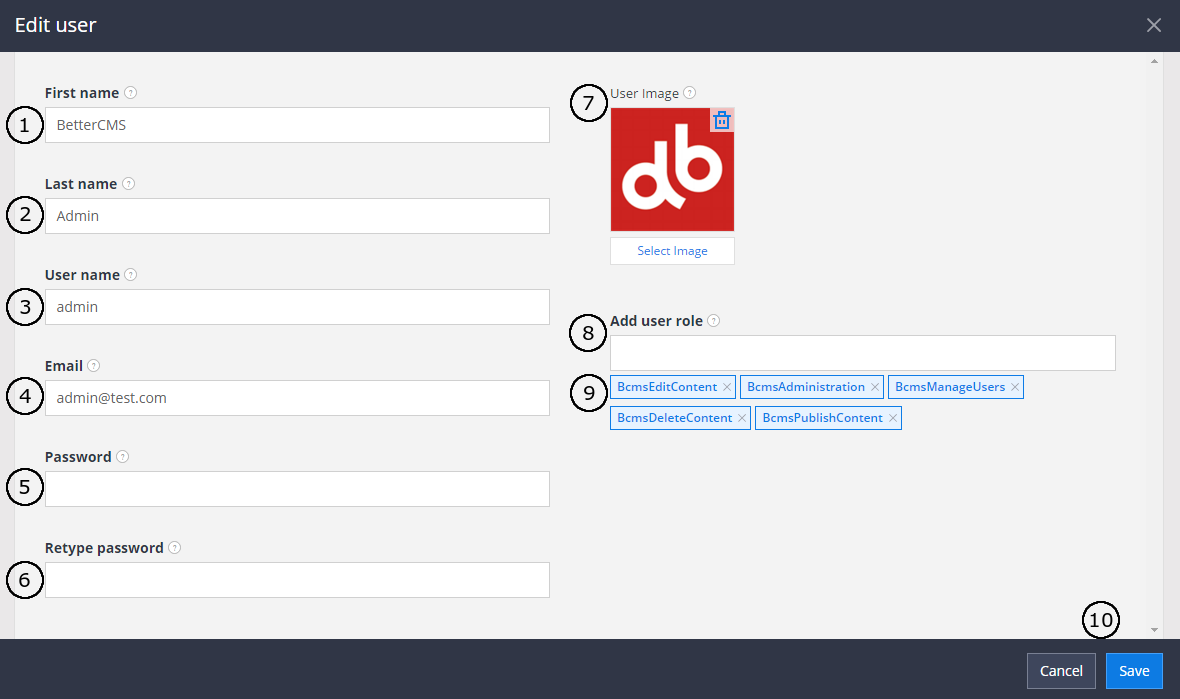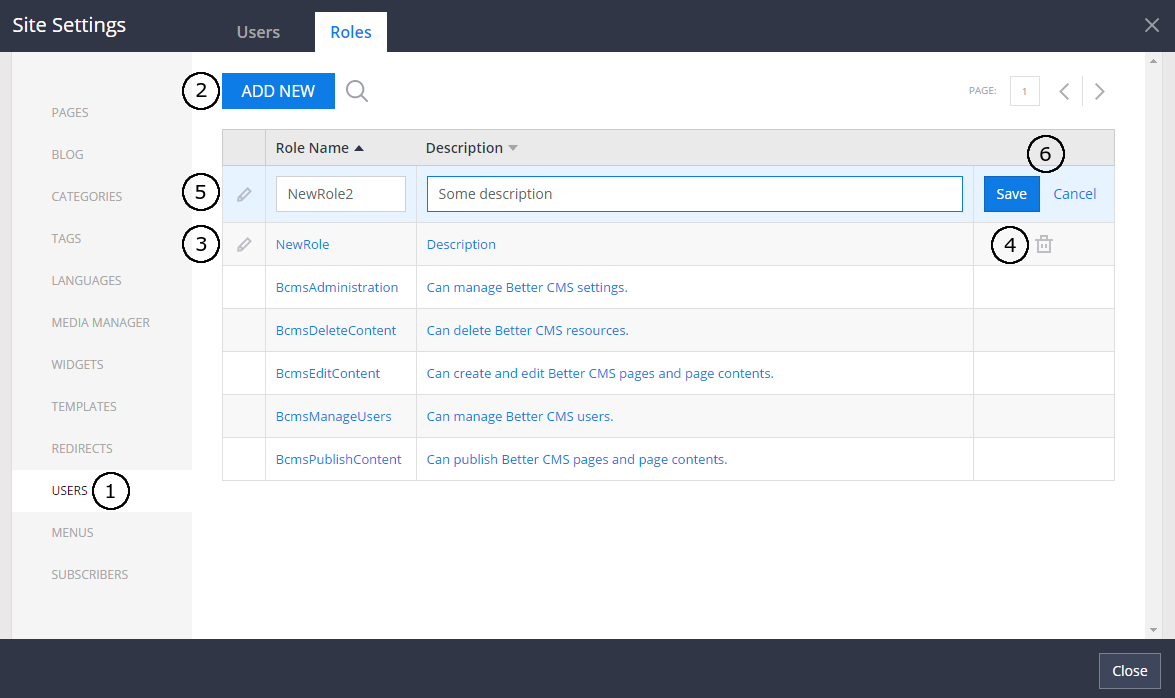-
Notifications
You must be signed in to change notification settings - Fork 151
Users
Lukas Gerbenis edited this page Dec 7, 2015
·
6 revisions
NOTE: For users managing, BetterCms.Module.Users module should be installed. For ability to authenticate with CMS users, CMS role provider and CMS membership provider should be enabled and configured. How to setup up these providers, read here.
Users can be managed in Site Setttings Users section.
- Users menu is located at the bottom of Site Settings menu.
- Button to create new user.
- Button to edit user.
- Button to delete user.
- Input field for user first name.
- Input field for user last name.
- Required/unique input field for user name. Will be used later for user authentication.
- Required/unique input field for user email. Will be used later for user authentication.
- Password input field. Required, when creating new user.
- If password is entered, retyped password should be equal to password.
- Button for user image selecting and image preview.
- Auto-complete input field for assigning roles to user.
- Roles can be removed by clicking X by the role name.
- Buttons to save or cancel all the changes you made for the user.
Roles can be managed in Site Settings Users section, Roles tab.
- Users menu is located at the bottom of Site Settings menu.
- Button to create new role.
- Button to edit role.
- Button to delete role.
- Role in edit mode. When in edit mode, name and description can be changed. Name is unique and mandatory field.
- Buttons to save or cancel all the changes you made for the role.